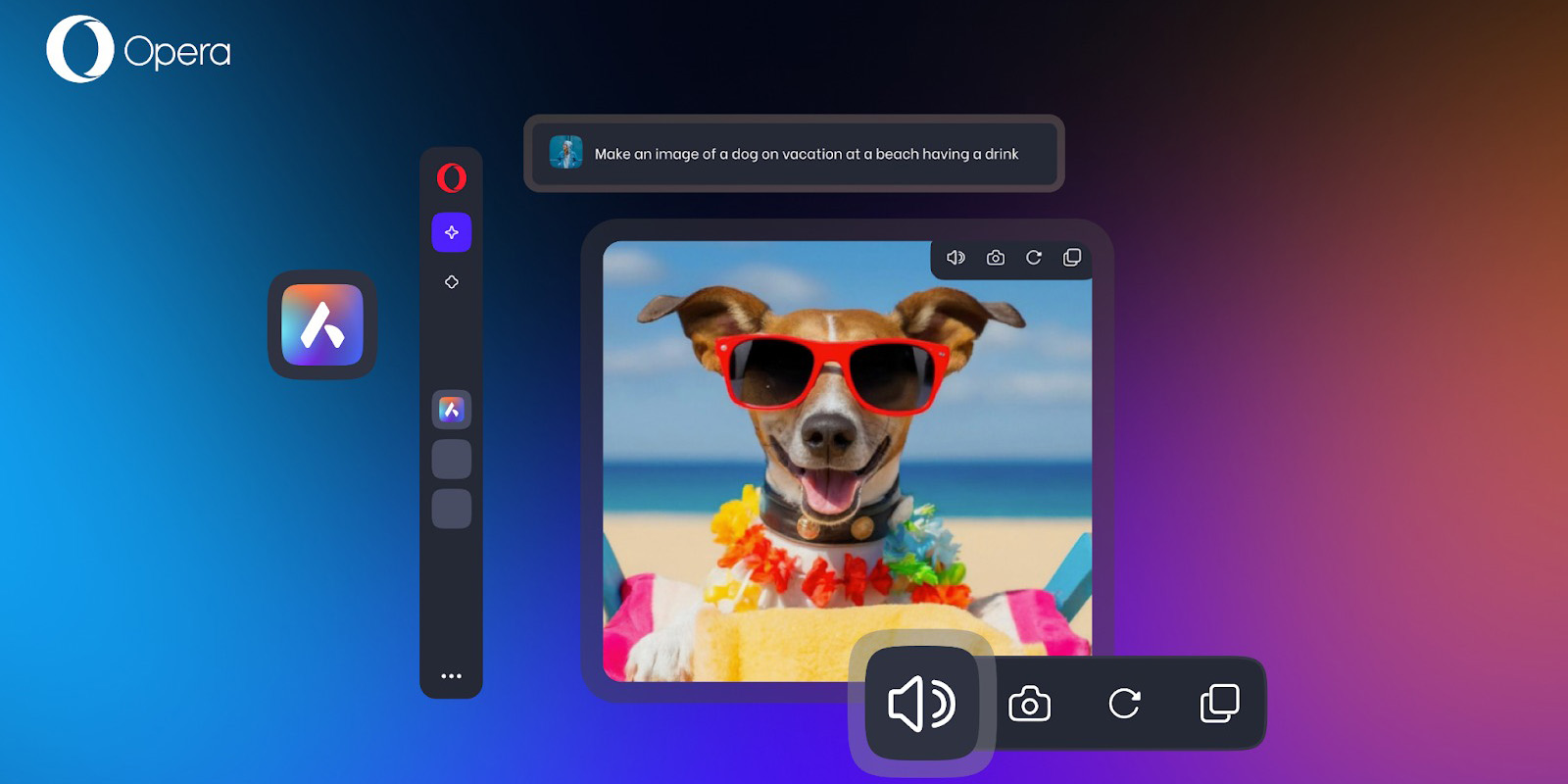
Google’s Gemini AI models aren’t just for the company’s own services, and they’re starting to be used more and more by other brands. Today, Opera has announced that it will use Gemini to power the browser’s AI features.
Opera offers Chromium-based browsers for all platforms, and is one of the most popular browsers. According to StatCounter, it’s the second most popular browser that isn’t pre-installed on devices. And, soon, it will be using Google Gemini.
In an announcement today, Opera revealed a partnership with Google to adopt Gemini for its Aria browser AI. This includes image generation using Imagen 2 as well as improved text-to-speech in a “conversation-like fashion.” To be clear, this is not direct integration with Gemini, the chatbot, but rather using the Gemini models behind the scenes to power Opera’s own experience.
For now, these features are only available within the Opera One Developer release, which is available for download here.
The newest AI Feature Drop is a result of the collaboration with Google Cloud: as of today, Aria, in Opera One Developer, provides free image generation capabilities by utilizing the Imagen 2 model on Vertex AI. Starting with this feature drop, Opera’s AI will be able to read out responses in a conversational-like fashion. This is thanks to Google’s ground-breaking text-to-audio model.
More on Gemini:
- New Nest hardware is coming, but will Gemini be ready?
- Gemini finally lets you play YouTube Music with extension rollout
- Chromebook Plus now includes a year of Google One AI Premium
Follow Ben: Twitter/X, Threads, Bluesky, and Instagram
FTC: We use income earning auto affiliate links. More.



Comments