
While Search Labs is most closely associated with generative AI, Google also uses it to test other features, with the latest being “Auto Dark Mode” on the iPhone.
The Google (Search) app on iOS has a new Search Labs experiment: “Stay in dark mode no matter what website you are on. Turn on dark mode on your device to activate this experience so all the websites you visit match your app’s dark theme.”


As a reminder, the Google app on iPhone is basically a browser with its own dedicated tab system. After turning on the experiment, Auto Dark Mode is “enabled for all applicable websites” by default. You have the ability to turn it off from the address bar where you’ll find a new sun icon at the right.
In the screenshots below, you first see our site in its light mode. The second capture is our native night theme, while the last screenshot is Google’s Auto Dark Mode. It’s predominantly gray instead of pure black.
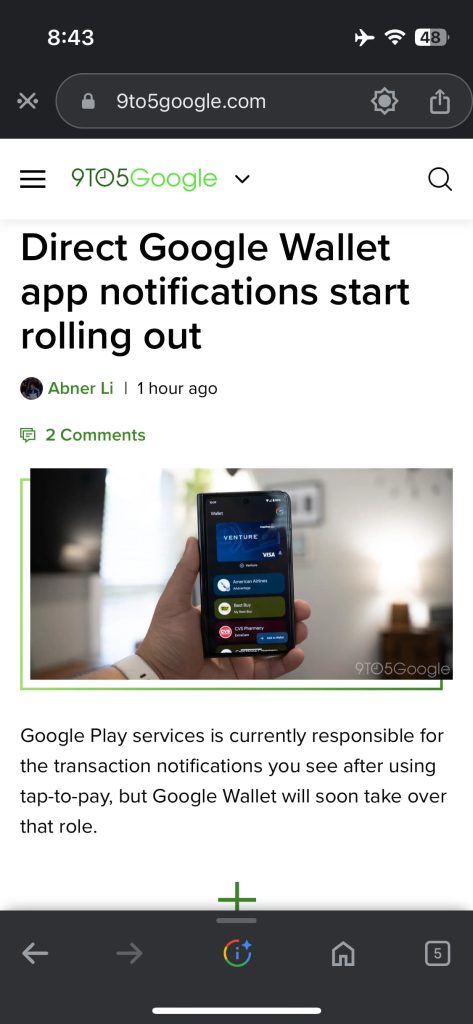
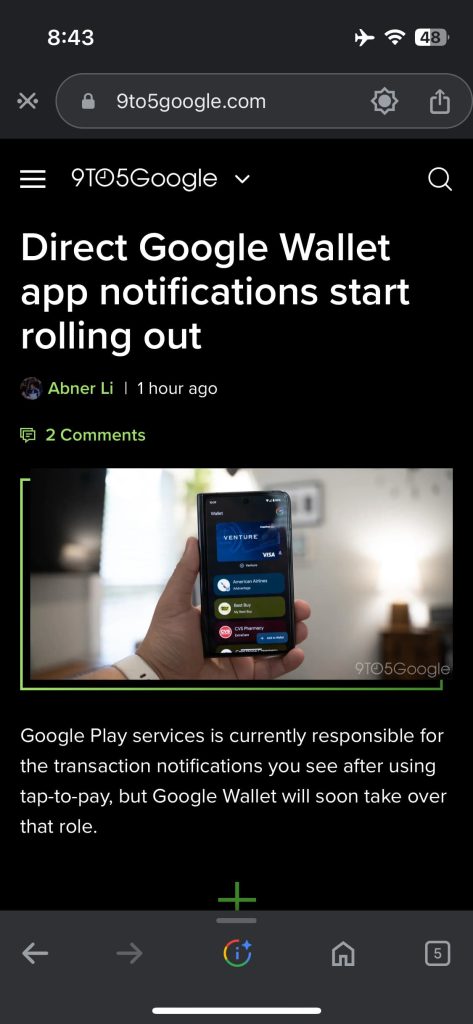
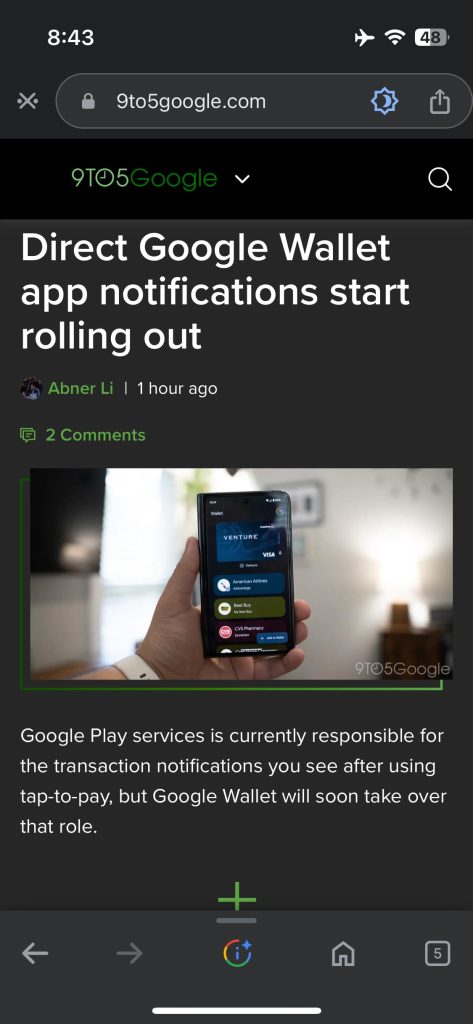
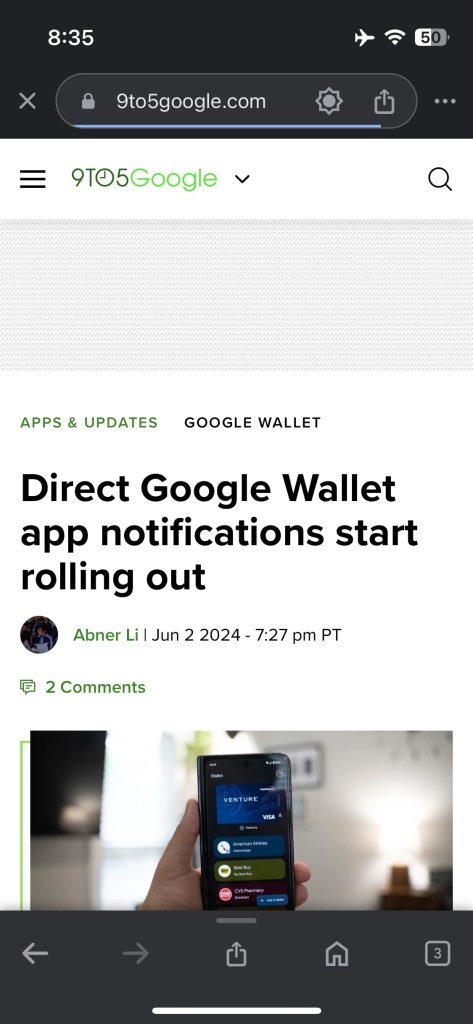
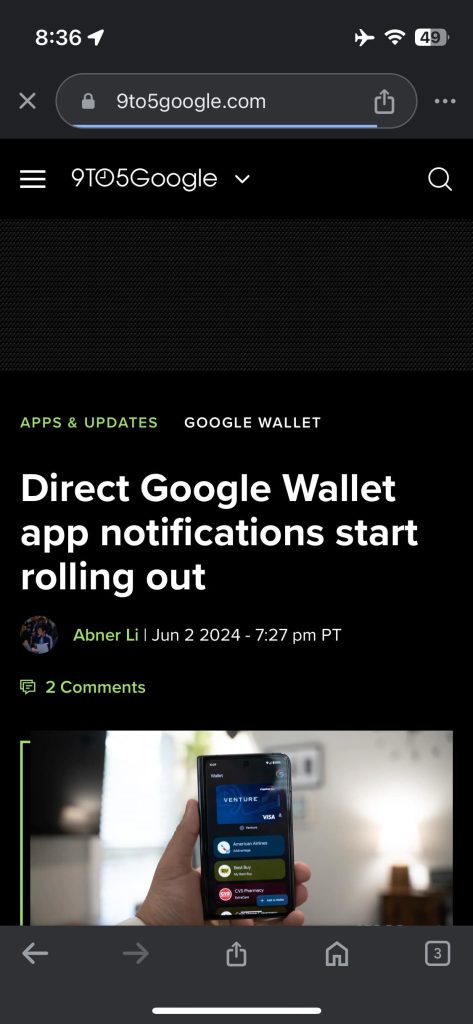
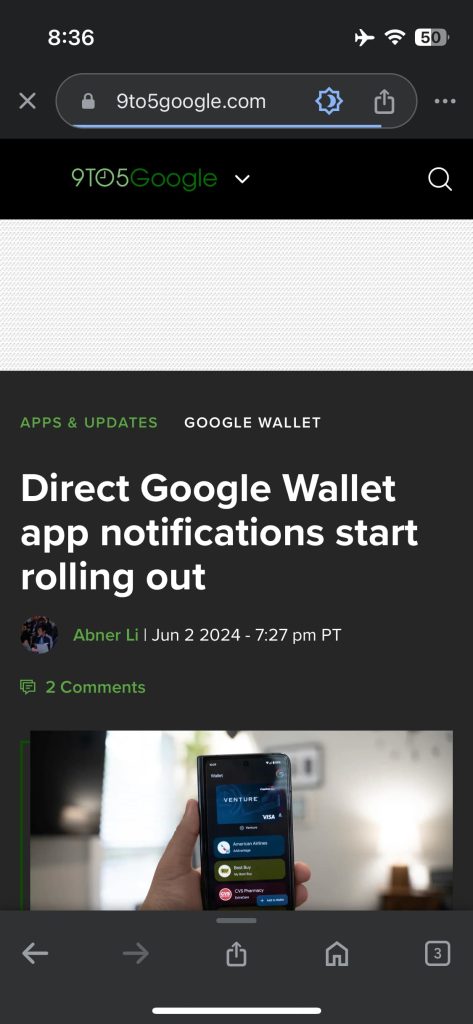
Google warns how the “Quality of the conversion to dark mode may vary. Experiment does not apply to websites with an existing dark theme.”
Auto Dark Mode is only available in the iOS Google app. As of today, it’s not appearing on Android. Tap the beaker icon in the top-left corner to enable it. This experiment joins Talk to a Live Representative, Notes on Search, and AI tools while browsing. More were previewed at I/O 2024.
More on Google Search:
- Google Search adds air quality to Weather card
- Google explains AI Overviews’ viral mistakes and updates, defends accuracy
- Google Business Messages in Maps and Search shutting down
FTC: We use income earning auto affiliate links. More.




Comments