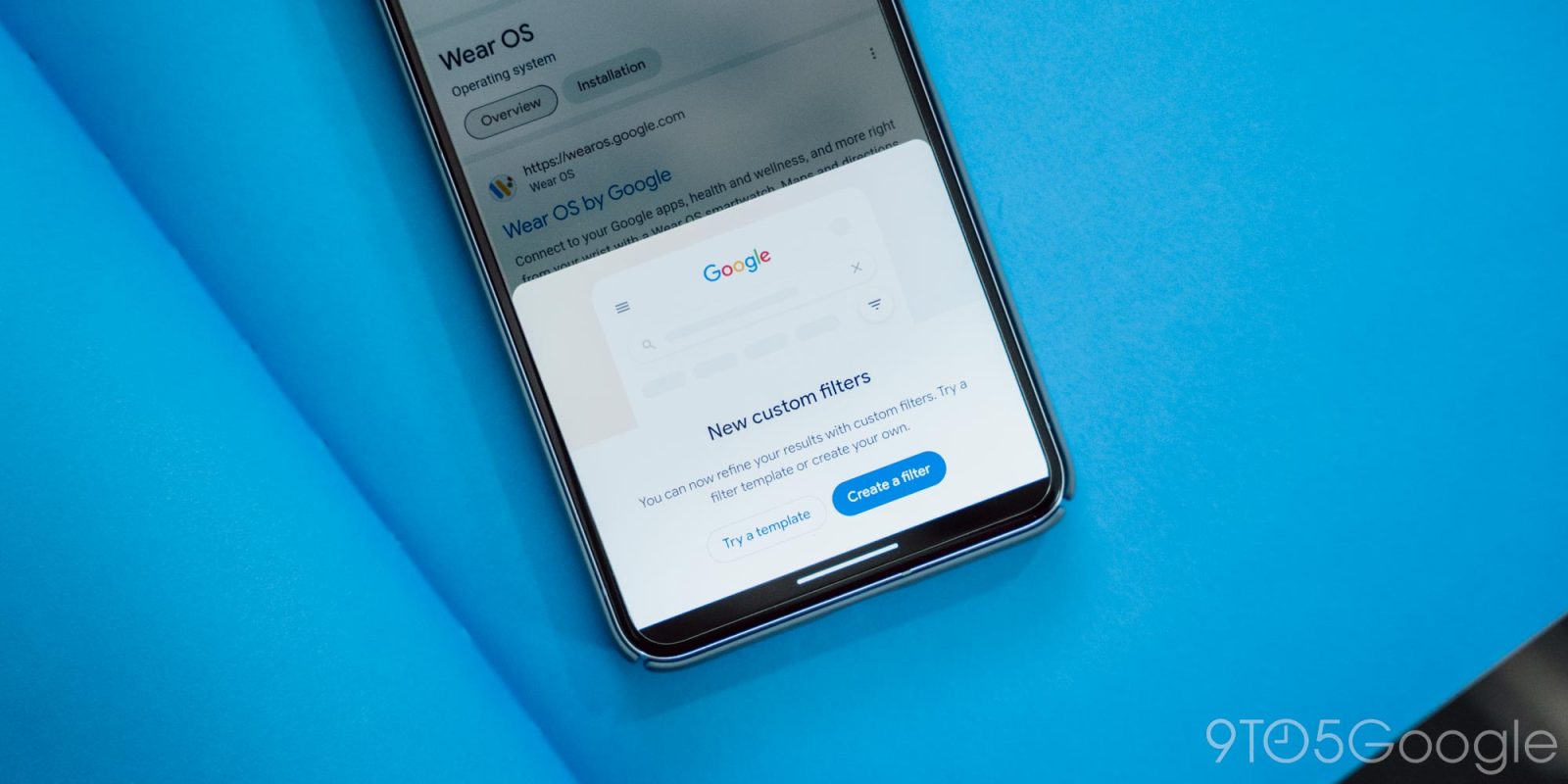
Google Search is starting to roll out what might be a handy new feature, “custom filters.”
Showing up for some users in Search, “custom filters” can tailor search results from Google to fit your specific needs.
The filters can add specific keywords or filter using specific websites to help you better find what you’re looking for. You can also set a filter to search for specific file types (outside of webpages) including PDF, documents, spreadsheets, presentations, and ebooks, as well as filter by domain type to search for sources from .org, .gov, and/or .edu websites. You can also filter by time including past hour, day, week, month, and year.
Once you’ve set the qualifiers in your filter, you can save the filter with a custom name and use it on any future search results.
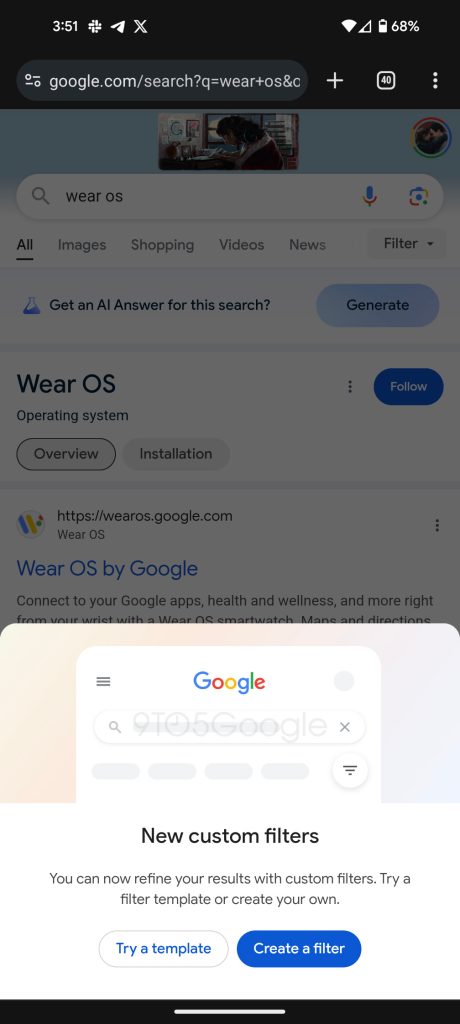
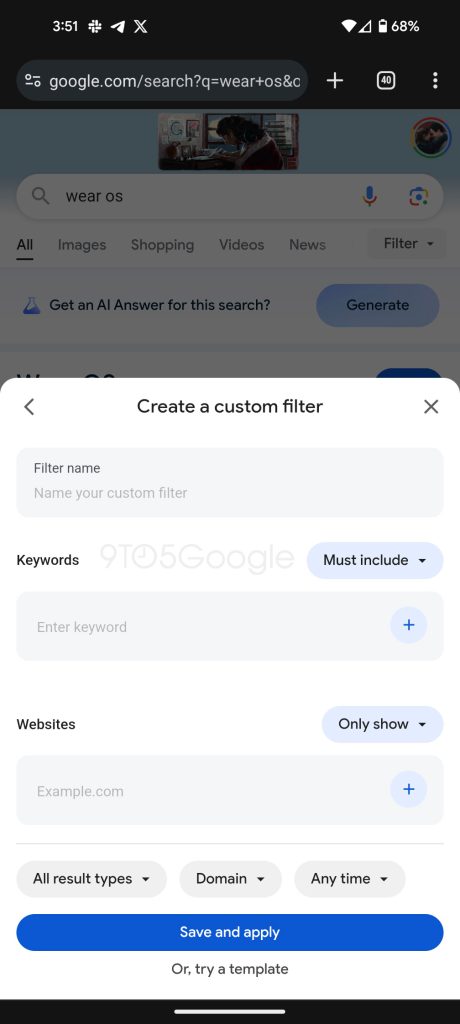
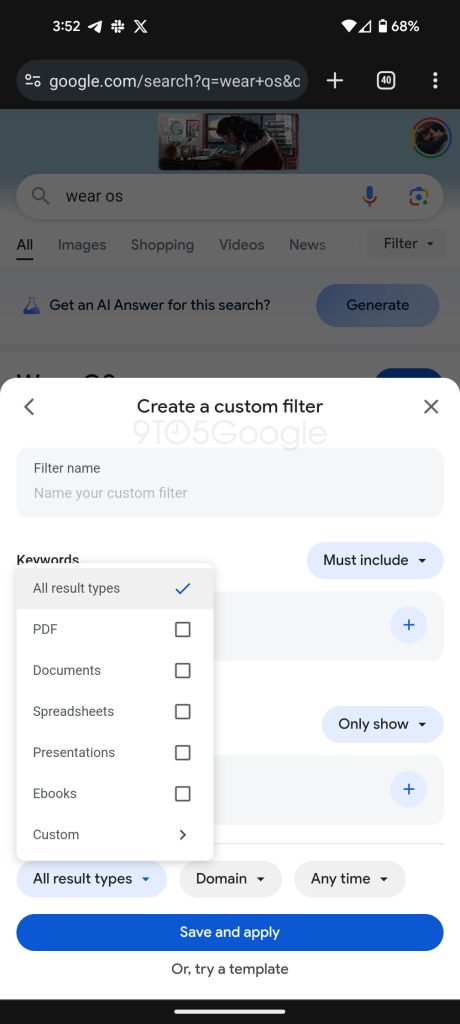
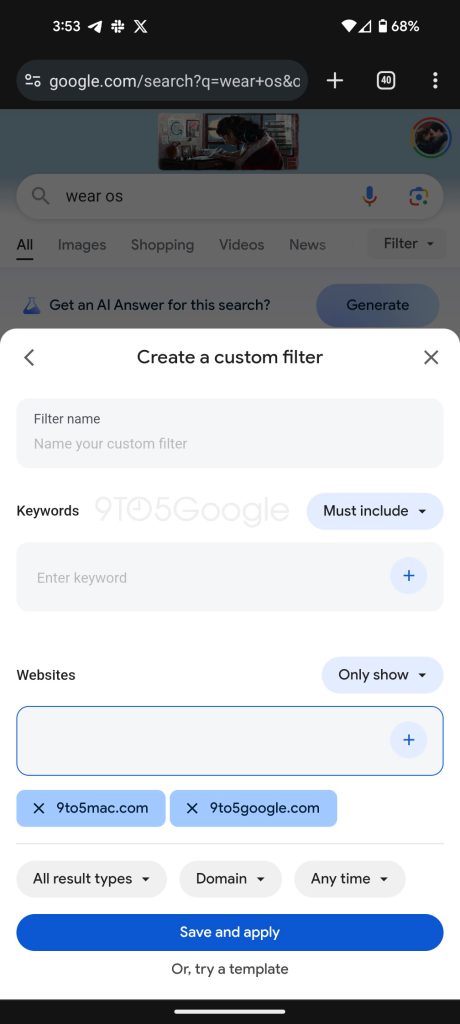
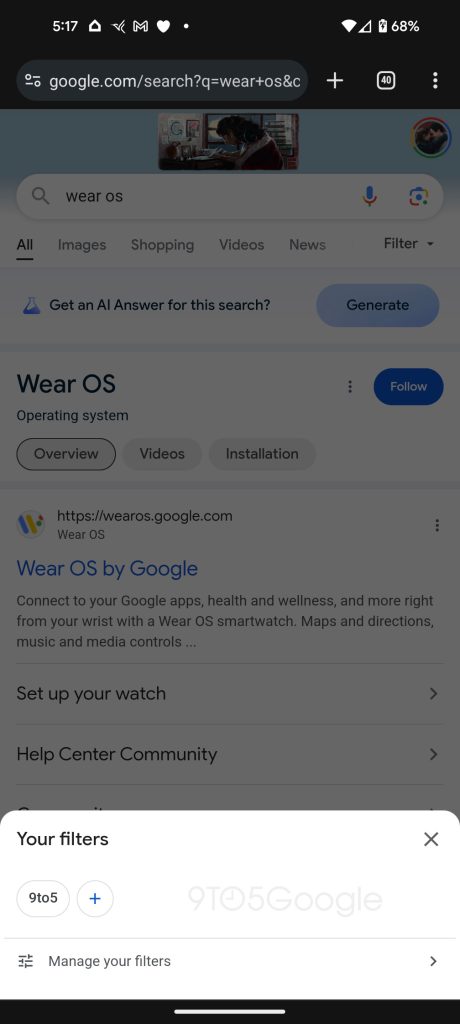
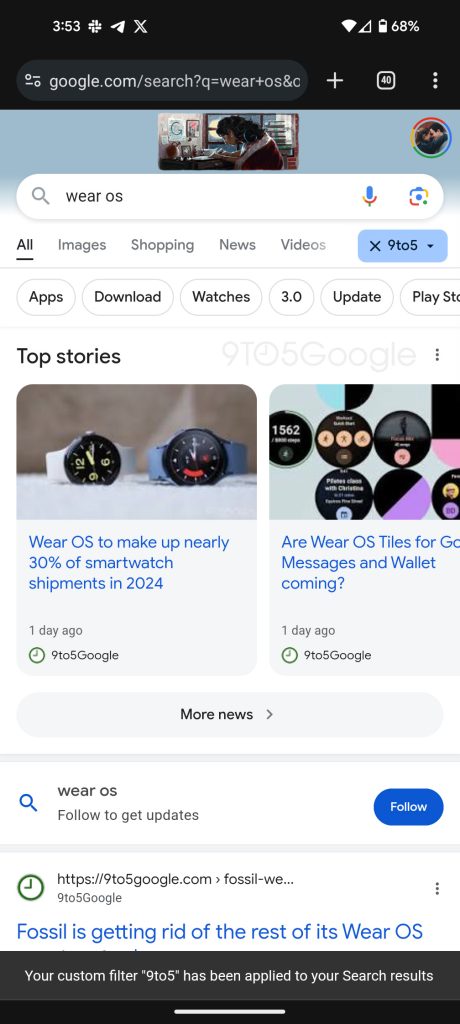
Google has also provided a few examples of what custom filters in Search can do. These include:
- Discussions – Only shows results from Quora and Reddit
- PDF Only – Only shows results from PDF files
- Past 7 Days – Only shows results from within the past week
- Family Friendly – Only shows results from a list of approved websites (see gallery below)
- Coding – Only shows results from coding websites such as Github and Stackoverflow
Google also allows you to edit and save these filter templates as your own.
Any filters you create or edit are saved to your Google account and work across mobile and desktop.
Search has already had ways in the past to tailor search results including Advanced Search, general search filters, and various operators such as “site:[domain]” and many others. But this new “Custom filters” feature is super simple to understand and is so easy to repeat across searches.
Google has not yet officially announced “Custom filters,” though, so it may not be showing up for everyone. We suspect that the feature is currently in A/B testing.
Let us know if you’re seeing it active on your account!
More on Google Search:
- Google Discover adds ‘Shopping’ card to ‘your space,’ promotes Mother’s Day gifts
- Google has made it really hard to find its 3D animals in Search
- Report: Google might make SGE a paid feature, not working on ad-free Search
Follow Ben: Twitter/X, Threads, Bluesky, and Instagram
FTC: We use income earning auto affiliate links. More.
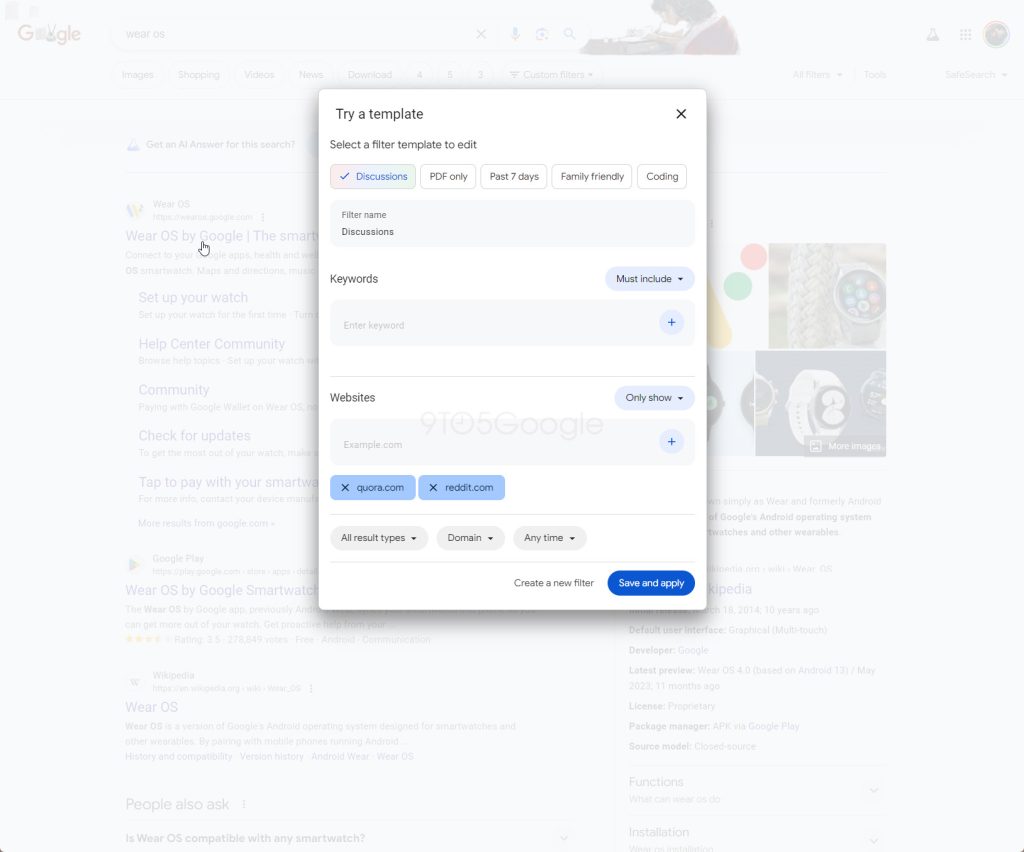



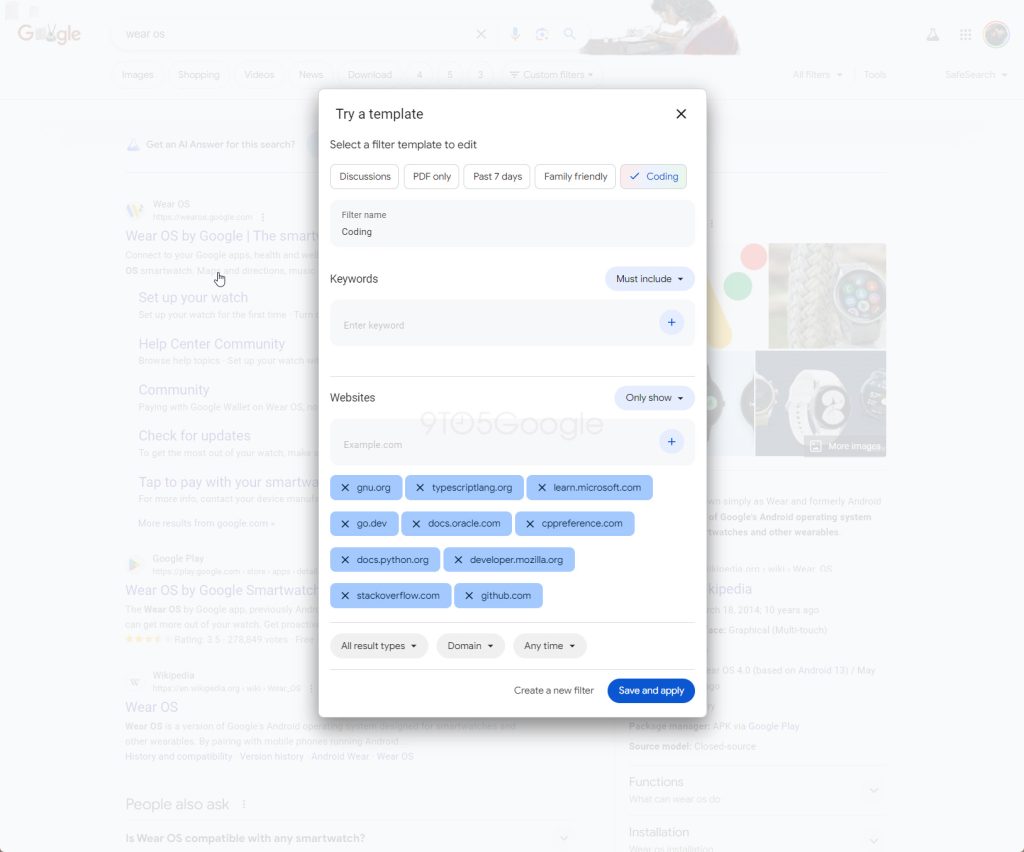


Comments