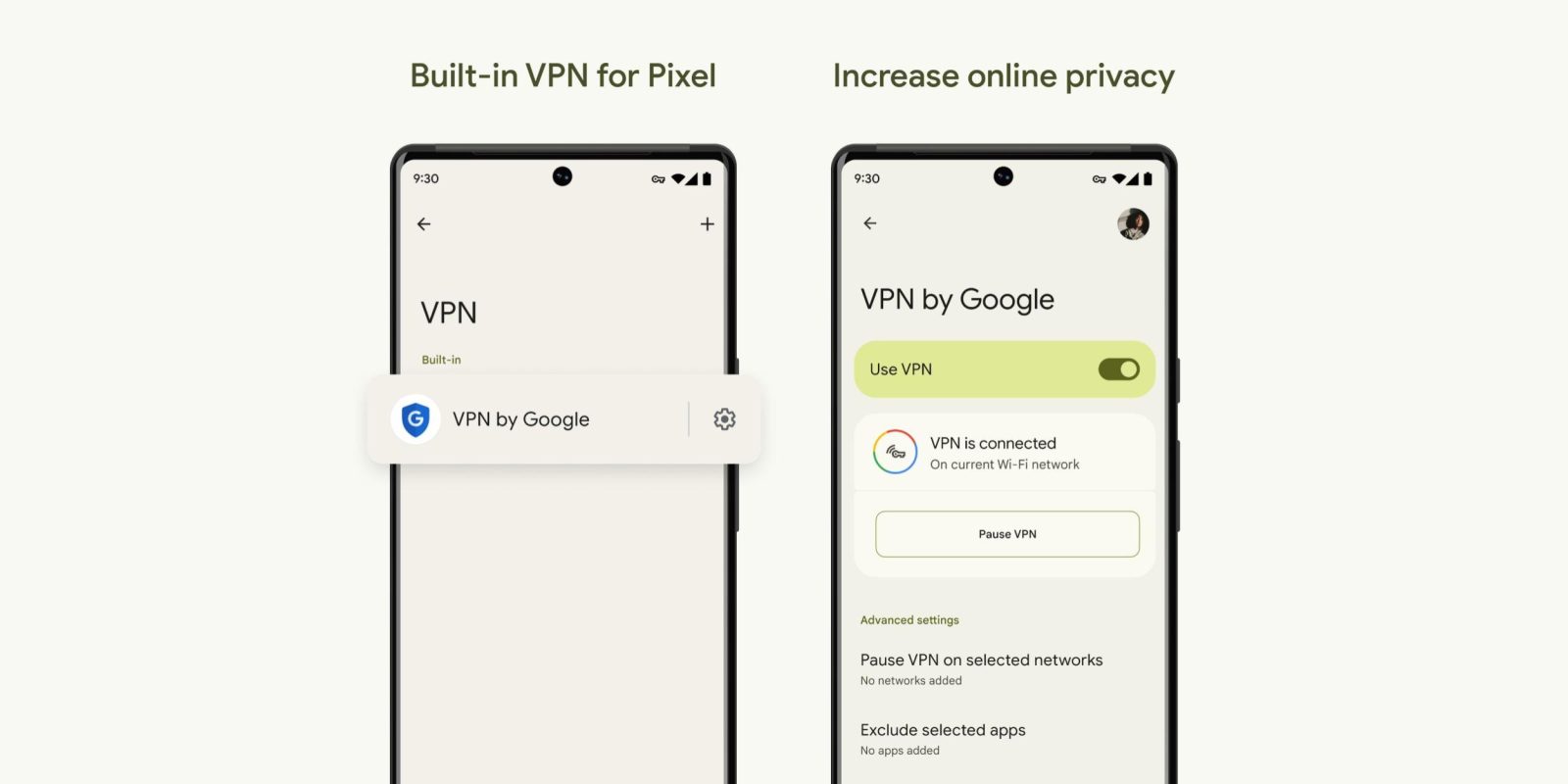
The latest version of Pixel VPN by Google is rolling out as a Play Store update. Notably, it does not require Android 14 QPR3 to install on the Pixel 7, 7 Pro, 7a, and Fold.
This app update primarily brings the subscription-based VPN by Google One replacement to the Pixel 7 – Fold. Google One will stop offering a VPN on June 20, but Pixel 7 generation owners get it as part of their phone purchase.
This version, which debuted on the Pixel 8 series in October, is better integrated and doesn’t show a persistent “1” notification. Instead, you just get the key icon in the status bar at the right.
Old vs. new VPN QS Tile

Top comment by Lorne Sloan
Still no June 2024 update for my Pixel 7 pro. Also cannot access the VPN download on the Play Store.
The update also renames the app/service from “VPN by Google One” to just “VPN by Google” in various places, and introduces a new blue shield icon with “G” at the center. (You’ll only really see it in Settings > Network & internet > VPN and Recents multitasking.)
Version 1.0.635841321 is rolling out as a Play Store update for the Pixel 8, 8 Pro, and 8a. If you’re on Android 14 QPR2 and haven’t received the QPR3/June Feature Drop yet — which has not widely rolled out, visit the Google Play listing directly to install. It fully works in our testing this afternoon.
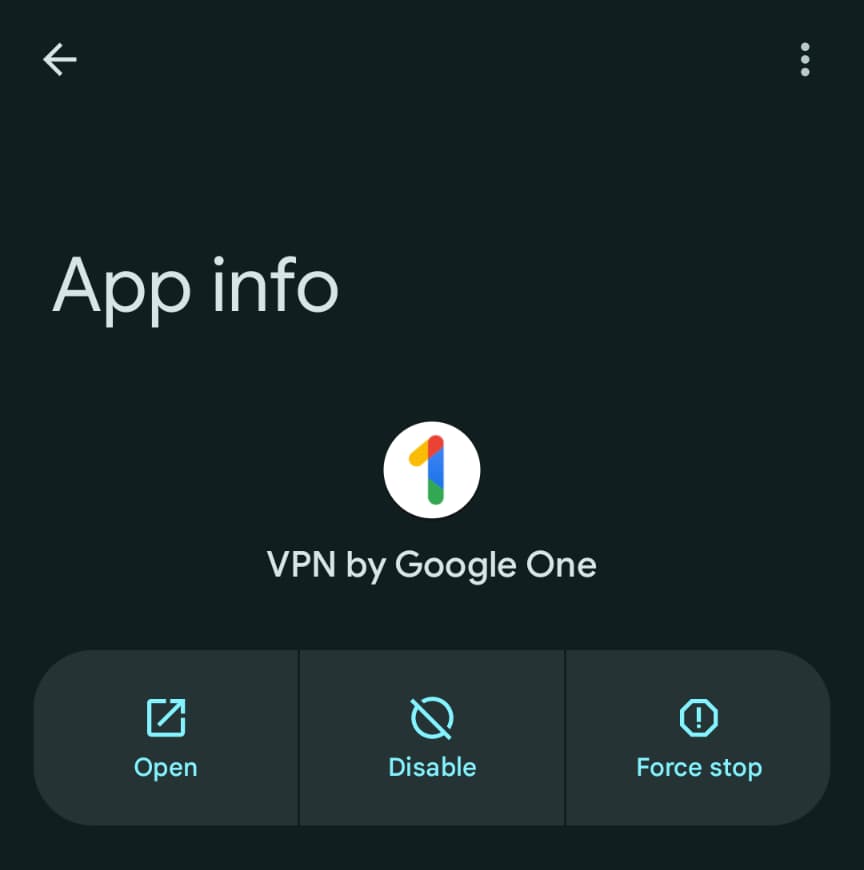

“Open” it from the app listing to set it up, including enabling notifications and mobile network usage. Afterwards, you have to manually add the new Quick Settings Tile and remove the old one from QS.


The VPN is available in these countries:
| Austria | Japan |
| Australia | Mexico |
| Belgium | Netherlands |
| Canada | Norway |
| Denmark | South Korea |
| Finland | Spain |
| France | Sweden |
| Germany | Switzerland |
| Iceland | Taiwan |
| Ireland | United Kingdom |
| Italy | United States |
More on Pixel:
- Pixel Recorder gains ‘Record’ app shortcut
- Google Phone app rolling out ‘Lookup’ reverse number search
- Pixel 8 and 8 Pro get a handful of fixes with Android 14 QPR3
FTC: We use income earning auto affiliate links. More.
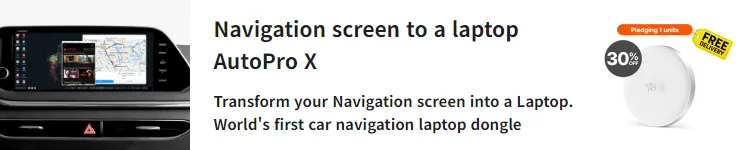


Comments