
Google Messages for Android has made a small but noticeable change to the behavior of message drafts.
Update 6/11: As of the latest beta (20240610_04_RC00), the old draft message behavior has returned. This fix is not yet live in the stable channel (20240528_00_RC01).
Original 6/4: Previously, text you entered in the compose field but have not yet sent would be reflected on the main conversation list. That thread moved up the page, while “You:” followed by what you typed would appear in italics.

As of the latest stable (version 20240521_00_RC01) and beta (20240531_00_RC00) releases of Google Messages, that preview no longer appears. Threads still move to the top of the list, but there’s no other indication that it’s a draft. In fact, it looks like the last message from a contact was just received given that the time indicator has been updated instead of noting “Draft.”
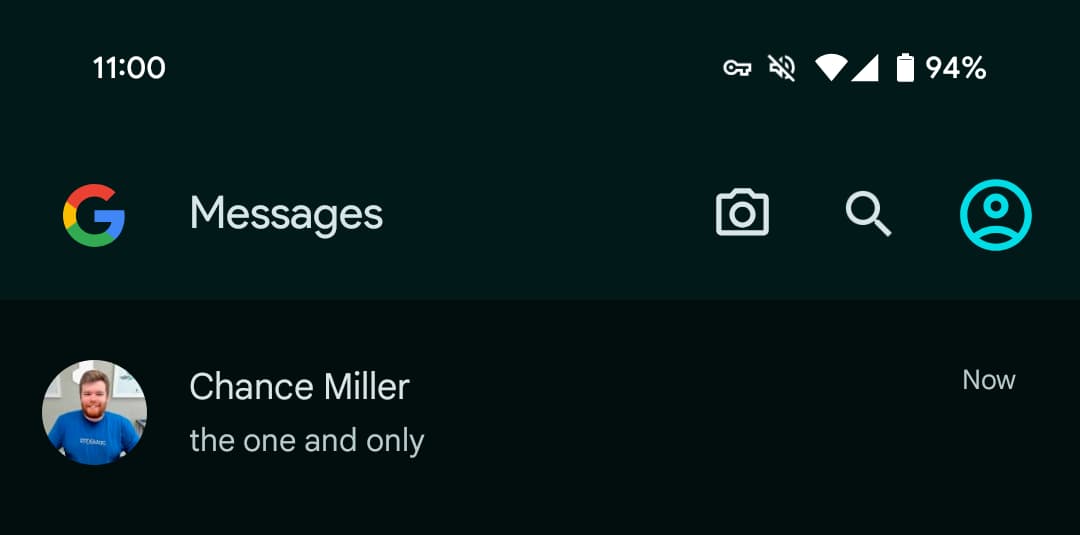
That recognition of a draft existing would suggest a bug rather than a feature removal, but Google Messages has gotten rid of old features in recent months, like reminders, nudges (somehow, they’ve returned), and message organization (Personal + Business).
More on Google Messages:
- What Google Messages features are rolling out [U]
- Google Messages rolling out 15-minute RCS editing
- Messages noise cancellation sees wider rollout
- Some Google Messages for Android users receiving distorted GIFs from iPhones
FTC: We use income earning auto affiliate links. More.
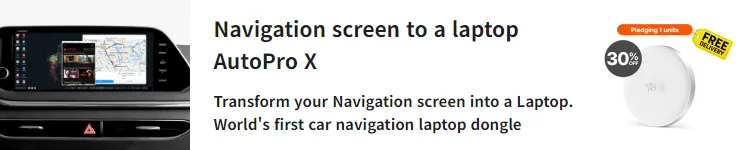

Comments