
Google TV is has needed a “flagship” piece of hardware since its debut in 2020 and, this whole time, that’s been the Chromecast with Google TV. But, still with its focus on affordable prices, Walmart is challenging for the role of the best of Google TV with the new Onn Pro streaming box, and I think it’s a better choice than the Chromecast for a whole lot of people.
Walmart has been producing Android TV OS-based streaming devices for the past few years. The company last launched its Google TV streaming dongle in 2023 which we called “the best deal in streaming.”
For 2024, Walmart isn’t refreshing that device, but rather debuting something new.
The Walmart Onn Pro streaming box is powered by Google TV and brings some key upgrades over the retailer’s prior streaming hardware. First and foremost, that just comes down to the form factor. This device is a streaming box designed with flexibility in mind. Rather than simply plugging into your TV and nothing else, it has a few other tricks up its sleeve.
That starts with ports.
Most modern streaming devices have no ports for expansion. They’re designed to take in power and put out a video signal for your TV. The Onn Pro, though, has a USB port which you can easily use to extend the storage available on the device, or to easily access locally-stored video or picture files if needed. There’s also an Ethernet port to improve your internet connection. These are, as mentioned, rare on streaming devices and just great to see on this affordable piece of hardware.
Beyond that, the box also has a built-in Google Assistant smart speaker. This means a quick “Hey Google” command can allow you to set timers, control smart home devices, and more while the TV is turned off. And, when the TV is on, that same command can be used to start content or do really anything else. Personally, I’m not a huge fan of having this functionality on my TV, but it works well enough – or, at least as well as Google will let it in the “Gemini era.”
There are two much bigger upgrades here, though.
The first is the performance. Out of the Google TV streamers I’ve tested, Walmart Onn Pro is the best-performing of the bunch. It doesn’t quite reach the heights of the Nvidia Shield TV, but it’s noticeably smoother than even a brand-new Chromecast with Google TV. That’s largely thanks to an adequate amount of memory, with the Onn Pro including 3GB of RAM under the hood. 2GB just doesn’t cut it anymore. There are TVs out there with Google TV built-in that are a bit faster-feeling than this box, but for the $50 you’re paying, this is an absolute steal. It also goes to show that the chipset is plenty-powerful, as Onn Pro runs on the same chip as last year’s Onn streaming dongle. That chip still isn’t the most powerful out there – far from it, in fact – but it gets the job done for what most people use a streaming box for.

Another perk under the hood is 32GB of storage. This means that there’s plenty of room for every streaming app and even games if you’d like. The USB port can even be used for a wired controller.
Then, there’s the remote.
Based on Google’s G10 reference design, the remote included with Walmart’s Onn Pro Google TV box is comfortable to hold and easy to use. It’s simple, as has been the case for other devices using this design, but has two particularly handy upgrades for the buttons.
Firstly, all of the buttons are backlit. Or, at least they’re supposed to be. My Onn Pro came with one of the backlit remotes and it’s been a welcome addition, but some early buyers may end up noticing that a backlit remote isn’t included with their device. Walmart told us that, eventually, all Onn Pro units will ship with the backlighting available. That backlighting, notably, only kicks in once you press a button. Not as elegant as the motion-based backlighting on the Shield TV remote, but still better than not having it.
Google TV’s “Magic Button” also makes its debut here. On the top right side of the remote there’s a button with a star icon which can be customized to open up any app on the device. That’s super useful, and certainly outweighs the one negative with the buttons which is the giant “Free TV” shortcut. That links to Google TV’s library of free channels and, while that’s going to be useful to a lot of people, I just wish it wasn’t quite so prominent.
Finally, that remote also has a “Find My Remote” feature.
Using a physical button on the front of the Onn Pro box, you can trigger the remote to start making noise. It’d be nice if this worked with a “Hey Google” command, but it’s a welcome addition, and the noise emitted from the remote is loud enough to where I could easily track it down when it got stuck in between couch cushions.
Top comment by jacob9230
I swapped out one of my CCWGTV4Ks (my god, what a name) with one of these, and it's been a massive upgrade. I wish it wasn't made by Walmart (come on Google, please, put out a first party box like this...), but I've been impressed overall. The remote is much better, especially with the "Find My Remote" feature, and the performance is phenomenal compared to what I had before. Much more stable too, I constantly had to unplug the old stick to fix the audio, but that hasn't happened once with this new box.
Overall impressed, though Google TV could still use a lot of work on the software side.
The verdict on the Walmart Onn Pro box with Google TV is that, put simply, it’s a great buy. At a mere $50, this box goes above and beyond the Chromecast in terms of performance and functionality, and there’s nothing else that matches the value presented here.
It is better than the Google TV Streamer? That’s up to your list of pros and cons.
You can buy the Walmart Onn Pro from Walmart stores or online today for $49.88.

More on Google TV:
- Google TV homescreen only shows apps, no recommendations or ads, in strange bug
- Amazon Fire TV using AI to do what Google TV’s voice search started doing years ago
- Google TV’s next big Android update may bring ‘Find my remote’ to more devices
Follow Ben: Twitter/X, Threads, Bluesky, and Instagram
FTC: We use income earning auto affiliate links. More.
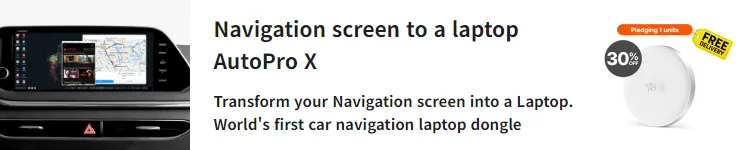








Comments