
Blackmagic, a renowned camera brand, has just launched a camera app for Android to bring pro-level video recording controls, but only on select devices.
Announced today, the new Blackmagic Camera app brings pro-level video recording controls to the camera you always have on hand – the one on your phone. The app is designed to offer granular manual controls for video recording as well as showing more details such as “status and record parameters, histogram, focus peaking, levels, frame guides and more.”
The app can record in H.264 and H.265 formats and integrates with Blackmagic’s cloud services so clips can be shared and discussed with editors and collaborators. Clips can also be directly shared to DaVinci Resolve.
The Blackmagic Camera media tab has all the controls needed to browse or scrub clips for quick review, search and sort and view the upload status of their media. Customers can also link to their DCIM folder and select clips to upload to the Blackmagic Cloud. Simply access their media from Blackmagic Camera’s all clips folder by choosing the Media button to see the thumbnails for each clip customers have stored. Customers can save their media to the my files folder on the phone, send it to Blackmagic Cloud Storage via Blackmagic Cloud or manually choose which clips to upload to a project library. Customers can even sync media from Blackmagic Camera directly into a DaVinci Resolve project so users are ready to edit and color grade.
A neat feature of the app is “Stealth” mode which allows 16:9 video to be recorded even while the device is being held vertically.
The app is free.
Notably, though, availability is limited. Blackmagic says the app should work on Google Pixel and Samsung Galaxy devices, but even then, we noticed it can’t be installed on certain devices such as the Google Pixel Fold.
You can download Blackmagic Camera on the Google Play Store today.
More on Android:
- What’s new in the June 2024 Google System Updates
- Here are a few new iPhone features your Android phone already has
- Comment: I have a new appreciation for Android’s themed icons after seeing iOS 18
Follow Ben: Twitter/X, Threads, Bluesky, and Instagram
FTC: We use income earning auto affiliate links. More.

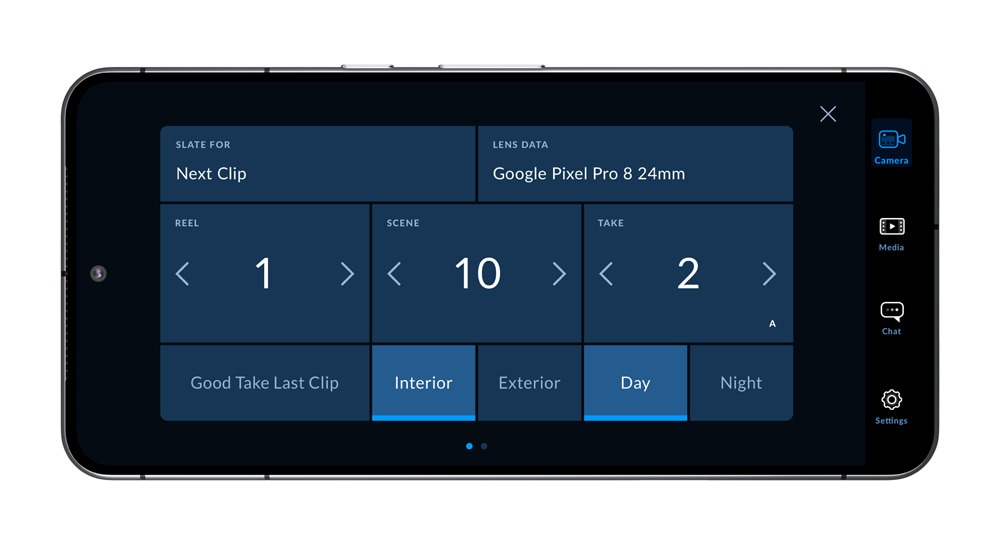
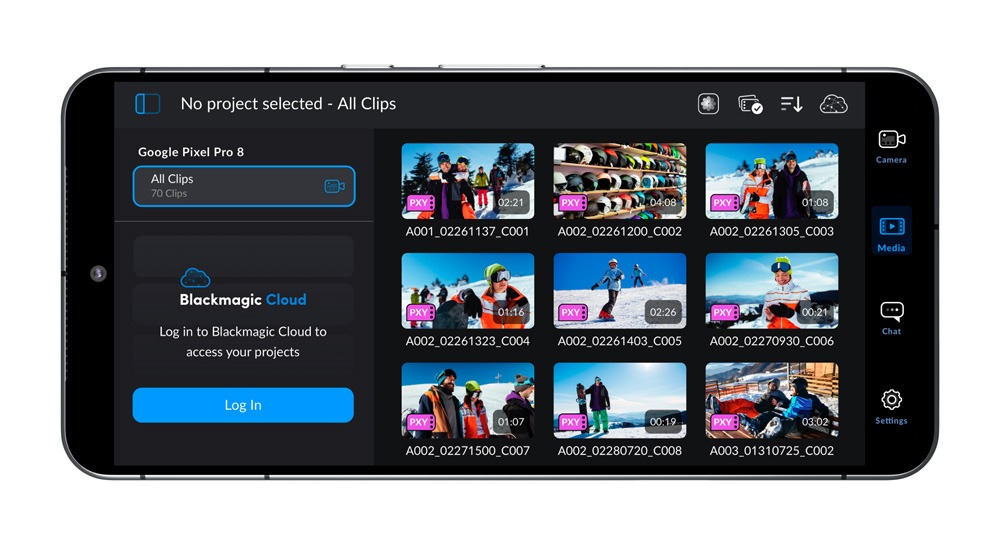
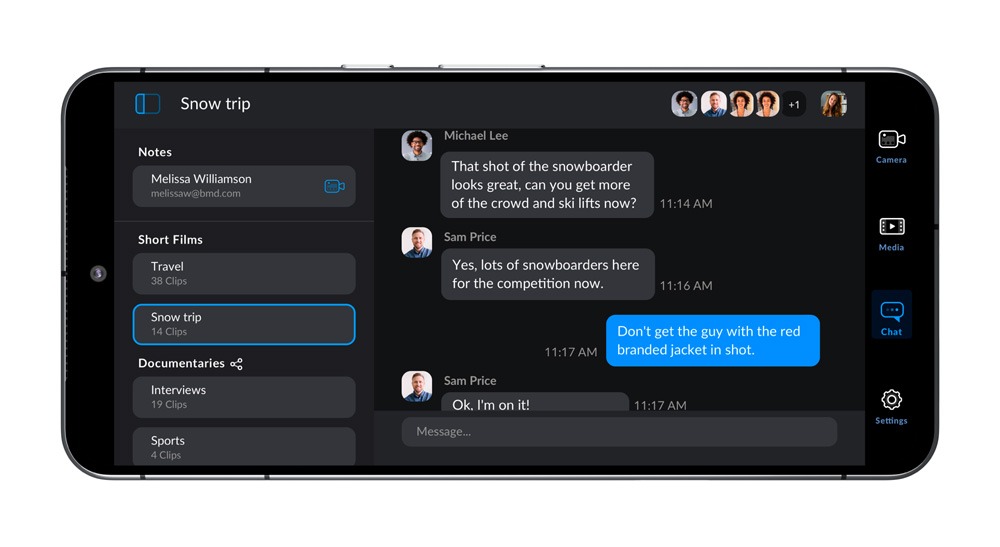
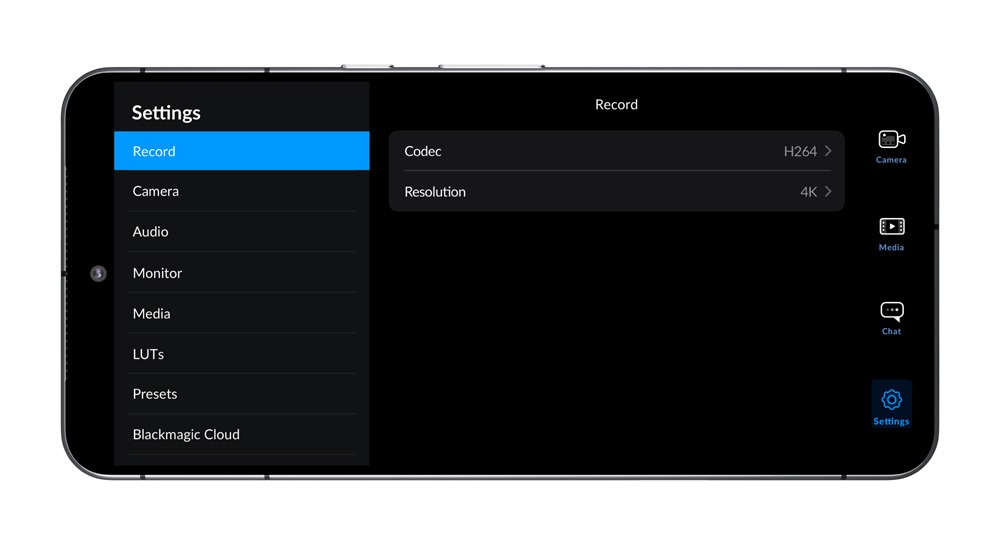


Comments