
Google Maps, like Waze, supports user-based reports of incidents such as crashes, road conditions, and police speed traps, and support for that functionality is finally showing up on CarPlay.
Incident reporting first launched in Google Maps on Android and iOS in early 2019. A button was added to the navigation UI which allowed users to report on traffic jams, accidents, and police speed traps. Those reports would then appear for drivers along the same route. But, if you were using Android Auto or CarPlay, Google Maps wouldn’t let you submit reports, rather only showing incidents reported by other drivers.
But it seems that’s finally changing.
Google Maps for CarPlay has quietly rolled out support (seemingly server-side) for incident reporting. The rollout was first noticed by users in the r/CarPlay subreddit and highlighted by TechIssuesToday. A triangle button (meant to look like a hazard sign) alongside other controls opens up a reporting interface with options to report several different types of roadside incidents. These include:
- Crash
- Slowdown
- Construction
- Lane closure
- Stalled vehicle
- Object on road
- Speed trap
This all works similarly to Waze, which has supported even better incident reporting through its app for years now.
The new update is rolling out, but doesn’t seem to be available to all users just yet. Let us know in the comments below whether or not you’re seeing the option.
Sadly, though, the same does not appear to be available in Android Auto just yet.
We’ve been calling on Google to add this functionality to Android Auto for several years now. Most recently, we pointed out that incident reporting on Google Maps will become increasingly useless as a result of car-display platforms (Android Auto and CarPlay) not supporting the functionality as more and more users shift from using their phones for navigation versus their car’s display.
As to why this is rolling out on CarPlay and not Android Auto, your guess is as good as ours. Recently, Google Maps for CarPlay also added support for showing a live speedometer based on the GPS signal, something else that the Android Auto version lacks.
More on Google Maps:
- Google Maps adds speedometer and speed limits on iPhone, CarPlay
- Google Maps is showing Live Activities for more iPhone users
- Google Maps directions, sheets redesign rolling out on Android
Follow Ben: Twitter/X, Threads, Bluesky, and Instagram
FTC: We use income earning auto affiliate links. More.
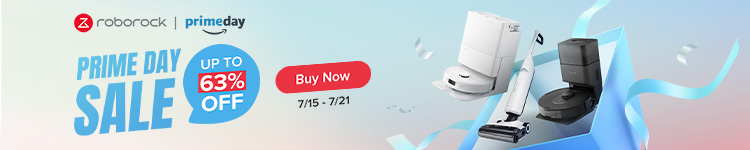

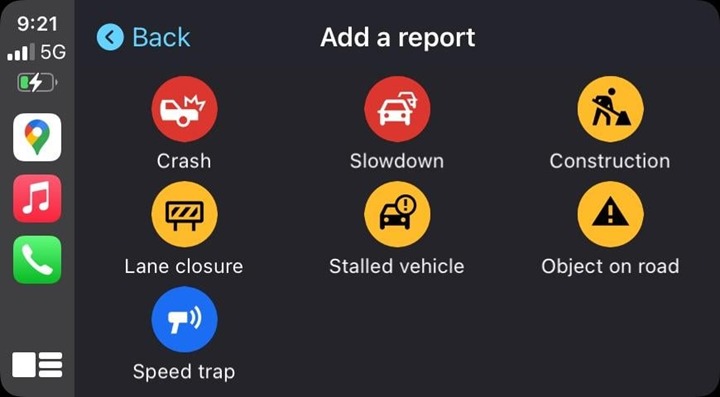




Comments