
The new Nest Learning Thermostat has arrived after nearly a decade, and with it, another step towards the death of the old Nest app in favor of Google Home. But that’s not your only option.
Like Google’s new batch of Nest cameras and doorbells released in 2021 and since, the Nest Learning Thermostat (4th Gen) will not work in the legacy Nest app. That means that users upgrading from previous generations of the Nest Learning Thermostat will no longer be able to use the same app.
The logical place to go is the Google Home app, which supports Nest cameras, doorbells, the $129 Nest Thermostat (2020), and countless third-party smart home products.
The Google Home app has gotten way better since the launch of the 2020 Nest Thermostat and other new Nest products that required it, but in the modern era, it’s increasingly common to use other options as well. And thanks to Matter, the Nest Learning Thermostat (4th Gen) can work beyond Google Home.
Other Matter apps, such as Apple’s Home app and Samsung SmartThings, can pair to the new Nest Learning Thermostat for basic controls. You can’t use those other apps for things such as learning schedules, pairing to temperature sensors, and more of the advanced features, but you’ll get basic controls such as temperature settings.
The pairing process is found within the Google Home app, which you’ll still need for initial setup, and should be similar to the process we outlined for Google’s 2020 Nest Thermostat. This is available at launch for the new model.
Ideally, the new Nest Learning Thermostat should be managed through the Google Home app to get the most out of it, but you can use Matter for day-to-day basic control in whatever app suits your preferences.

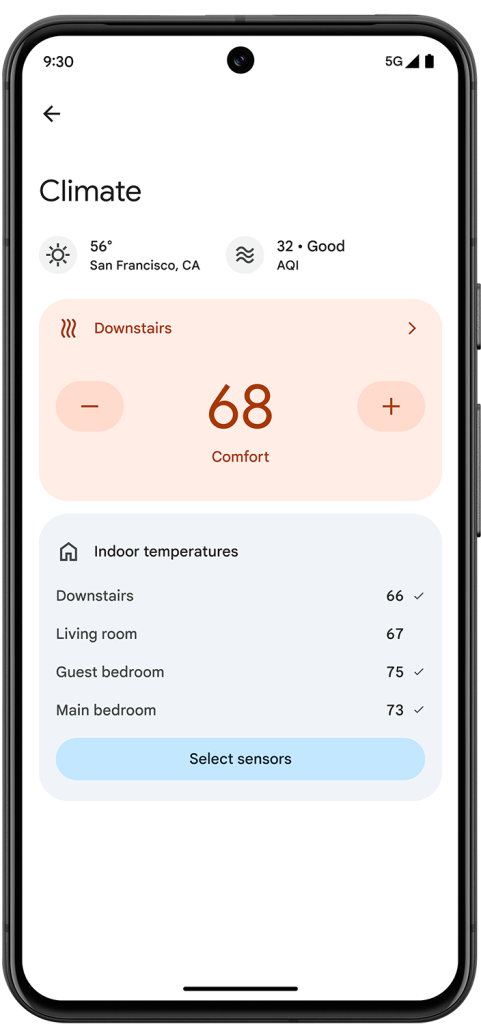
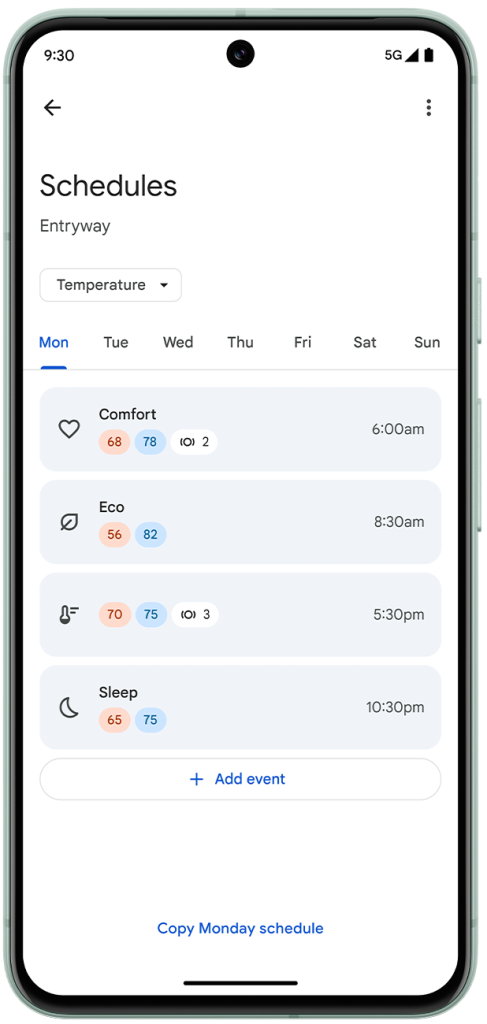
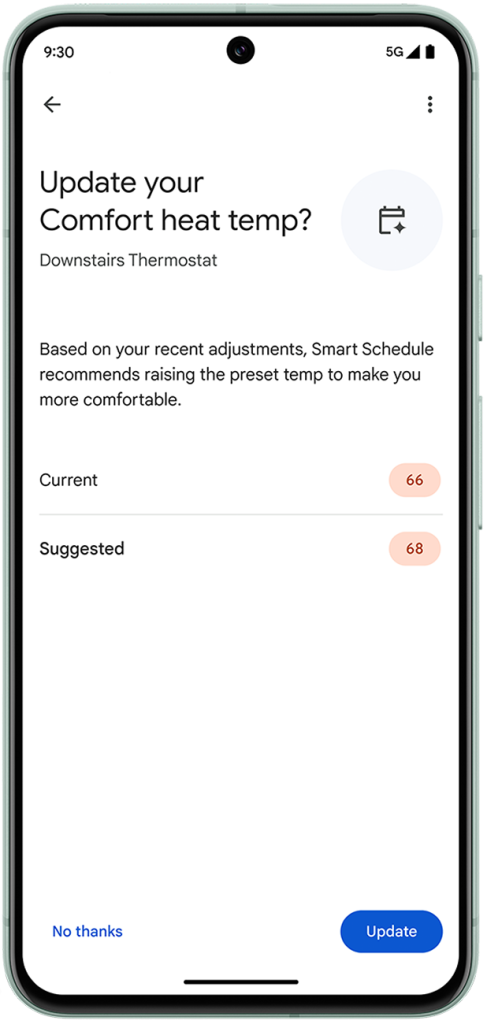

More on Google Home:
- Google’s Nest Learning Thermostat is getting a major revamp after nearly a decade
- Google Home app rolling out Nest Hello support, garage door detection
- Google’s Nest x Yale lock continues to be forgotten
Follow Ben: Twitter/X, Threads, Bluesky, and Instagram
FTC: We use income earning auto affiliate links. More.




Comments