
The Google TV Streamer is also bringing some new additions to Google TV, most notably including the new Google Home panel. While the device, and this new feature, won’t be available for a few more weeks, we’ve had a chance to check it out in action.
The Google Home panel in Google TV resides in the platform’s existing Quick Settings panel. This is accessible through the homescreen by tapping on the settings/notification shortcut on the far right side of the top row, or through a long-press of the home button. From there, a new “Google Home” shortcut appears alongside the Wi-Fi toggle, Audio Output switcher, and the rest of the Quick Settings selection.
Tapping that icon opens the Google Home panel, but there is another option.
Using the new remote that comes with the Google TV Streamer you can assign the “Magic” button, marked with a star, to open the Google Home panel directly.
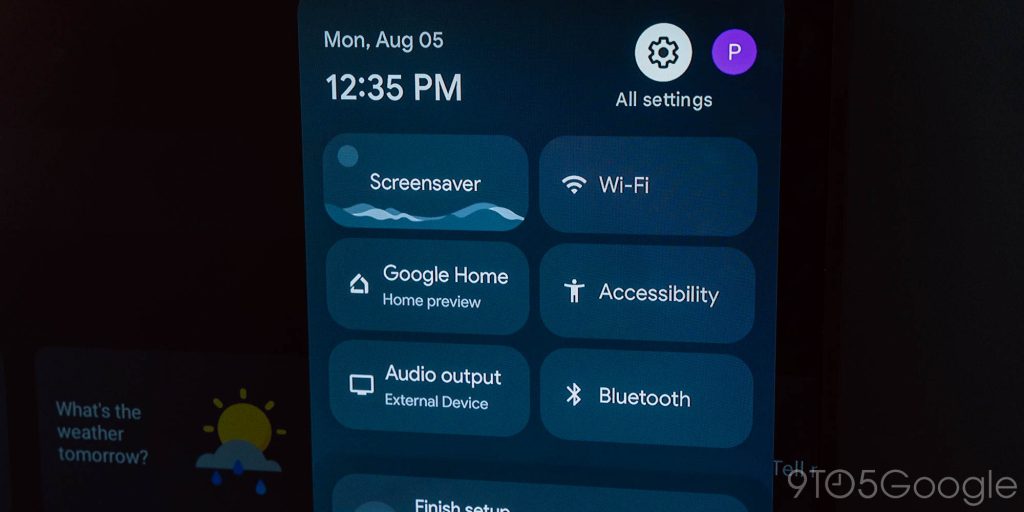
Once opened up, the Google Home panel on the TV should look just like the Favorites tab of the Google Home app on your phone, and that’s because it is that same layout. Changes to the Favorites tab will sync to the TV’s panel, just like the Wear OS app and Google Pixel’s version of the Home panel that works on the lockscreen.
This means that you’re virtually limitless on customization options.
You can add lights, cameras, plugs, Nest Thermostats, and more to this panel and use them all with your remote. Up top, a row of sections for types of devices will allow access to more options. You can access any camera, any climate device, any lights, and also your Google/Nest Wifi if you have one. However, you can’t access every device in your home unless you add it to that Favorites panel.


Google says that it is “actively” considering whether or not the Home panel will come to other Google TV devices, like the Chromecast, but it’s certainly going to be a handy option no matter where it is available.
The Google TV Streamer is available for pre-order now through the Google Store, Best Buy, and Amazon for $99, and ships later in September.
More on Google TV:
- The Google TV Streamer still supports external storage
- Google TV Streamer is a $99 set-top box that replaces Chromecast
- The Google TV Streamer can’t use Nest speakers for audio
Follow Ben: Twitter/X, Threads, Bluesky, and Instagram
FTC: We use income earning auto affiliate links. More.




Comments