
Last year, the document scanner in Google Drive got a big update, and the tool on Android can now save uploads as JPEG files.
After taking a picture from the small camera FAB and making edits, the final “Save to Drive” screen shows a “Format” picker: PDF or JPEG. The File name field above updates accordingly.
Google says this is rolling out to “all Google Workspace customers, Workspace Individual Subscribers, and users with personal Google accounts.” We’re seeing this now on Android (version 2.24.x), but it’s not yet rolled out in Google Drive for iOS.


Another notable Workspace update this week is a “Convert to table” suggestion — with a Gemini sparkle — in Google Sheets. This is an “automated way for users to transform their data into a well-formatted table, with rich data types.” You can preview the table before transforming the data.
- This feature will be on by default and can be disabled by going to Tools > Suggestion controls > (deselect) Enable table suggestions.
- While the suggestion to convert to table will likely appear automatically, you can also convert data to a table manually by selecting a data range and going to Format > Convert to table.
Available to all Google Workspace customers, Google Workspace Individual Subscribers, and users with personal Google accounts
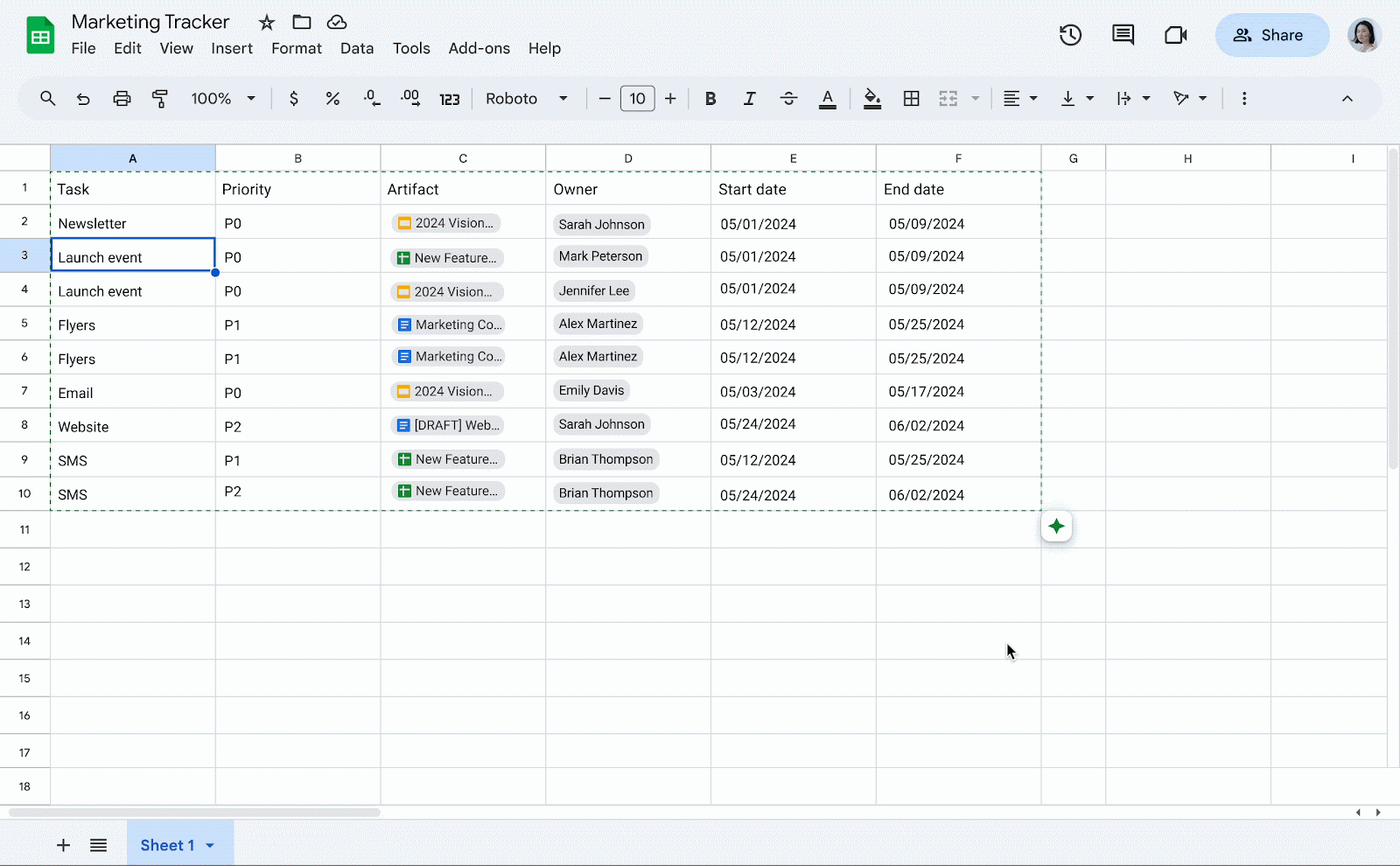
More on Google Drive:
- Google Drive PDF viewer adding Gemini side panel integration
- Google Drive video uploads now have auto-generated captions
- Google shutting down ‘Stack: PDF Scanner’ in September
- Gemini side panel officially rolling out to Gmail, Google Docs, & more Workspace apps
FTC: We use income earning auto affiliate links. More.




Comments