
The latest addition to Files by Google is a “Receive” floating action button (FAB) for Quick Share.
With the arrival of Receive, which features the circular Quick Share icon at the left, the existing “Scan” shortcut shrinks down to a small FAB. This is quite similar to Google Drive, as well as Google Messages.
Tapping the FAB opens a sheet that lets you “Receive from others nearby: Make yourself temporarily visible to everyone around you to receive a file with Quick Share.”
“Sharing won’t start until you accept,” with this FAB a faster alternative to enabling “Everyone” in the system Quick Share sheet accessible from the Quick Settings Tile.
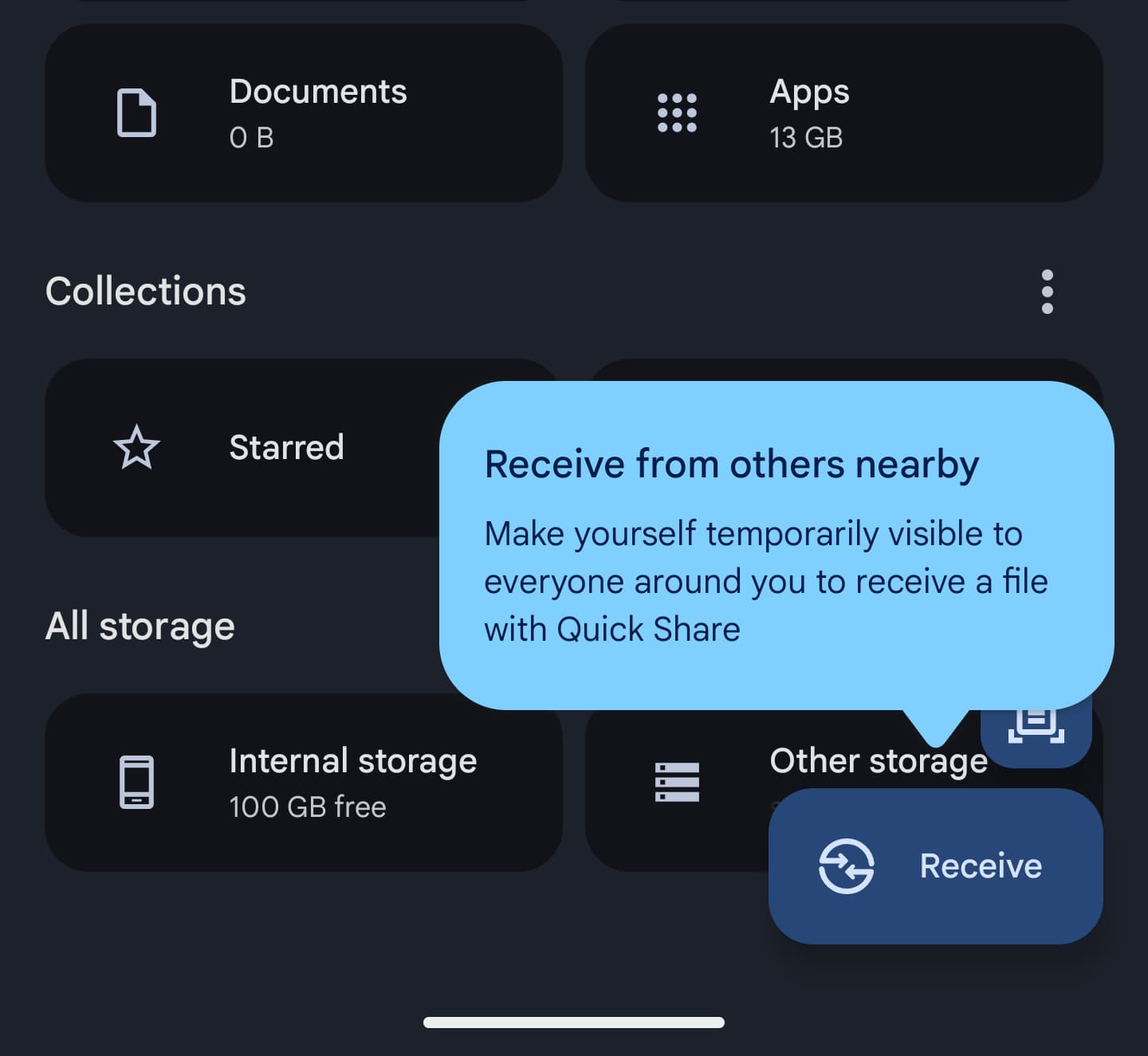

The Receive FAB has been more widely rolling out in recent days with version 1.4955.677425801.0 (latest stable) of Files by Google. We have it live on all our Pixel devices today. If you’re not seeing the shortcut yet, Force stop from App info.
More on Files by Google:
- Files by Google adds Circle to Search for images, preps AI summaries
- Files by Google switches to stories-like ‘Recents’ carousel
- Files by Google renames ‘Favorites’ to ‘Starred’
FTC: We use income earning auto affiliate links. More.




Comments