
Hurricane Milton is making headlines as one of the most powerful hurricanes at sea before it hits land. If you own a Pixel 9, you’ll want to make sure you know how to use Pixel Satellite SOS, just in case it becomes a necessity.
Pixel Satellite SOS ensures you can contact emergency services without cell service
In an emergency, one of your options is to activate SOS mode on the Pixel or simply call emergency services. You can do this by taping the power button five times in succession. However, previous Pixel phones have come across a snag. Where there is no cell service, there is no SOS availability.
On the Pixel 9 series, that’s changed. The phones can now use satellite connections to reach emergency services and make emergency calls. In the absence of cell service, the Pixel 9 will automatically attempt to establish a connection to the Garmin network with satellites in constant orbit.
Note: This feature does not work for normal calls/texts, only calls to emergency services.
Once a signal is reached, a couple of quick questions about the emergency will appear on the Pixel 9. Those answers will be forwarded to emergency services so they can properly prepare for the situation.
During the initial connection, the Pixel 9 will display an image of a satellite in a small circle. The user will need to align the phone so that the satellite can establish a strong connection. Generally speaking, standing outside is the best option for a strong connection. However, during an emergency like a hurricane, that might not be wise. In our experience, a connection can still be established next to a window, though that still may prove troublesome.

Note: Use caution when trying to place your phone in the satellite network’s line of sight.
Test Satellite SOS to get familiar with the process
The Pixel 9’s Safety suite of features offers demos for just about every new feature. Satellite SOS is no different.
- Open the settings on the Pixel 9.
- Tap Safety & emergency.
- Hit Pixel Satellite SOS.
- Tap Try a demo.
- Follow the prompts.
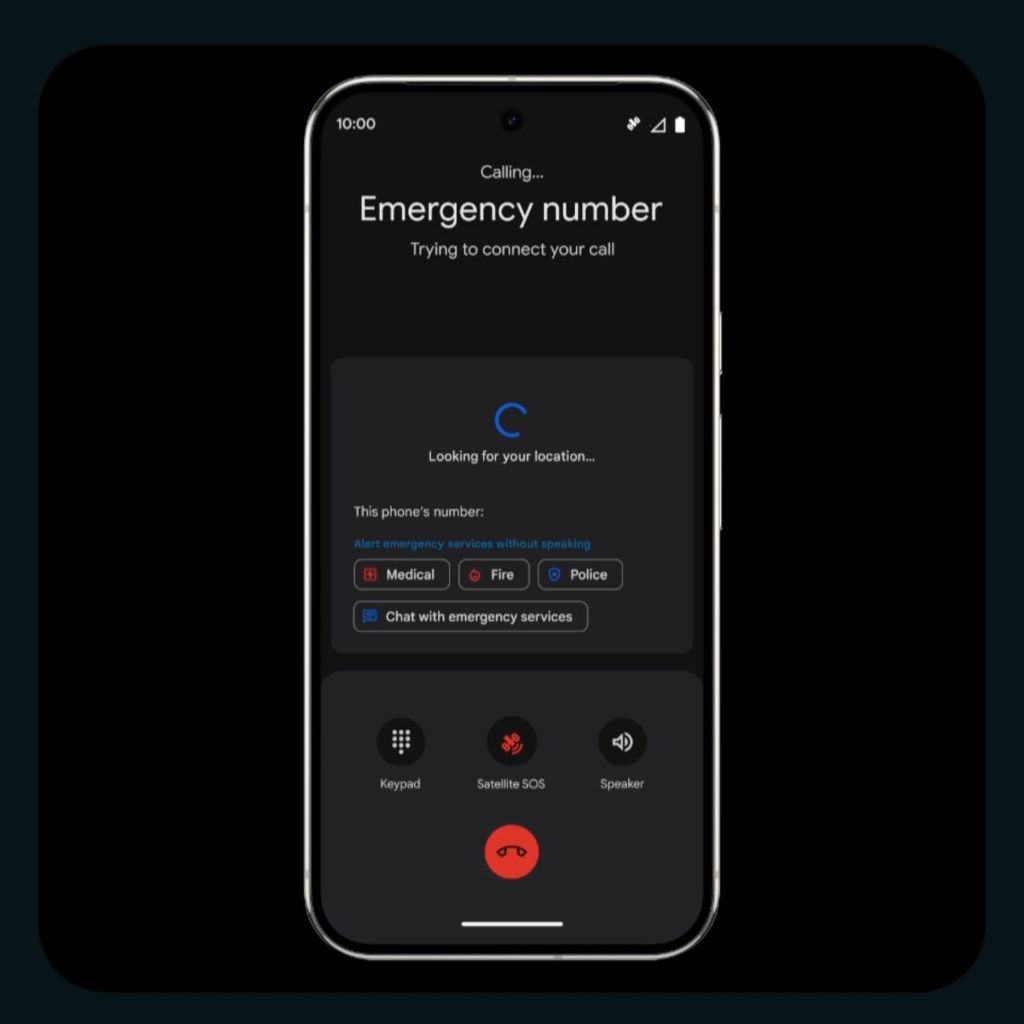
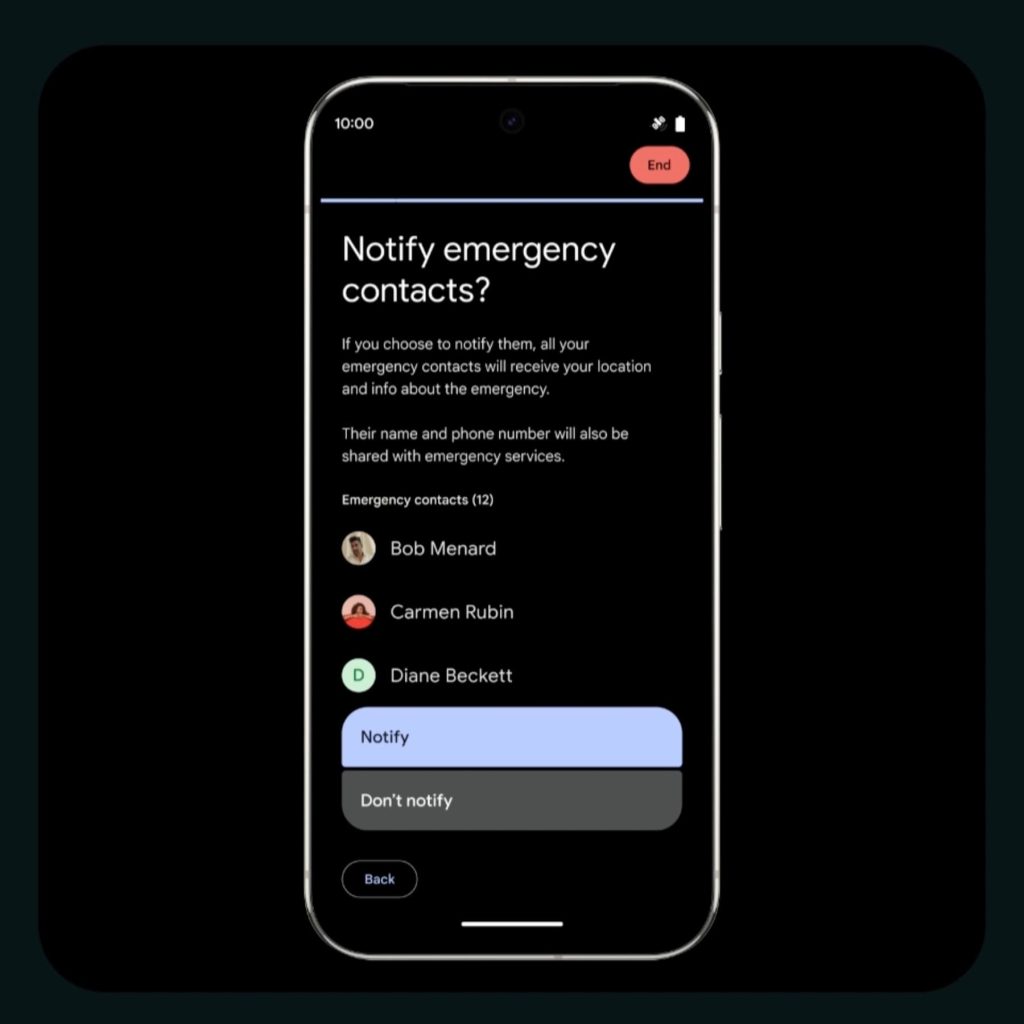
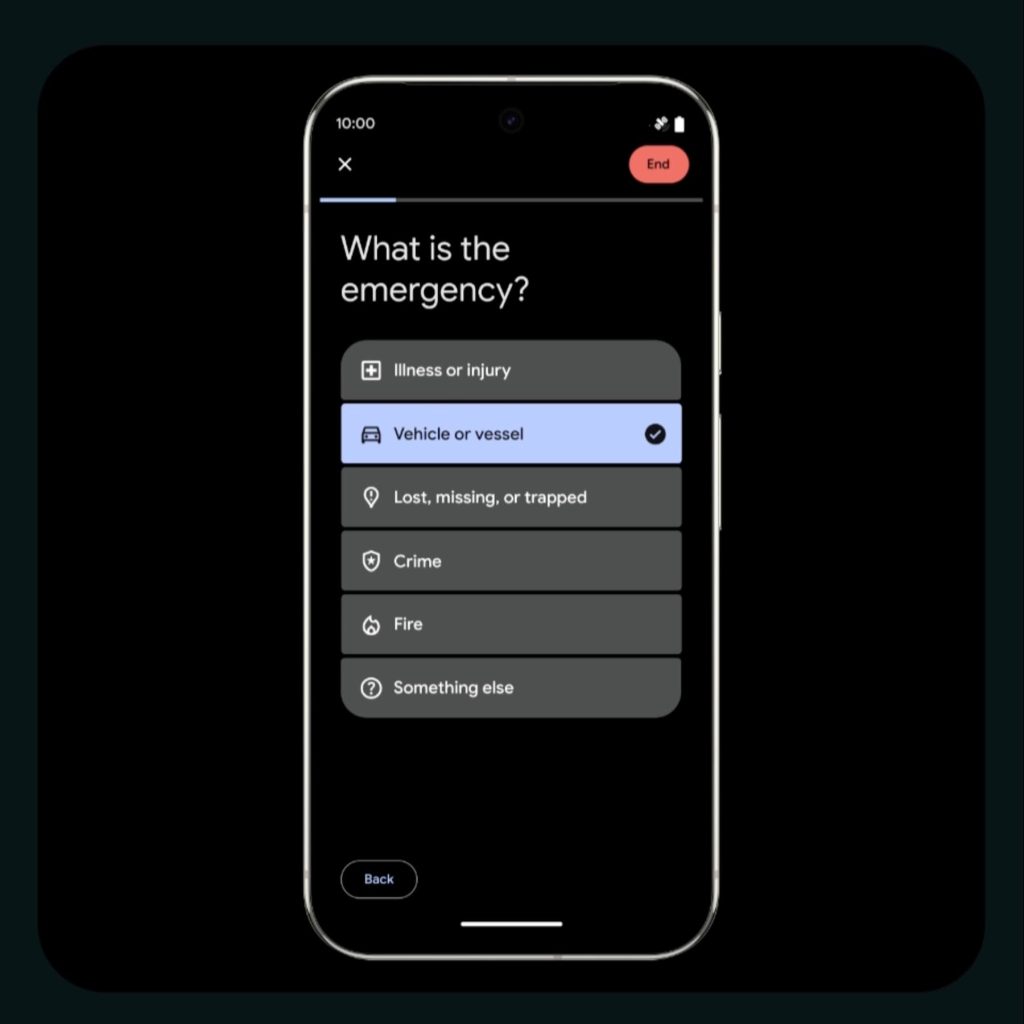
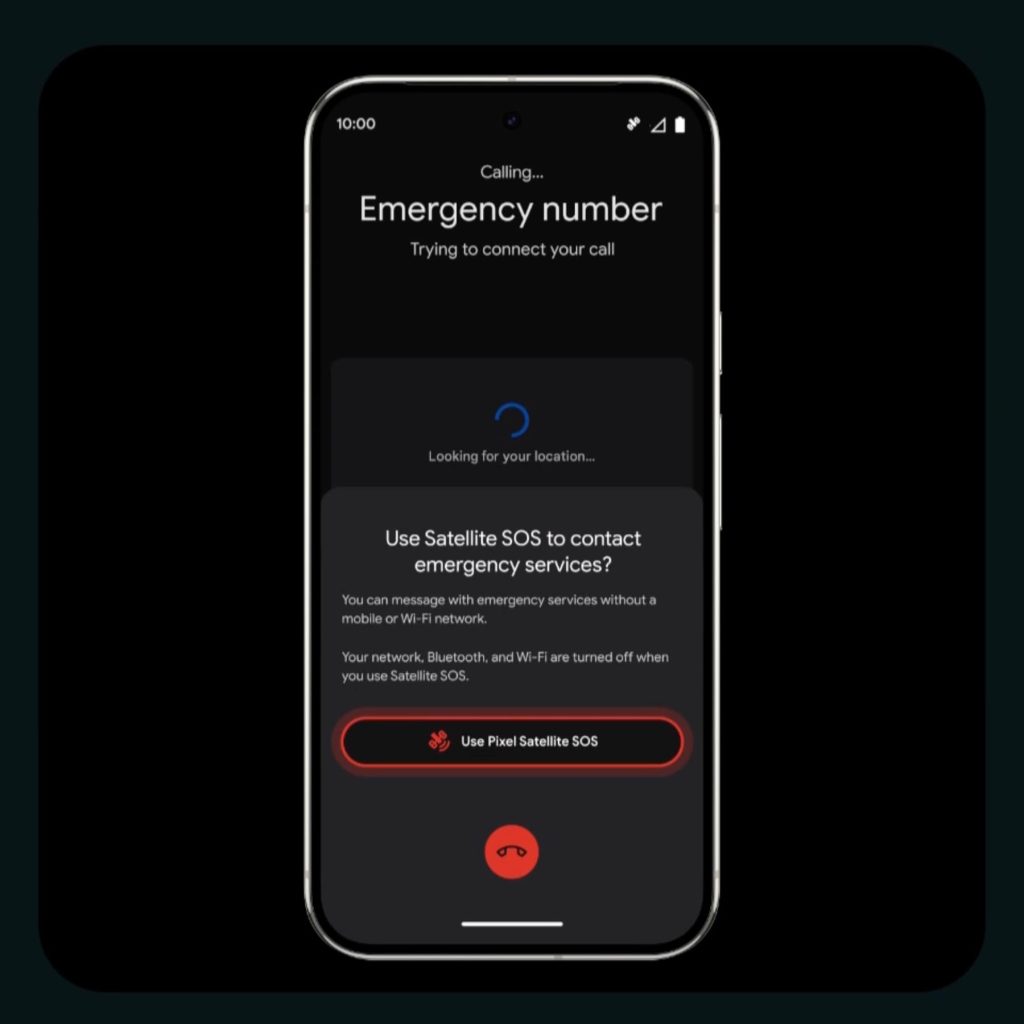
It’s important to note that only the Pixel 9 series can utilize this feature for the time being. That includes the Pixel 9, 9 Pro, 9 Pro XL, and Pixel 9 Pro Fold. The feature is technically a paid feature, but two years is included for free when you buy a new Pixel 9. After that, you will have to pay for the service.
The process is fairly easy, but it can be a little overwhelming if you’ve never used it before, especially in an emergency. Once you’re familiar with Satellite SOS, you’ll be able to confidently use it in an emergency. Again, it will activate on its own in the absence of cell service. If you have cell service, you can call your emergency services as normal.
FTC: We use income earning auto affiliate links. More.






Comments