
One of the controversial aspects of Samsung’s upcoming One UI 7 update, based on Android 15, is the decision to split notifications and Quick Settings into two different panes. But, as it turns out, that won’t be forced.
Samsung’s changes to Quick Settings and notifications were among some of the first details that came out regarding One UI 7. For many, the decision came as a surprise, as Android itself has combined notifications and Quick Settings into one, two-part pane for quite some time now, and One UI has followed that behavior.
Splitting the two into completely separate panes is how iOS works, and behavior that’s been implemented on some Android skins used in China as well.
But, thankfully, Samsung appears to be making this optional.
A new hands-on video that’s been posted this week offers a closer look at One UI 7’s new Quick Settings tray. In its new behavior, you can swipe down from the left side for notifications while swiping down from the right side for the Quick Settings menu. There are also new editing options, with individual blocks of the revamped Quick Settings menu able to be moved around.
Much more important in that editor interface, though, is a “Settings” button in the top corner.
From there, users are able to decide how the Quick Settings panel in One UI 7 works. Samsung seems to default to “Separate,” but a “Together” option seems to merge the two, leaving the functionality as it exists today where one swipe shows some Quick Settings tiles and your notifications, and a second swipe then reveals the full Quick Settings panel.
Somewhat frustratingly, this isn’t shown in action in the video, but just knowing the option exists is fantastic news.
The video also more clearly shows the new multitasking UI we reported on early this month, as well as detailing a lock screen overhaul.
Samsung is set to offer a beta version of One UI 7 by the end of this year, with a full release delayed into 2025.
More on Samsung:
- Samsung’s Android 15 update is delayed until 2025
- One UI 7 beta with Android 15 officially coming by ‘end of this year’
- Here’s everything Samsung is rumored to be changing in One UI 7, its Android 15 update
Follow Ben: Twitter/X, Threads, Bluesky, and Instagram
FTC: We use income earning auto affiliate links. More.



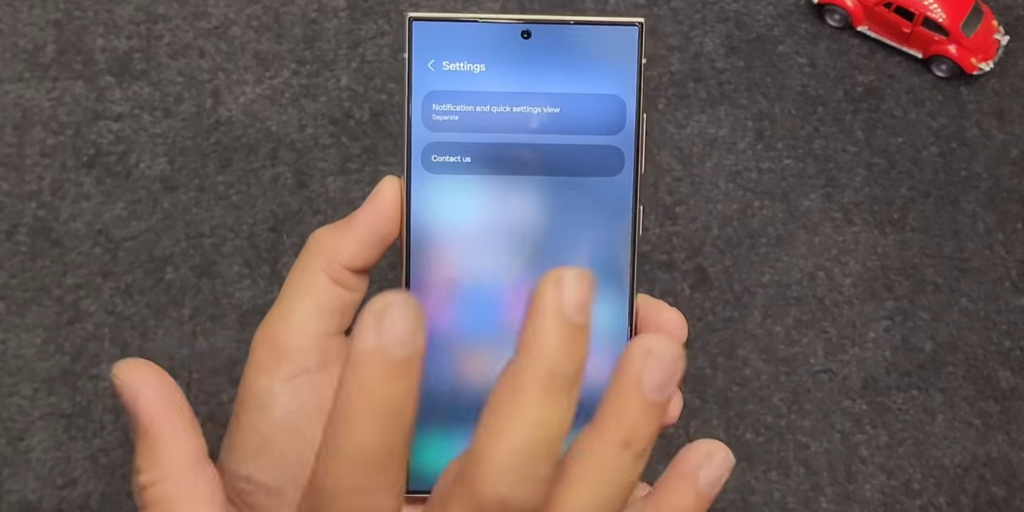




Comments