
Security cameras around your home are a no-brainer way to feel a bit safer, but having them indoors is something that some users may not feel comfortable with. As has been a trend on webcams in recent years, Arlo is solving that privacy concern by putting a physical cover over its $99 Nest Cam competitor, the Arlo Essential Indoor.
The Arlo Essential Indoor Camera is a $99, cloud-connected camera that’s meant to monitor your living room, kitchen, office, or other parts of your home that you want to keep an eye on without sacrificing fool-proof privacy. We’ll get to how it accomplishes that in a minute, but first, let’s take a look at the camera’s basic functionality.
Inside of the camera is a 1080p sensor that captures video both day and night. I found quality roughly on par with a standard Nest Cam, meaning it’s solid but lacking when you need to zoom in. I really appreciated, though, how Arlo’s app notifications on Android show both a full-size video clip and a zoomed-in preview of the action, all from the notification shade. It’s a neat and useful implementation. What I didn’t appreciate about the notifications was the quantity. If I happened to be in my living room after the 10 p.m. schedule kicked in, my phone was assaulted by a flurry of notifications that came in back to back. There’s no way to tune that back, unfortunately, except for just muting notifications temporarily, but that stops them entirely and for any other cameras you have.

That’s just one negative, though. The Arlo app as a whole was a pleasure to use and only further emphasized the privacy-conscious nature of this camera. During setup, you have to use two-factor authentication, which is based on your phone. You can also use biometrics to lock down the app. A security button in the main app, too, easily allows you to activate the camera’s on-board siren quickly, though notably, it’s not really that loud. It’ll alert anyone within a reasonable-sized home that it’s going off, but that’s about it.
All of the footage from the Arlo Essential Camera is uploaded to a private cloud account (unless you use a base station with a physical drive). You’ll need to pay for the Arlo Smart subscription to get any real use out of this camera, notably. Without a plan, you’re limited to just streaming live video and getting notifications. With the subscription, which costs $3/month for a single camera or $9.99 for up to five cameras, you’ll get 30 days of video history, the interactive notifications I mentioned earlier, recognition of people, pets, and vehicles, as well as package detection and a “Call a Friend” feature. If you have multiple cameras, you can also get e911 Emergency Call Services, something that makes this a much more valuable security tool. You get a 3-month trial to Arlo Smart with the purchase of the Arlo Essential Camera.
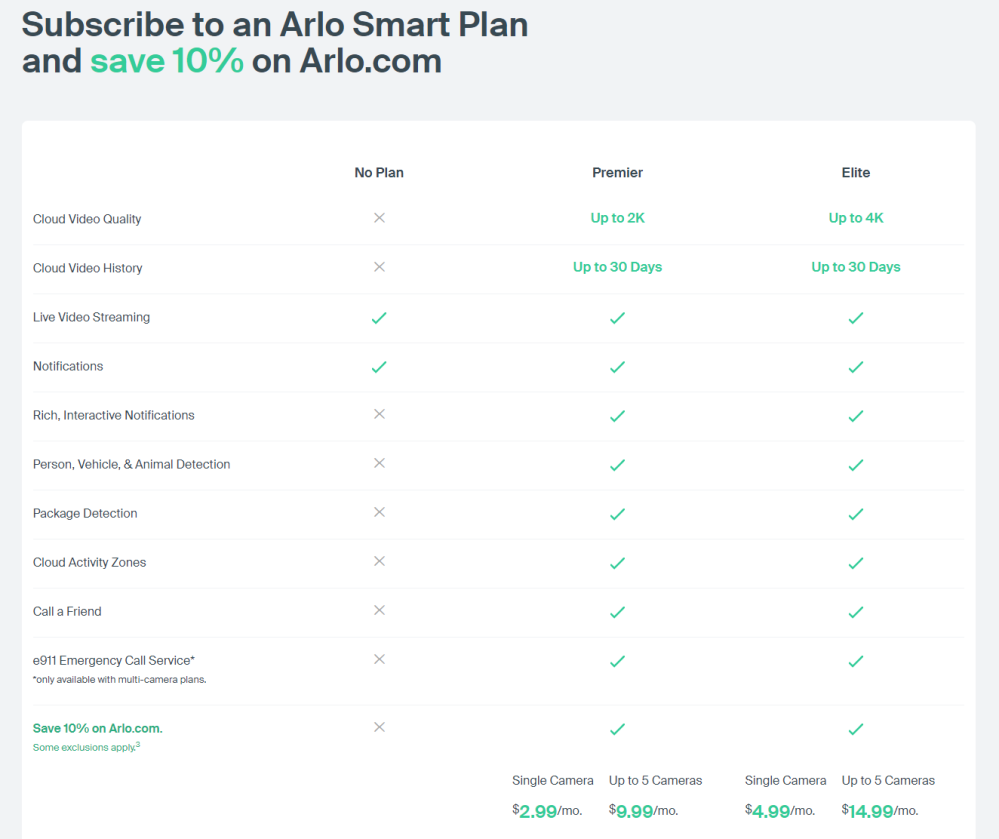
Within the app, you can also set schedules for the camera to turn off and on, as well as use a “master switch” for arming and disarming a network of cameras. This is similar to Nest’s setup, though the Google Home app can’t control the “master switch” for Arlo cameras where it can for Nest. That’s not unique to Arlo, though, and is something most third-party cameras have to deal with. On the bright side, the Arlo Essential camera turned out to be one of the first models I’ve used that actually supports the Google Home app’s unified camera view. This means you can view a feed from an Arlo camera right alongside a Nest camera. The Google Home app can even lift the Privacy Shield automatically when you want to see the live feed. That, on its own, makes this one of the best options for tying into a Google Assistant-powered smart home.
How’s the rest of the Assistant integration? It’s pretty much par for the course. Arlo Essential supports streaming a live video feed on a Nest Hub or a Chromecast, and the feed loads up almost instantly in my experience. There can be a delay of several seconds in the live feed, though.




Left to Right: Arlo app, Arlo Essential Camera in Google Home app
Digging into the settings for the Arlo Essential camera within the Google Home app, there was mention of “Spoken Notifications” on Assistant speakers. It sounds like a neat trick, but for reasons unclear, I couldn’t get it working. Perhaps it’s something just meant for doorbells?

Alright, enough beating around the bush, let’s talk about the Arlo Essential Camera’s biggest selling point — the “Automated Privacy Shield.”
This physical shutter over the camera sensor is controlled by the app and completely blocks out the sensor when the camera is turned off. In reality, this isn’t much different in its role than a signal light, but the fact that it’s a physical cover you can clearly see offers excellent peace of mind that no one is looking at your feed when you don’t want them to. You can also audibly hear the shield move into place or out of the way when the feed is being viewed or the camera is armed/disarmed.
Is that enough to justify a purchase? If your goal is Google Assistant integration, Arlo is shockingly close to replicating everything Nest does. The only real difference is hardware, and frankly, it’s a place where Arlo is ahead. The standard Nest Cam is aging and just can’t replicate the privacy add-on Arlo has here. Plus, the rest of Arlo’s lineup includes doorbells, outdoor cameras, and wireless cameras that are more affordable than Google’s. It’s a compelling argument, for sure.
You can buy the Arlo Essential Indoor Camera from Arlo’s website, Amazon, Best Buy, Lowe’s, and other major retailers for $99.
More Google Home Essentials:
- How does the Ecobee Smart Thermostat stack up in the Nest world?
- Sonos Roam falls just short of the perfect portable Assistant
- Nexx adds Assistant to your garage door, no subscription needed
FTC: We use income earning auto affiliate links. More.





Comments