
On the second day of I/O 2024, Google is rolling out Beta 2 of Android 15 for Pixel devices. More broadly, the Android 15 Beta is also coming to Honor, iQOO, Lenovo, Nothing, OnePlus, OPPO, Realme, Sharp, Tecno, vivo, and Xiaomi.
Android 15 Beta 2 is an “incremental Beta-quality release” following the initial Android Beta Program OTA update last month and the subsequent patches.
Private Space creates a separate area for Android applications you pick. Google equates it to a digital safe for “apps you don’t want others to easily access or see.” You can access those applications from the bottom of the app drawer after authenticating via fingerprint or a separate password/code.
For example, you can hide health or banking apps in your private space to keep your personal information for your eyes only.
Under-the-hood, data and notifications are isolated from the rest of your phone with a separate user profile. They are hidden from Recents multitasking, settings, and “from other apps when private space is locked.”


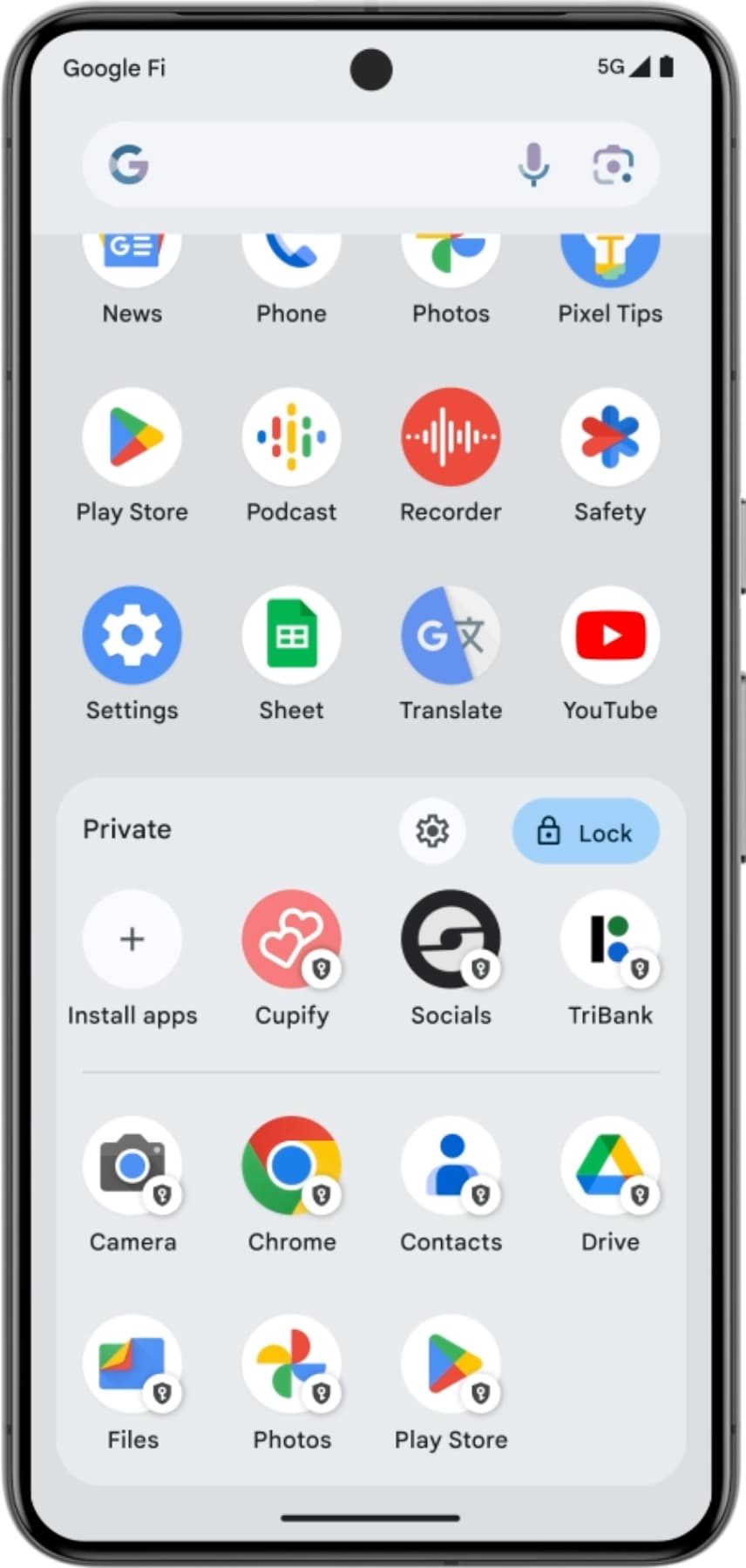
When unlocked, the “system sharesheet and the photo picker can be used to give apps access to content across spaces.”
There is a known issue with private space in Beta 2 that affects home screen apps; you can find out more in the Beta 2 release notes. We’ll have an update in the coming days, so you may wish to wait until then to test your app with private space to make sure it works as expected.
On tablets and foldables, you can now “Save app pairs.” Create a split-screen and then tap the new button in the Recents menu to add it to your homescreen. This joins how you can pin the taskbar.
Predictive back (for back-to-home, cross-task, and cross-activity) will no longer be behind the Developer option in Android 15
Other notable additions include:
- “Android 15 beta 2 now supports setting rich vibrations for incoming notifications by channel”
- Health Connect has two new data types: skin temperature (including from wearables and training plans (structured workout)
- Settings > System > Languages & Input > System languages > Choose how you’re addressed
- “…users can customize how they are addressed by the Android system with a grammatical gender preference.” Starting in French and “expanding soon to additional gendered languages.”

- “Android 15 introduces new changes in Picture-in-Picture (PiP) ensuring an even smoother transition when entering into PiP mode. This will be beneficial for apps having UI elements overlaid on top of their main UI, which goes into PiP. …as soon as the PiP enter animation starts and the app can hide the overlaid UI elements.”
- “Apps targeting Android 15 can provide Remote Views to the Widget Picker, so they can update the content in the picker to be more representative of what the user will see.”

- “It is now possible for apps to highlight only the most recently selected photos and videos when partial access to media permissions is granted. This can improve the user experience for apps that frequently request access to photos and videos.”
- “Android 15 increases the minimum targetSdkVersion required to install apps from 23 to 24”
You can leave feedback with the Android Beta Feedback app on Pixel. Access it from the drawer or via the Quick Settings Tile to file bugs in the Google issue tracker. There’s also the Android Beta community on Reddit.
Android 15 Beta 2 (AP31.240426.022) with the May 2024 security patch is available for the Pixel 6, Pixel 6 Pro, Pixel 6a, Pixel 7, Pixel 7 Pro, Pixel 7a, Pixel Tablet, Pixel Fold, Pixel 8, Pixel 8 Pro, and Pixel 8a, as well as the Android Emulator. Most people will be installing via the Android Beta Program, but you can also flash or sideload.
If you’re already in the Android 14 QPR beta program on a supported device, you’ll automatically get updated to Android 15 Beta 2.
If you need help, here’s our full guide on installing Android 15.
- Pixel 8a: Factory Image — OTA
- Pixel 8 Pro: Factory Image — OTA
- Pixel 8: Factory Image — OTA
- Pixel Tablet: Factory Image — OTA
- Pixel Fold: Factory Image — OTA
- Pixel 7a: Factory Image — OTA
- Pixel 7 Pro: Factory Image — OTA
- Pixel 7: Factory Image — OTA
- Pixel 6a: Factory Image — OTA
- Pixel 6 Pro: Factory Image — OTA
- Pixel 6: Factory Image — OTA
FTC: We use income earning auto affiliate links. More.
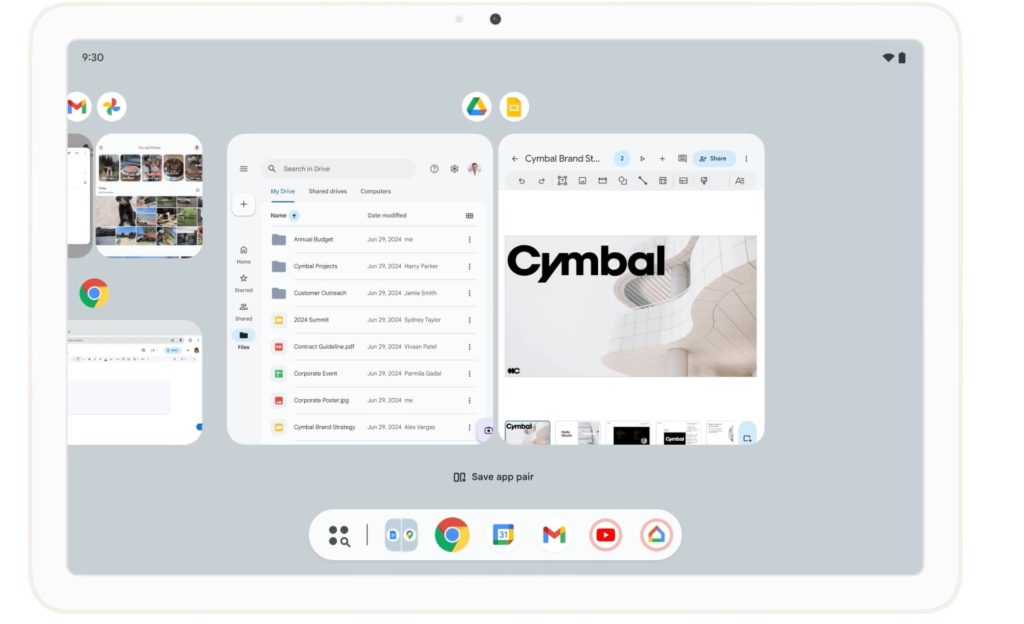
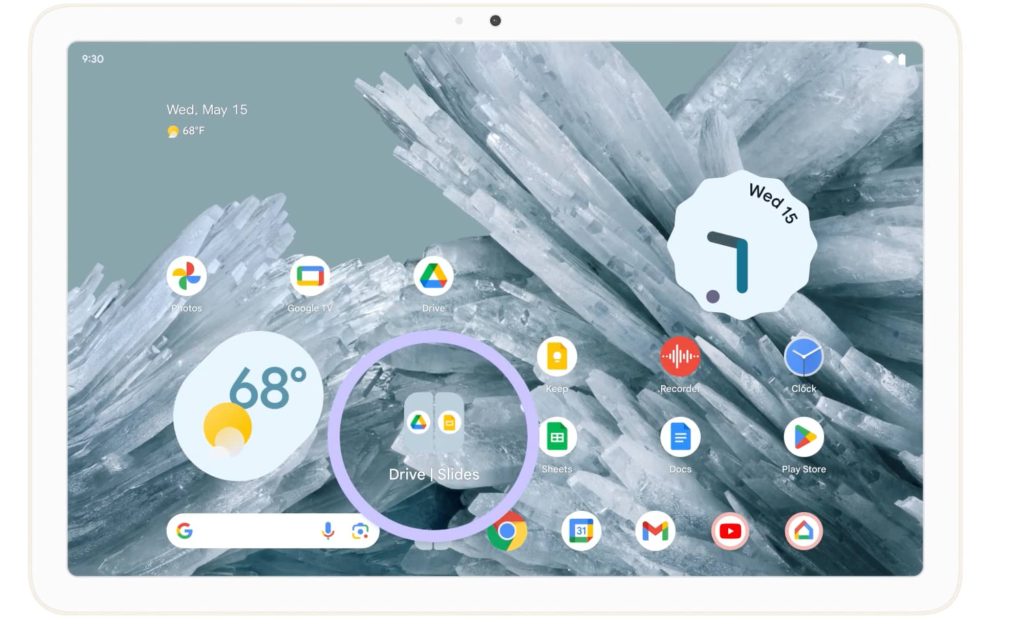



Comments