
The Google TV app is picking up a useful new ability to share movies and TV shows with friends, family, or anyone else by sending a link.
Through a quiet update to the Google TV app, it’s now possible to share a link to movies or TV shows within the app to anyone you’d like. This functionality, live now in both the Android and iOS apps, sends a link to another user which can open a specific movie or TV show with the Google TV app, as well as an image of the content’s poster if you share directly to another app.
This link, notably, only works if you have the app installed. If you don’t, such as if you open the link on a computer, just redirects to the main Google TV website, or to the app store on your device to install the Google TV app if you’re on Android or iOS.
It’s a handy feature certainly, but one that’s a bit limited with that restriction in mind.
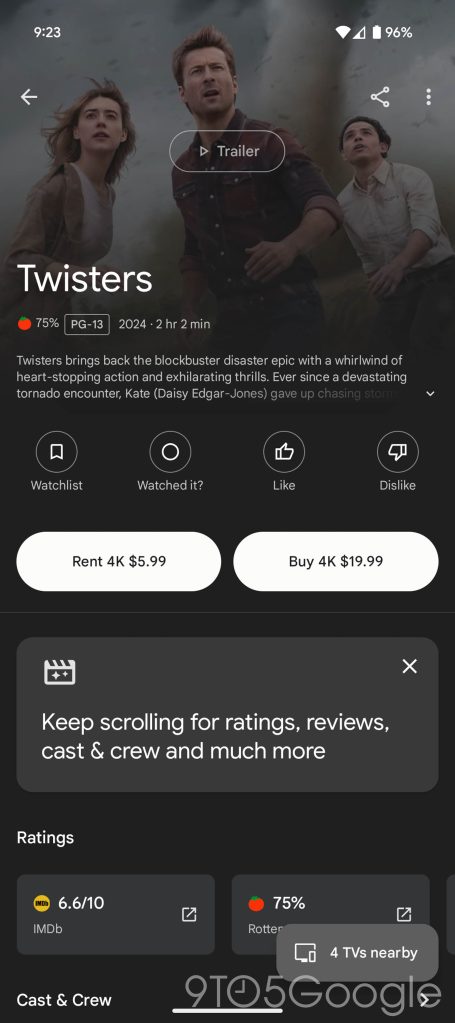
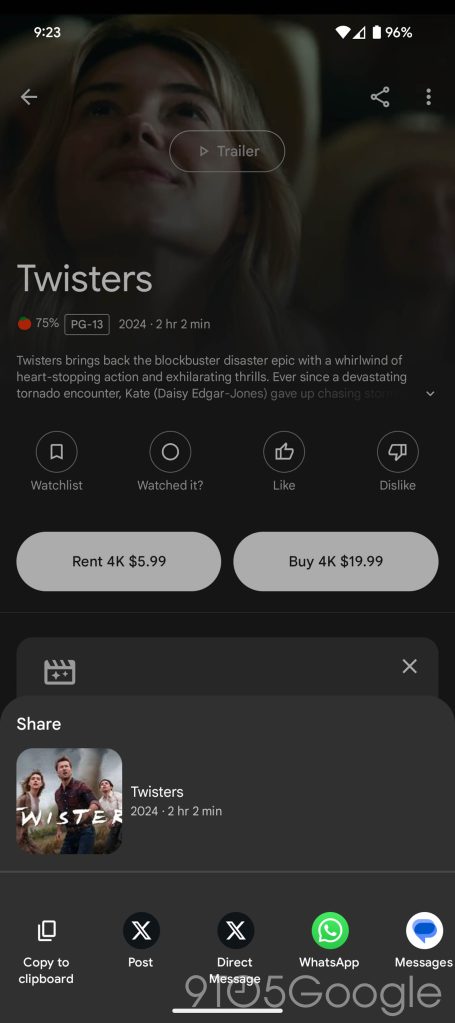
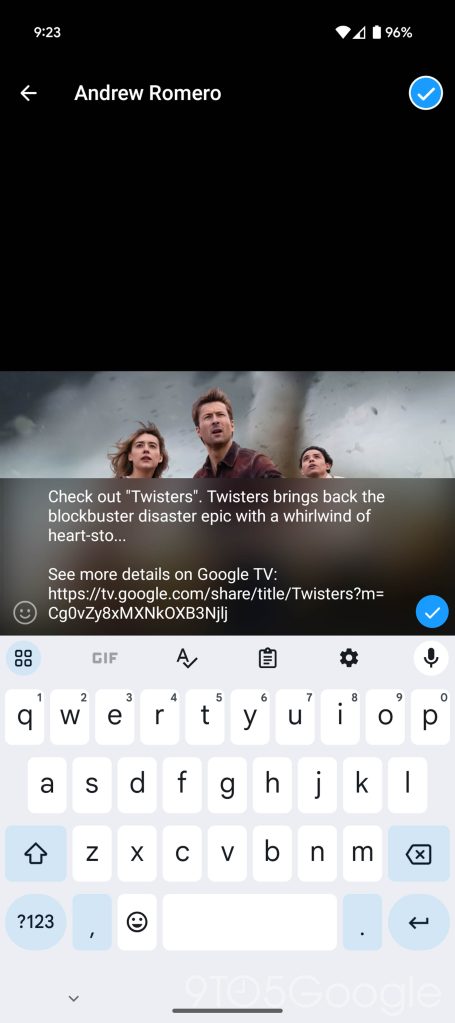
To be clear, you can’t share access to the content with this link, but just the listing itself. It’s a handy way to share your favorite shows and movies to get the conversation going, but those users will still need to have a subscription or buy that content in order to view it. The only way to share your Google TV library remains by using Google’s Family Library tools, which are technically supposed to only be used with those in your household.
What do you think of this new ability to share links to content through Google TV?
Notably, this also comes not too long after the Google TV app as a whole received a considerable redesign.
Thanks Lance!
More on Google TV:
- The Google TV Streamer remote is back in stock for $19.99, in both colors
- Google TV shows app update progress on the homescreen
- Google TV disables new free channels app, returns in the ‘coming months’
Follow Ben: Twitter/X, Threads, Bluesky, and Instagram
FTC: We use income earning auto affiliate links. More.



Comments