
YouTube’s Premium and Music Premium subscriptions continue to add more members, and the Google company now has an interesting “Your Premium benefits” page with stats to quantify your usage.
On Android, tap your profile image in the top-right corner and select the first item (via Android Police) — complete with red ‘P’ badge — in the list. The “Your Premium benefits” page starts by noting when you started the membership.
There’s then a list of “Premium benefits enjoyed so far” with the first three YouTube stats noted in hours, while the last is a video count.
- Ad-free videos: Minutes or hours played ad-free on YouTube, YouTube Music, and YouTube Kids
- Background play: Minutes or hours played when you opened another app or when your screen was turned off
- Listened on YouTube Music: Minutes or hours listened on the YouTube Music app
- Videos watched offline: Videos and music played without using data
The rest of this page is a feed to “Explore benefits and offers.” This includes YouTube Originals that can be watched ad-free, songs to listen to in YouTube Music, and video playlists to download for offline access. Lastly, there’s a simple FAQ at the very bottom and link to “Manage Your Membership.”
This page makes for quite a nifty stats page. It joins “Time watched,” which is more of a Digital Wellbeing effort and focused on the past week rather than providing historical data. For Google, the challenge it solves is quantifying the value of YouTube Premium especially since ad-free videos are something that users might forget is a perk.
YouTube’s “Your Premium benefits” page is rolling out now. It’s available on the Android app, but not appearing online or in the iOS client.
More about YouTube:
- [Update: Rolling out] YouTube for Android gets new sheet-based UI for video descriptions
- YouTube TV loses local sports network NESN, a shame for Boston Red Sox and Bruins fans
- YouTube Music gains the ability to sort your library alphabetically
FTC: We use income earning auto affiliate links. More.
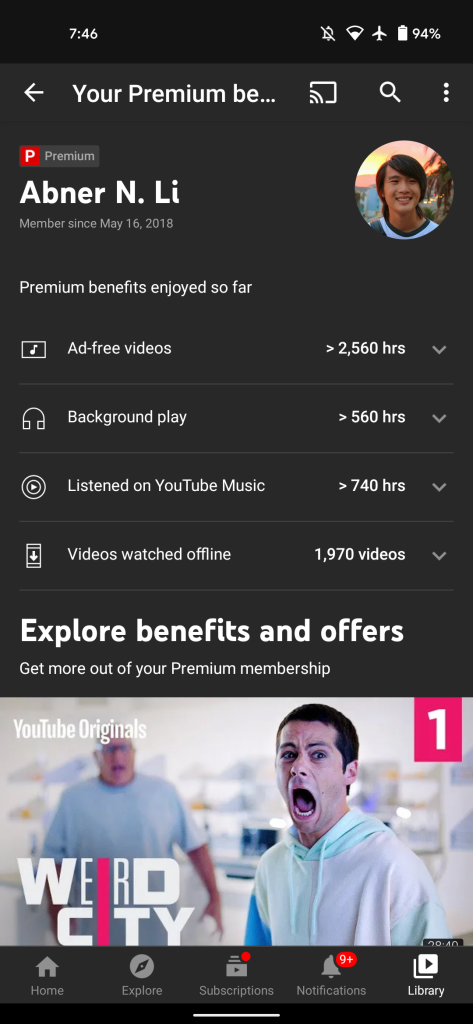
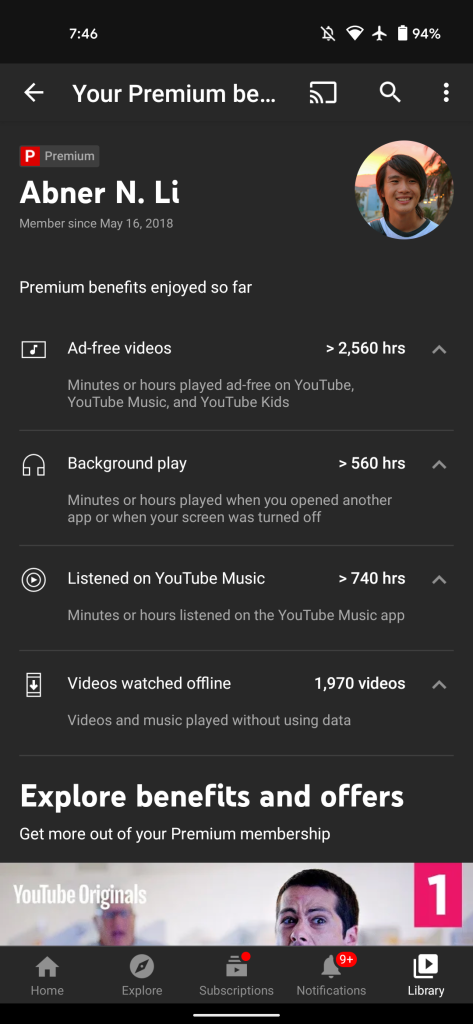
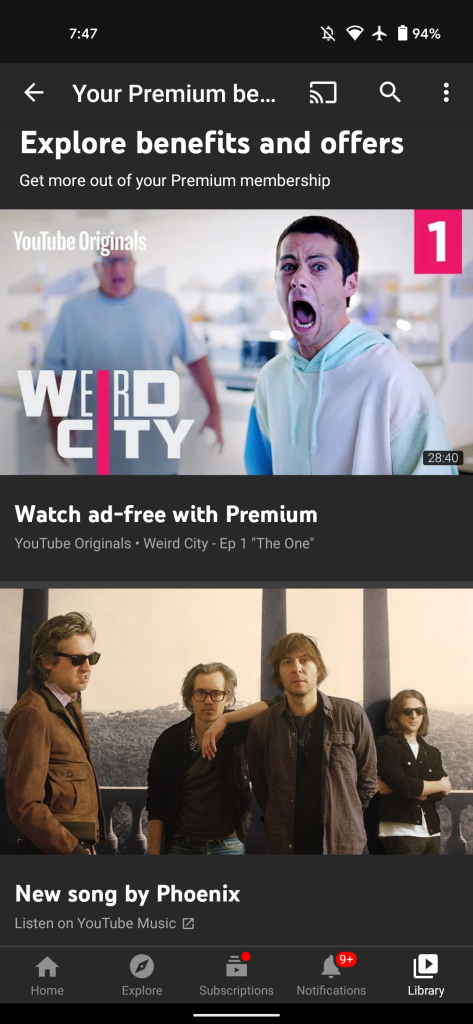
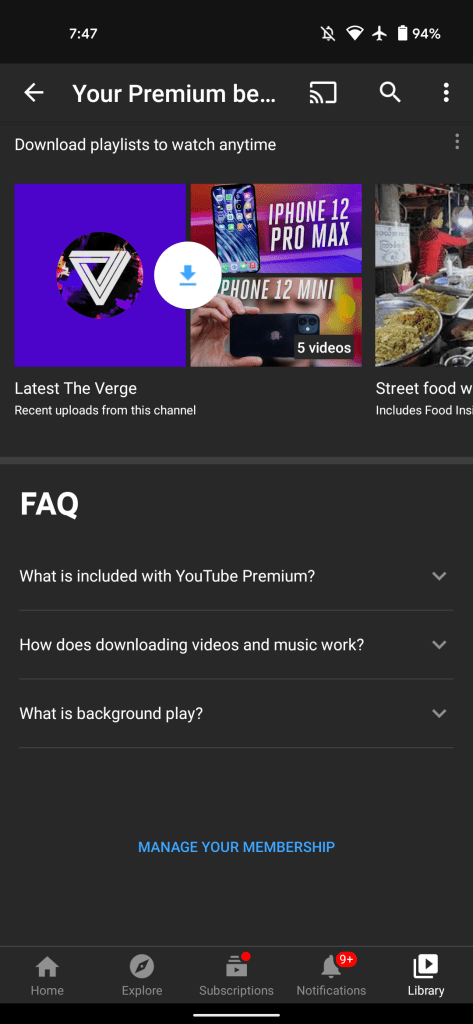




Comments