
YouTube shouldn’t be home to hashtags, but they were added anyway for no real reason. But in a bid to tidy up the feature popularized by Twitter, should you tap a video hashtag, you can now head to a dedicated section related to it — yes, in a carbon copy of how Twitter hashtags work.
Considering that hashtags have just felt shoehorned onto the platform, this is actually a decent move for once. As when tapping a hashtag in a YouTube video description or title, you’ll head directly to a curated section with videos either using said tag or related to it. It was announced over on the YouTube Support pages and should work across desktop and mobile right now.
We’ve recently made an update to the way we group content together and help you discover videos through hashtags. Previously if you searched for a hashtag or clicked on a hashtag on YouTube, you’d see a combination of content using the hashtag in the video as well as other related content.
Starting today, anyone searching for a specific hashtag on YouTube, either the desktop or mobile app, will see a new dedicated page that only contains videos with the hashtag, which are sorted to keep the best videos at the top. You can also navigate to these pages by clicking into any automatically linked hashtag you see on YouTube.
You can see from the screenshots below that when tapping a hashtag within a YouTube video description, you’ll be taken to this new section, which includes a running total of the number of videos utilizing said tag, and a number of channels that have uploaded content tagged with it — including some channel icons:
It’s not perfect, but it does explain why the ability to hashtag your YouTube videos in such a way exists. Now we can expect an onslaught of people randomly tagging their videos with hashtags in a bid to gain greater prominence within these curated pages, but for niche interest groups it might prove to be a great way to watch content on a particular subject. So it might end up being a good addition after all.
You can actually just search for all videos with a specific hashtag by just appending the specific tag to www.youtube.com/hashtag/ for examples “teamtrees” in the form www.youtube.com/hashtag/teamtrees. Now expect to see hashtags spammed even more so than they were ever before across all facets of YouTube in the coming weeks and months.
More on YouTube:
- Horror classics ‘Dracula,’ ‘Frankenstein,’ and more will briefly be free to view on YouTube
- YouTube will strike channels posting videos w/ false US election claims following Capitol attack
- Google One subscribers in UK can now get 3 free months of YouTube Premium
FTC: We use income earning auto affiliate links. More.



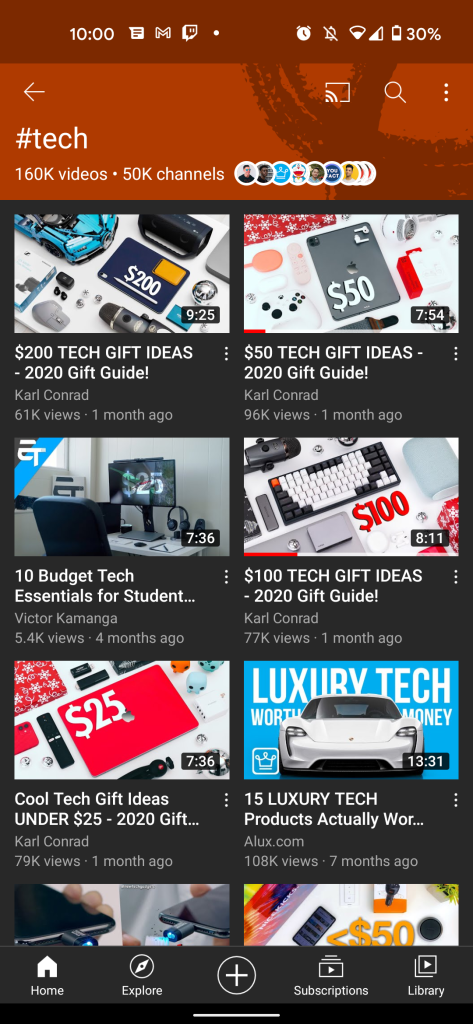
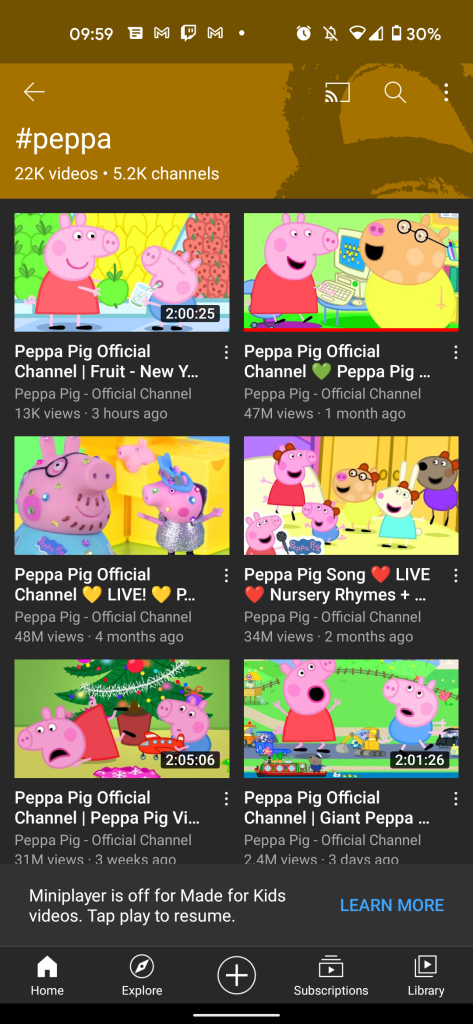




Comments