
The latest update to Stadia for Android, version 3.28, works toward taking screenshots and accessing Assistant with third-party controllers, joining parties from your phone, and more.
About APK Insight: In this “APK Insight” post, we’ve decompiled the latest version of an application that Google uploaded to the Play Store. When we decompile these files (called APKs, in the case of Android apps), we’re able to see various lines of code within that hint at possible future features. Keep in mind that Google may or may not ever ship these features, and our interpretation of what they are may be imperfect. We’ll try to enable those that are closer to being finished, however, to show you how they’ll look in the case that they do ship. With that in mind, read on.
Screenshots & Assistant
One of the inadvertent advantages of the Stadia Controller over third-party controllers is the inclusion of a Google Assistant button as well as a dedicated Capture button for screenshots and recordings. Thankfully, Google is preparing to open this functionality to other controllers.
Enables the following button shortcuts for third-party controllers.
In the code, these “button shortcuts” are called “key chords,” and there appear to be shortcuts in the works for the Google Assistant, for the Capture button, and for Stadia’s built-in screen reader.
enableKeyChordForAssistant
enableKeyChordForCapture
enableKeyChordForScreenReader
For now though, there’s no sign of what precise buttons will need to be pressed on your controller to activate these key chords once Stadia launches the feature.
Touch-screen gamepad
One upcoming Stadia feature we’ve been tracking, “Bridge Mode,” is set to let you use your phone as a controller for gameplay on another screen. This includes using a USB or Bluetooth controller connected to your phone.
With Stadia 3.28, we find a third set of assets for the touchscreen gamepad. The original set, “outlined,” is used for playing games on your phone without a physical controller. The second set, “filled” seems to be intended for use with Bridge Mode. The new third set, entitled “linking_code_entry,” seems to be exclusively intended for pairing your phone as a controller, consisting solely of the directional pad and the ABXY buttons.
Explore tab revamp
Some weeks back, Stadia showed off concept art for a new explore tab that showcases the broader Stadia community and the games you enjoy. Part of this includes publicly sharing screenshots and recordings with others who enjoy a particular game.
Stadia 3.28 includes more prep work toward making the new Explore tab a reality, including sharing and hiding captures from the public “Community feed.”
Community feed
See or delete your posts
If you posted this capture, it will be visible to people who follow you or this game. See your posts to edit what you’ve shared.
If you posted this capture, it is now hidden
You can’t undo this later. The public link for this capture will stop working, and any posts to the community feed will be removed. If a State Share game state is attached to this capture, it will also be deleted.
Party chat
One of the core missing features of Stadia for Android is the ability to talk with friends in a party or with teammates via in-game voice chat, despite having long been spotted in-development by our teardowns. Stadia 3.28 continues the trend, adding new bits of text related to joining a party.
Join party voice chat
Join this party to chat and play together
Party voice chat is available
Another mildly interesting aspect of the new code related to Stadia’s party on Android is the “Party Circle Avatar.” From what we can tell, this is the visual indicator to show who is speaking at a particular moment in time.
Battery indicator
We also find signs that Stadia is working on something involving your phone’s battery levels. From what we can piece together, it’s plausible that Stadia may make your phone’s current battery level easily visible somewhere like the in-game overlay menu. This would make it so you could see your device’s charge without having to take your hands off of the controller.
package:battery/battery.dart
getBatteryLevel
batteryChargingStateChanged
batteryLevelChanged
Ubisoft+ subscription changes?
One interesting bit of text included in the latest Stadia update points to a scenario where a player has a valid Ubisoft+ subscription but is unable to play through Stadia.
Your current Ubisoft+ subscription does not include cloud gamingaccess to Ubisoft+ on Stadia
It’s possible that this may be a sign that Ubisoft+ will soon split into tiers with cloud gaming being an extra cost over the base subscription. Alternatively, this could simply be an error message for those who live in regions where Ubisoft+ does not yet offer cloud gaming.
Thanks to JEB Decompiler, from which some APK Insight teardowns benefit.
More on Stadia:
- PUBG officially leaves Stadia Pro as the record holder for longest claimable game
- [Update: GRIME] Google adds five Stadia Pro games for August 2021
- Stadia Premiere now $80 as Google makes permanent Controller + Chromecast w/ GTV ‘package’
FTC: We use income earning auto affiliate links. More.
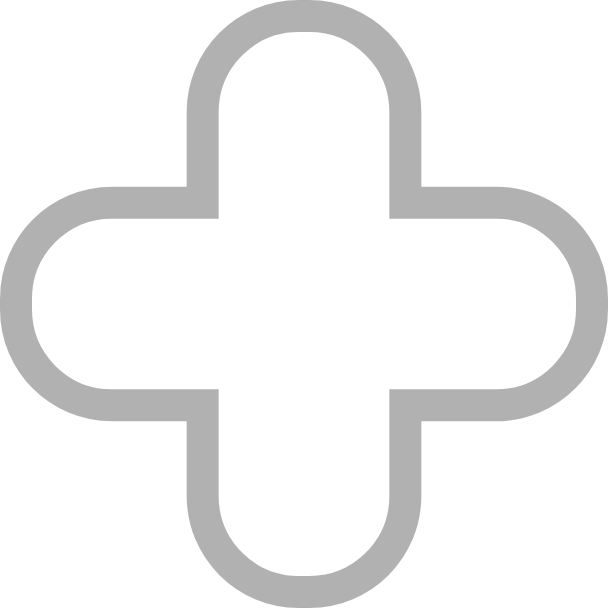
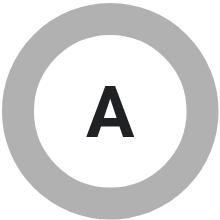

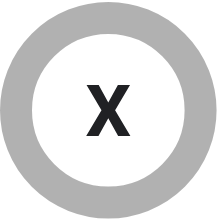
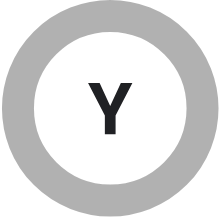


Comments