
The latest version of the Pixel Buds app for Android adds a home screen widget that Pixel owners may find particularly useful.
On any Android phone that isn’t a Pixel, the Pixel Buds app is a proper app in the drawer, just like the companion apps available for many other headphones. With it, you’re able to check on firmware updates, adjust Assistant settings, and more.
On Pixel phones, however, all of these features are integrated into the Settings app. Instead of opening the Pixel Buds app in the drawer, instead you need to open Settings, then “Connected devices,” and tap the gear icon next to your Pixel Buds. For some Pixel owners, this is more of an inconvenience than a useful integration.
Recently, the Pixel Buds app received an update to version 1.0.3909, and with it, Google has addressed this particular complaint by creating a new Android home screen widget. To find it, simply open up the widgets list, find “Pixel Buds” and choose the new “Shortcut” widget. You’ll then be prompted to select your preferred Pixel Buds — in case you have multiple sets paired — from a list. This will add a home screen icon styled and named after your pair of Pixel Buds.
Alternatively, you can open to your Pixel Buds settings manually, and open the “More settings” page. In this back corner of the Pixel Buds settings, you’ll find an option to “Add widget to Home screen.” By going this route, you’re able to manually name the widget, which is helpful considering the default name is much too long for the Pixel Launcher to allow.
As you might expect, tapping the new widget opens directly to the settings for your Pixel Buds, which should help make the settings easier and quicker to access for those on Pixel phones. Having the shortcut match your personal set of Pixel Buds is just icing on the cake.
This latest widget may very well be part of Google’s current renaissance of Android home screen widgets, which has introduced new offerings from Google Photos, Chrome, and soon Google Keep Notes.
More on Pixel Buds:
- Google launching Pixel Buds A-Series in more countries next week [Update: India]
- 2nd-gen Pixel Buds ‘out of stock’ in the US and Canadian Google Stores [Update: Delisted]
- Pixel Buds A-Series are officially compatible w/ Comply Foam eartips, shipping now
FTC: We use income earning auto affiliate links. More.
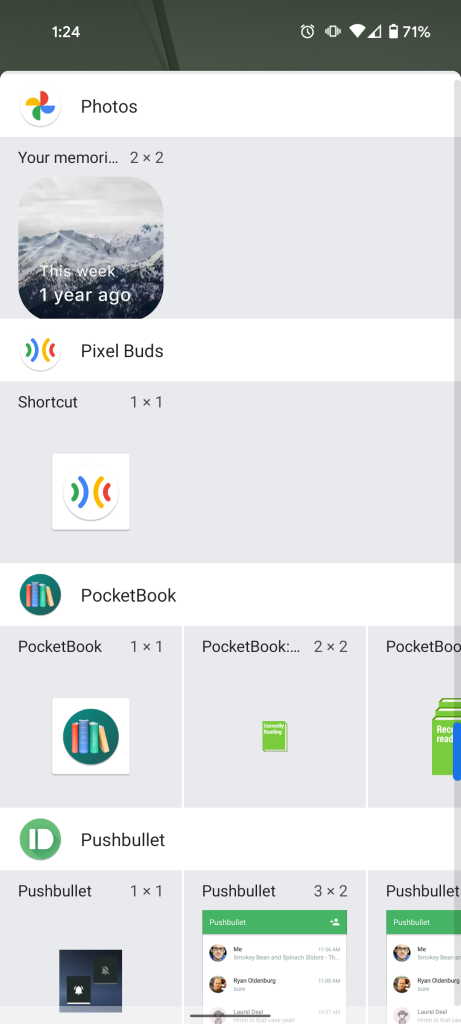
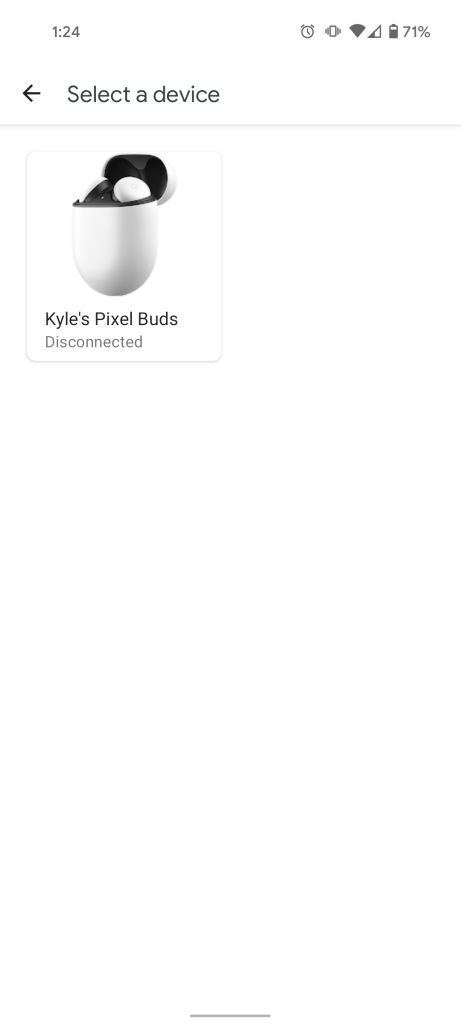

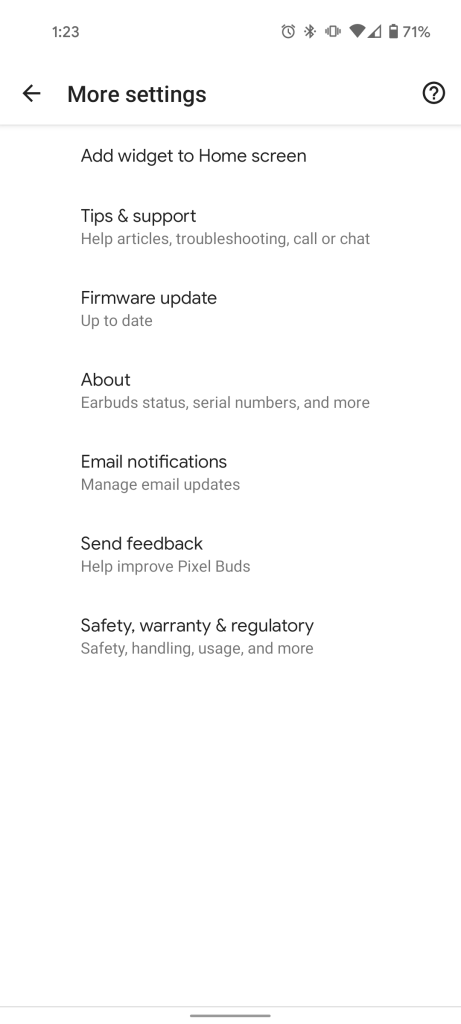
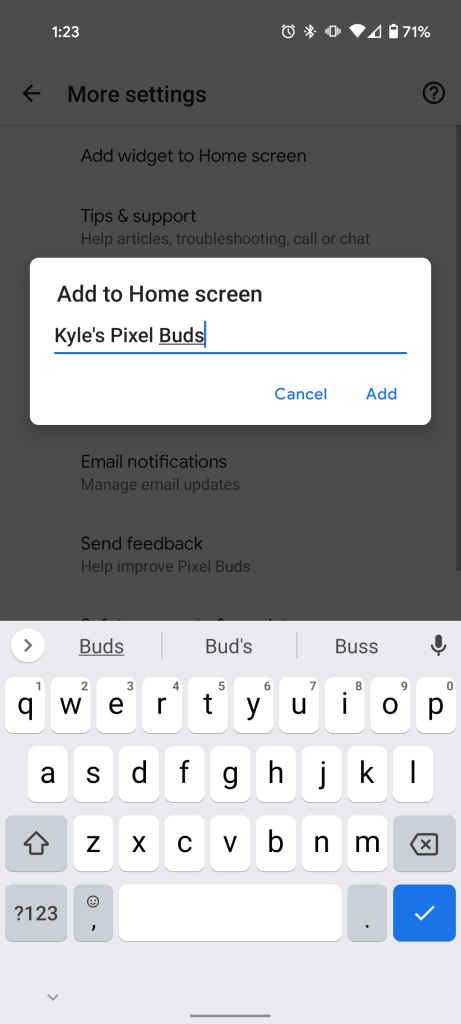
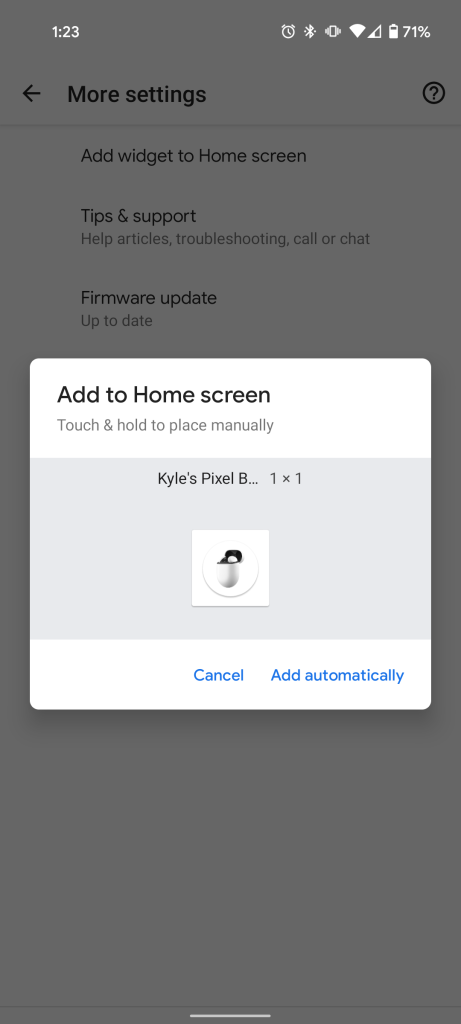



Comments