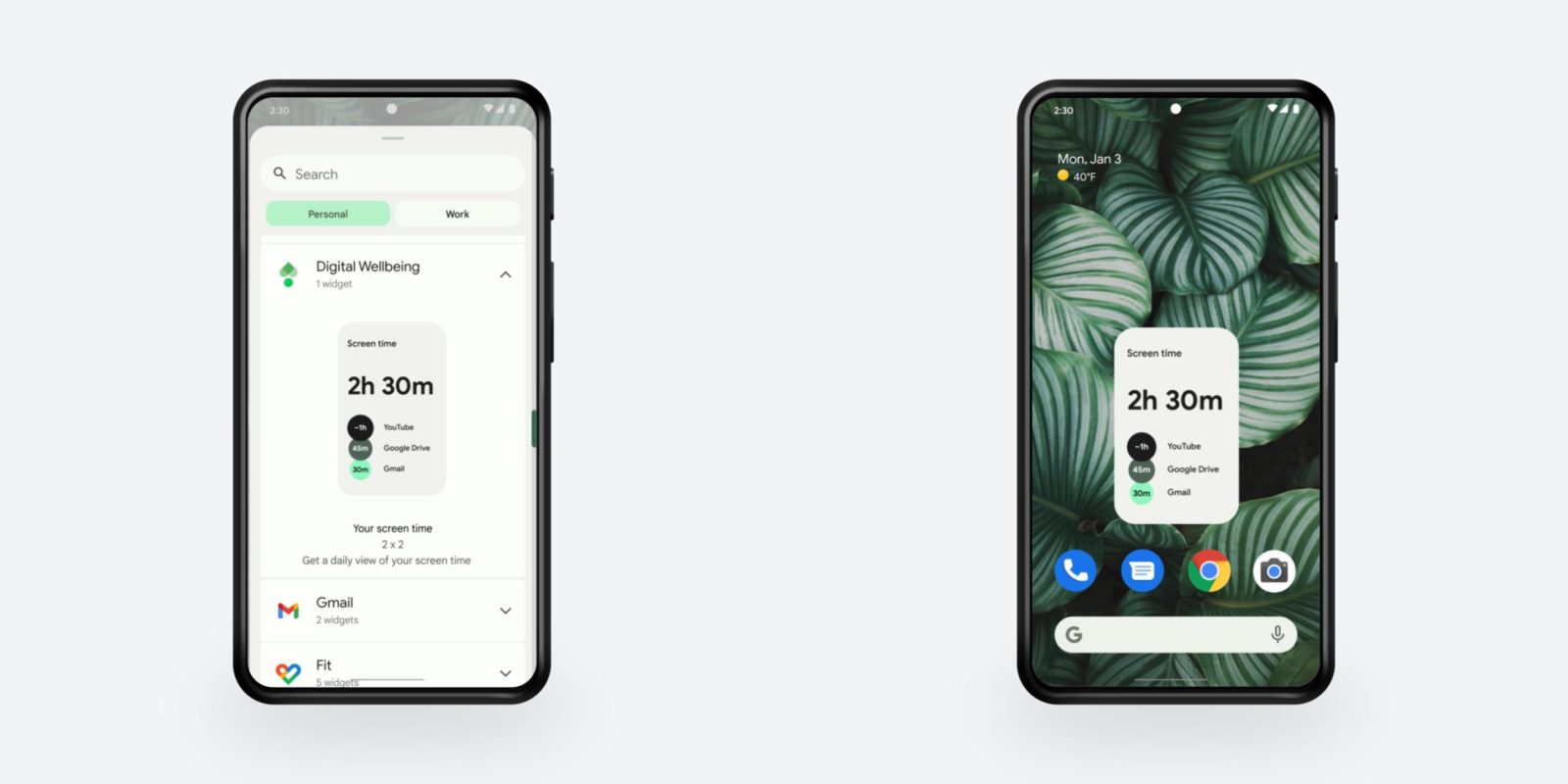
Following new widgets for YouTube Music and Google Photos in December, Digital Wellbeing will soon get a screen time widget that shows how much you’ve been on your phone and the top Android apps being used.
Update 3/11: A day after the announcement, the Digital Wellbeing widget has shown up on most — if not all — of our devices running the app’s beta release. It can be as small as 2×1 and maxes out at 4×3.
The stats shown directly on your homescreen are what most people want out of Digital Wellbeing, while tapping the widget opens the Screen time dashboard in Settings.
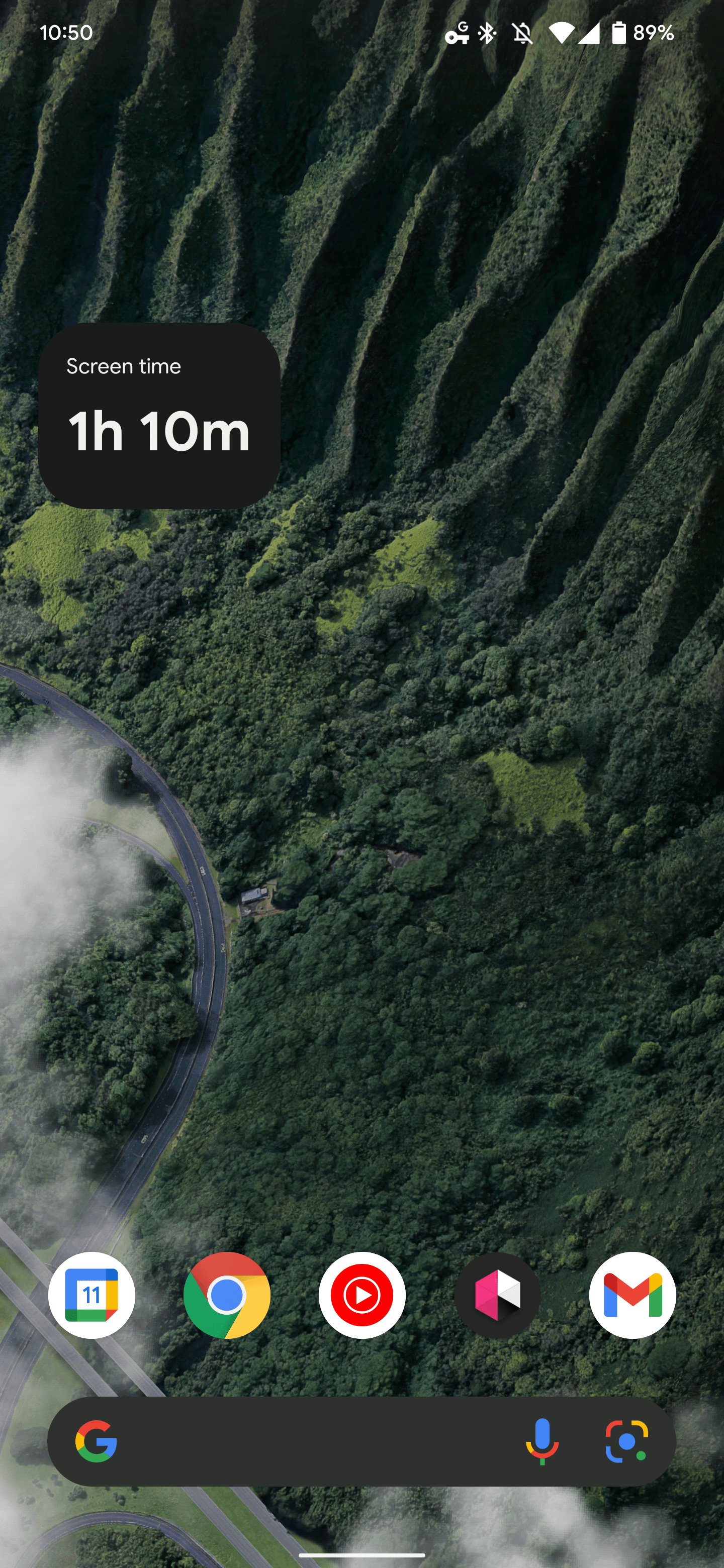
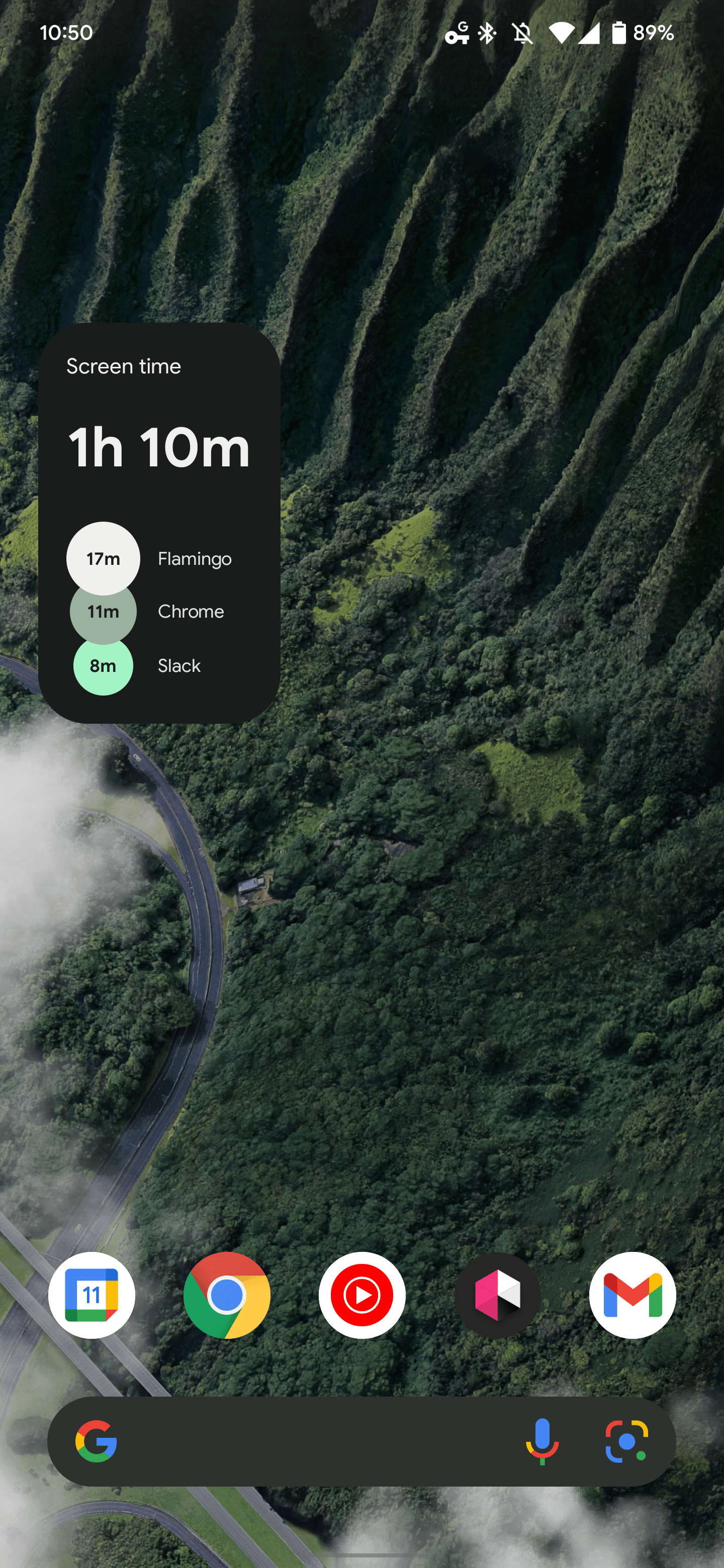

Update 3/10: Google officially announced the widget today as part of Android’s new Spring features collection:
- Portrait Blur set to come to Google Photos for Android w/ support for more subjects
- Live Transcribe feature now works when offline
- Google Assistant can now pay for parking on your phone
- Nearby Sharing can now send to multiple Android or Chrome OS devices at a time
- Google TV for Android getting ‘Highlights’ feed with entertainment news, Material You redesign
- Messages will send videos as Google Photos links for the benefit of RCS-less iPhones, rolling out iMessage reactions
- Gboard officially expands ‘Grammar Check’ to all Android devices, adds text stickers for Pixel, more
Original 1/17: Version 1.0.416751293.beta of Digital Wellbeing reveals work on this new Your screen time widget. It’s not live yet following today’s update, but we’ve managed to enable the homescreen object ahead of time.
Screen time is shown first followed by the top three apps that day. Proportionally-sized circles, which nicely conform to Dynamic Color theming, also accompany that list. The widget can be quite compact at 2×2 (or even 2×1 for an app-less view) but can be greatly expanded. When the widget is larger, the most used application is noted at the bottom.
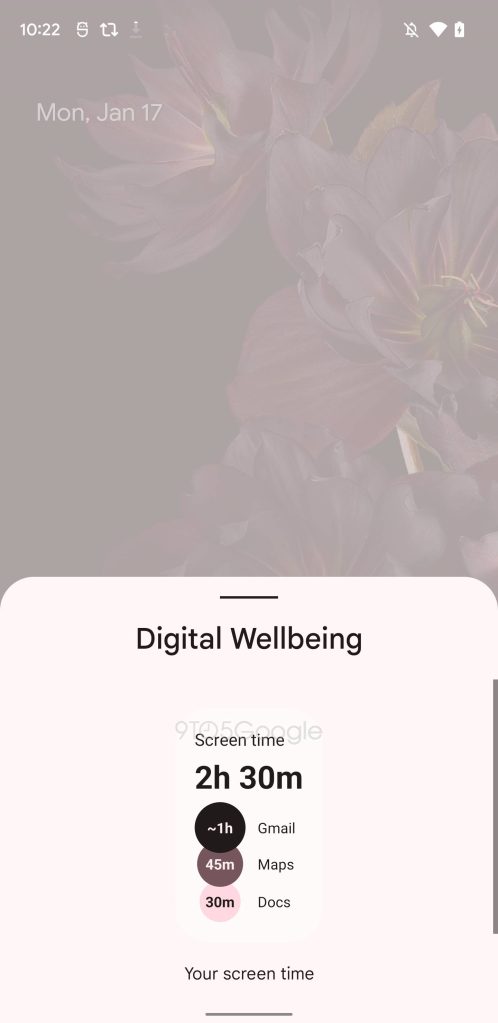


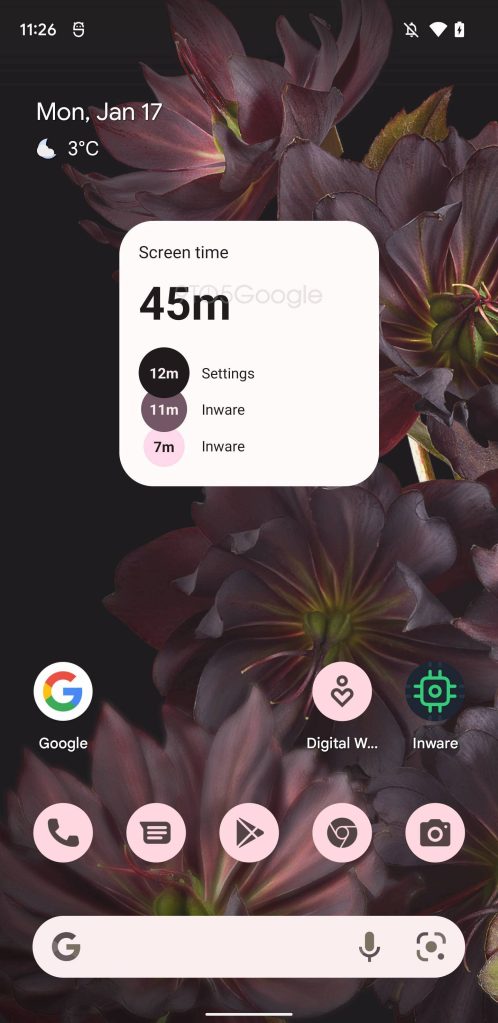

Digital Wellbeing’s Your screen time widget will presumably be available for all Android phones rather than just being exclusive to Pixel phones.
More widgets:
- Gmail for iOS gets inbox widget as Google Meet gets Picture-in-Picture, more [U]
- Be sure to try these Material You widgets on your new Android 12 phone
- YouTube Music, Google Photos, and Play Books getting new Android widgets
- Gmail 2021.10.31 adds revamped Material You widget
Dylan Roussel contributed to this article
FTC: We use income earning auto affiliate links. More.

Comments