
Android Auto is finally nearing a rollout for a tool we first spotted nearly a year ago. With the latest update, Android Auto can check the quality of your USB cable to see if it’s causing you any issues.
It’s not unusual for Android Auto to have connection hiccups, but the cause is usually the same. If you’re having trouble with Android Auto, odds are that it’s because your USB cable isn’t quite up to the quality it should be. Google has even long said this is a probable cause, with a support page that’s been around for years explicitly saying that “not all USB cables will work with all cars.”
Now, Google is helping Android Auto users to check if the USB cable is the root cause of their problems. Originally called the “Connectivity Troubleshooter” when we first uncovered the tool, Google has added “USB Startup Diagnostics” to Android Auto 7.5 and up, though the feature isn’t actually rolling out yet — we were able to force it on our end to give it a quick test, though. Mishaal Rahman on Twitter highlighted the quiet addition.
When the feature does roll out, you’ll see it under the “Connection Help” menu for Android Auto. Launching the USB cable quality checker in Android Auto will ask you to disconnect the current cable, plug it back in, and then the system will automatically run a test to determine if the cable is up to the task of running Android Auto properly, as pictured below.
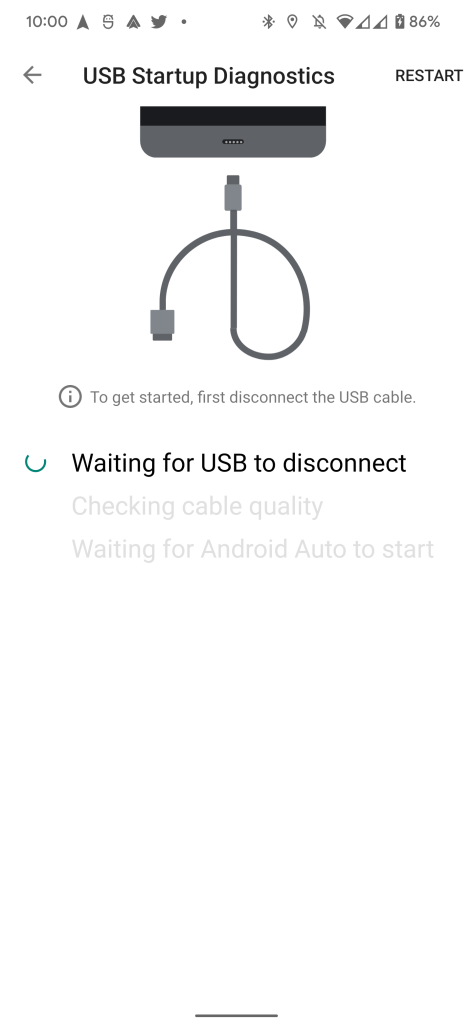
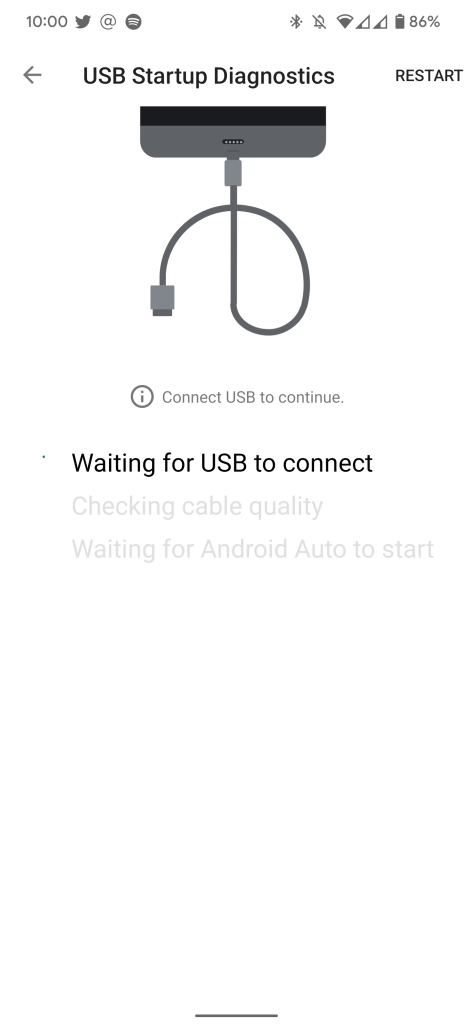
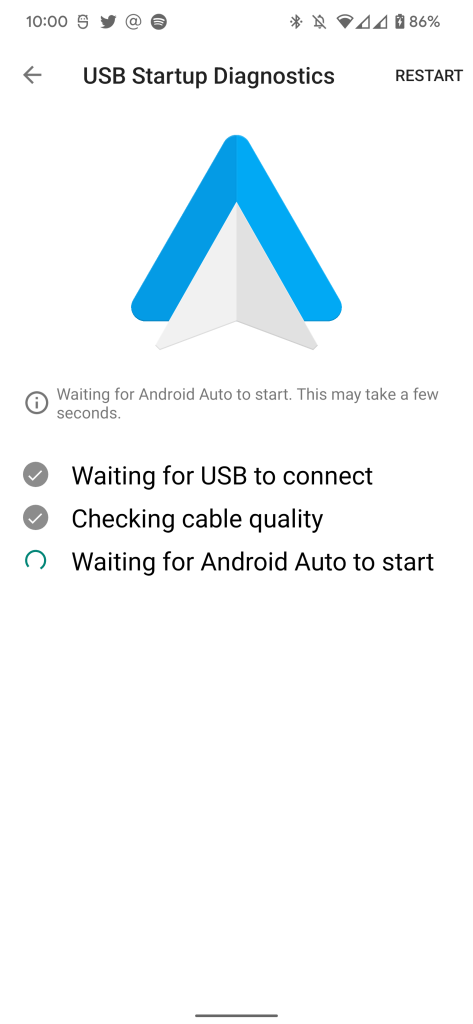
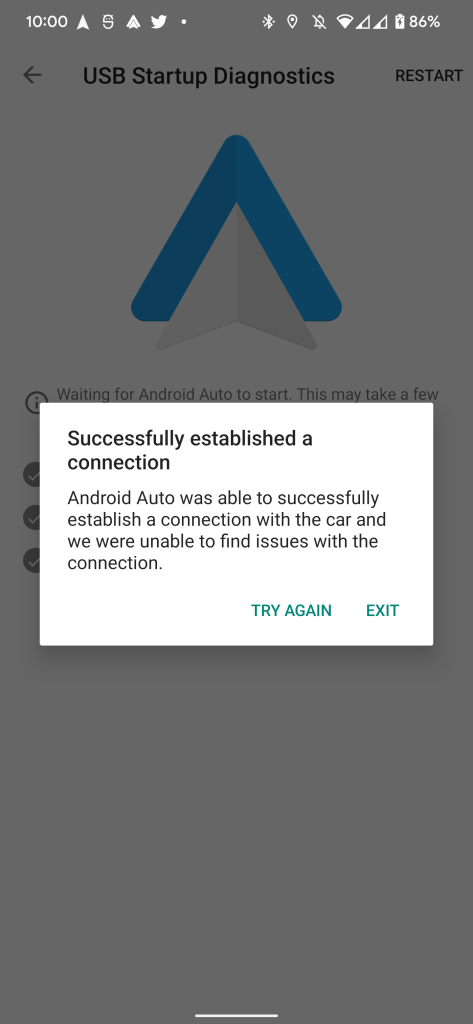
It’s unclear when Google plans to push this feature live to all Android Auto users, but it seems like it will be coming sooner rather than later, given work has been underway for nearly a year.
More on Android Auto:
- Motorola’s Android Auto dongle has been out of stock for over a month, scalpers double the price
- Android Auto’s upcoming ‘Coolwalk’ dashboard redesign evolves, ‘Cast’ mirroring app in the works
- Review: AAWireless makes wireless Android Auto a breeze, if you can get your hands on it
FTC: We use income earning auto affiliate links. More.


Comments