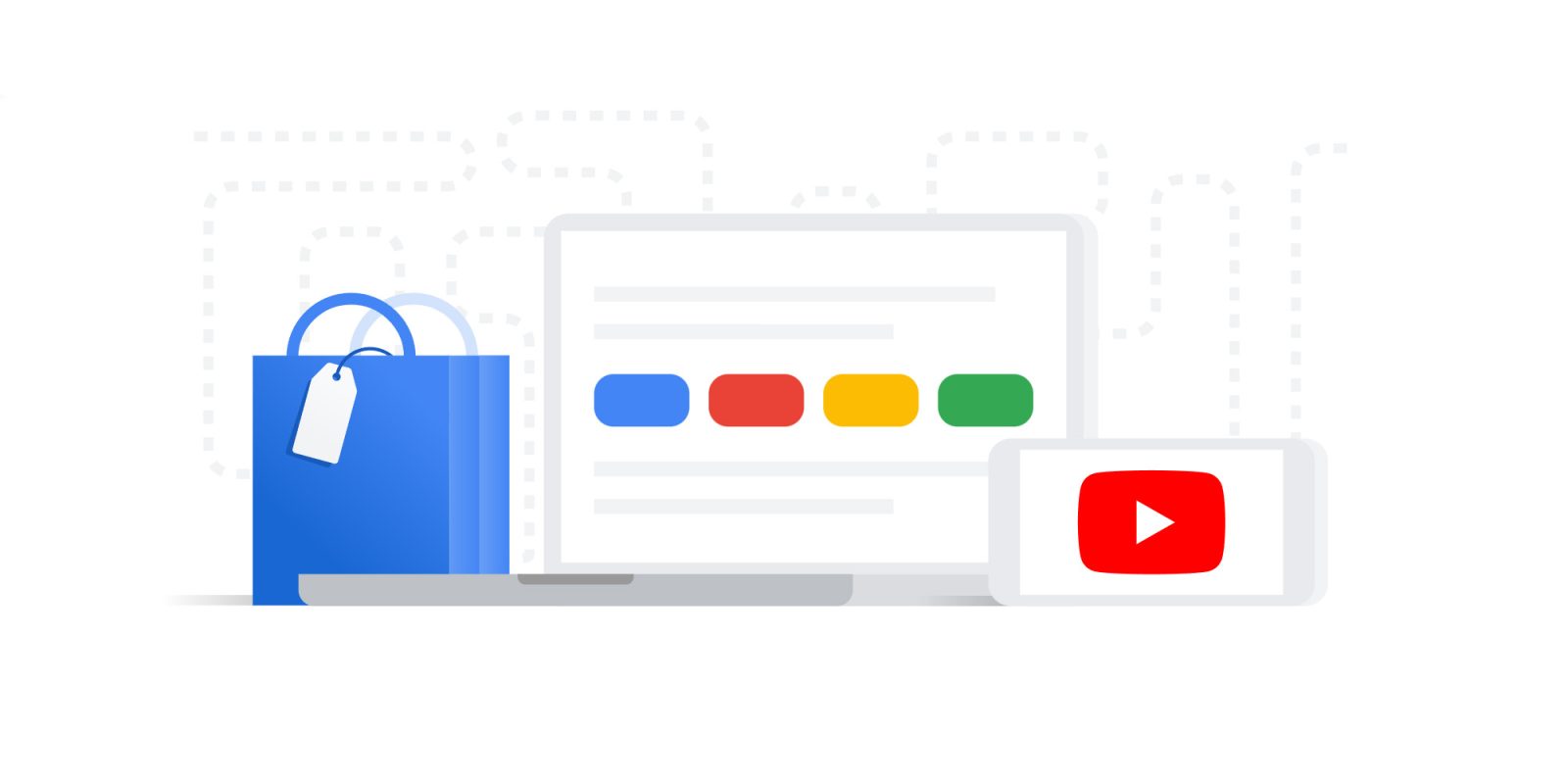
See fewer sensitive ads on YouTube
Recently, Google has been exercising its ability to help users fine-tune the type of content they want to see. That includes ads that you come across while browsing online and viewing content on YouTube. Google now lets your turn off and limit certain types of sensitive ads. Here’s how.
Table of contents
What are sensitive ads?
Google has taken steps recently to categorize these ads into types, some of which are marked as “sensitive.” Some of these sensitive topics are customizable in your settings, allowing you to limit what you see. Google has since kept this list updated with even more togglable types of ads. Here are the types of ads you can see fewer of on YouTube:
- Alcohol
- Dating
- Gambling
- Pregnancy and Parenting
- Weight Loss
How to limit what kind of ads
The settings that allow you to limit these ads online and on YouTube are very easy to access. You can do it right from your Google Account online. Here’s how:
- On your device’s browser, head to adssettings.google.com.
- Once there, make sure you’re logged in.
- If you aren’t signed into your Google Account, tap Sign in at the top right corner and follow the steps.
- Ensure that Ad personalization is toggled on. You won’t be able to limit certain ads if this feature is off.
- Scroll down to the bottom of the page and look for a section called Sensitive ad categories on YouTube.
- Look through the categories listed and tap/click See fewer for any categories you want to limit.
- Confirm you want to see fewer by hitting Continue.
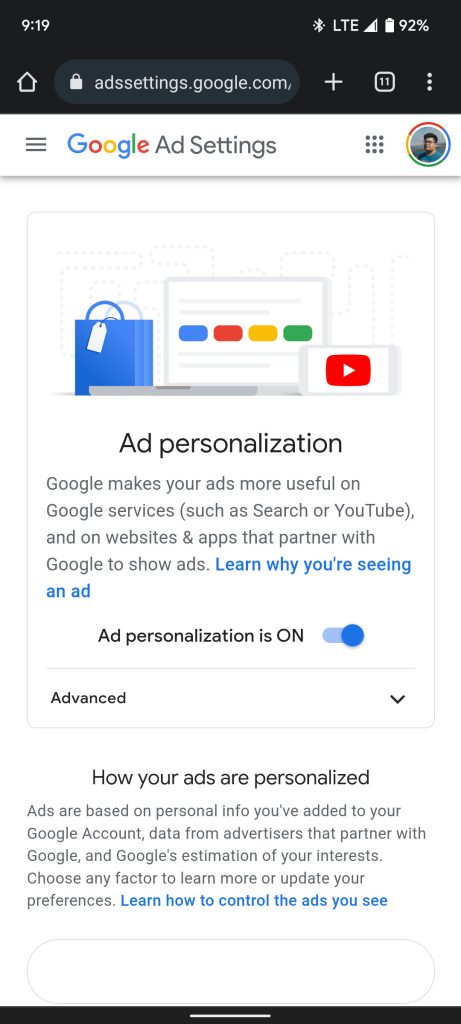
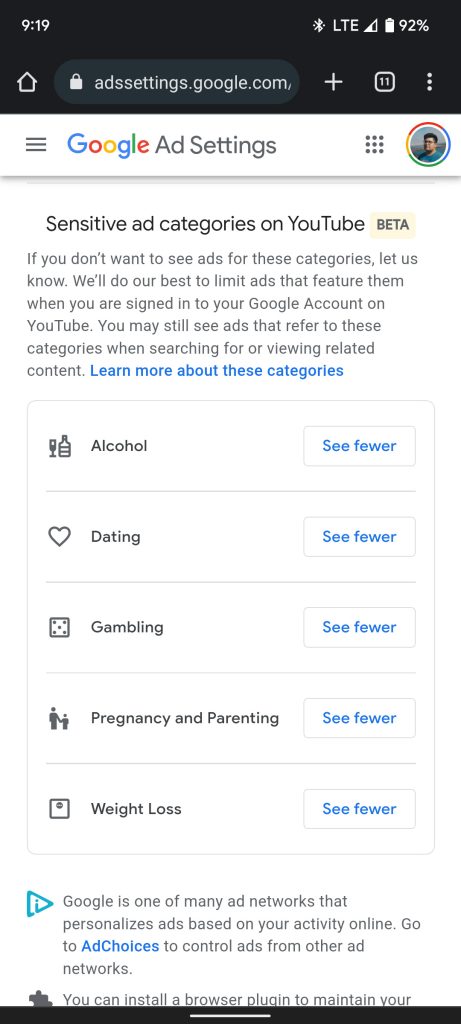

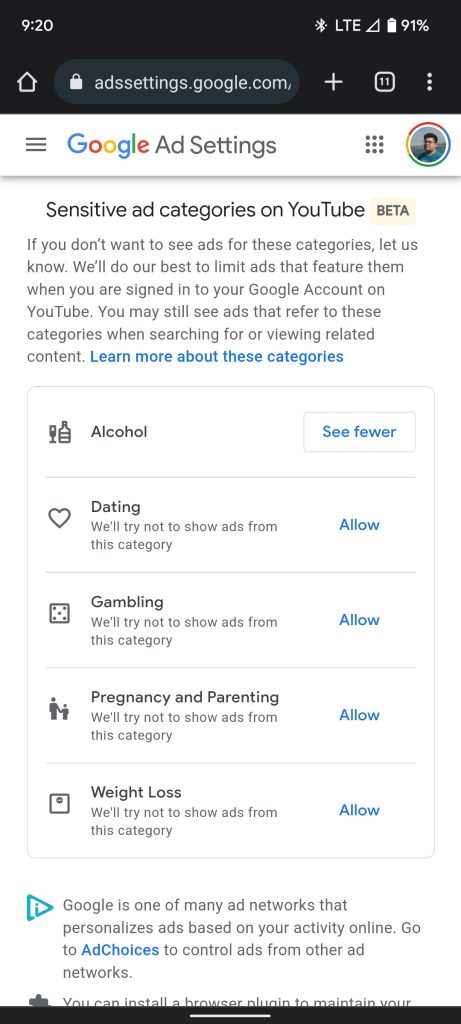
By going through this process, you’re telling Google that you want to see fewer of these types of ads while on YouTube. This won’t affect your searches on YouTube, though. If you search for something that falls into these categories, you’ll still find what you’re looking for.
More on Google:
- Google brings back the blobs with simplified, black-and-white ‘Noto Emoji’ [Gallery]
- As Google cracks down on Android app billing, Epic Games may head to court again over Bandcamp
- Google previews I/O 2022 schedule, ‘What’s new’ keynotes, and sessions
FTC: We use income earning auto affiliate links. More.
Comments