
The next Android 13 preview is now available and we’re diving into today’s Beta 2 release to find what new features have been added.
Over the coming hours, we’ll dive into all of Android 13 Beta 2’s new features and every single change. (The newest updates will be at the top of this list. Be sure to check back often and tell us what you find in the comments below.) Beta 1 screenshots appear on the left and Beta 2 at the right.
Google is planning six milestone releases over the coming months before the consumer launch later this year to Pixel phones and other devices. If you want to quickly install the Android 13 Beta 2 on your compatible Pixel 4 (XL), Pixel 4a, Pixel 4a 5G, Pixel 5, Pixel 5a, Pixel 6, and Pixel 6 Pro be sure to check out our step-by-step guide.
For reference, here’s everything new in Android 13 Developer Preview 1, DP2, and Beta 1.
Battery Widget tweaks
- Like on QPR3, the Battery widget no longer appears under “Settings Services”
- Widget now stretches


Minimum Battery Saver percentage is 10%


Android 13 effort will make the back gesture’s destination more predictable
Under Sound & vibration
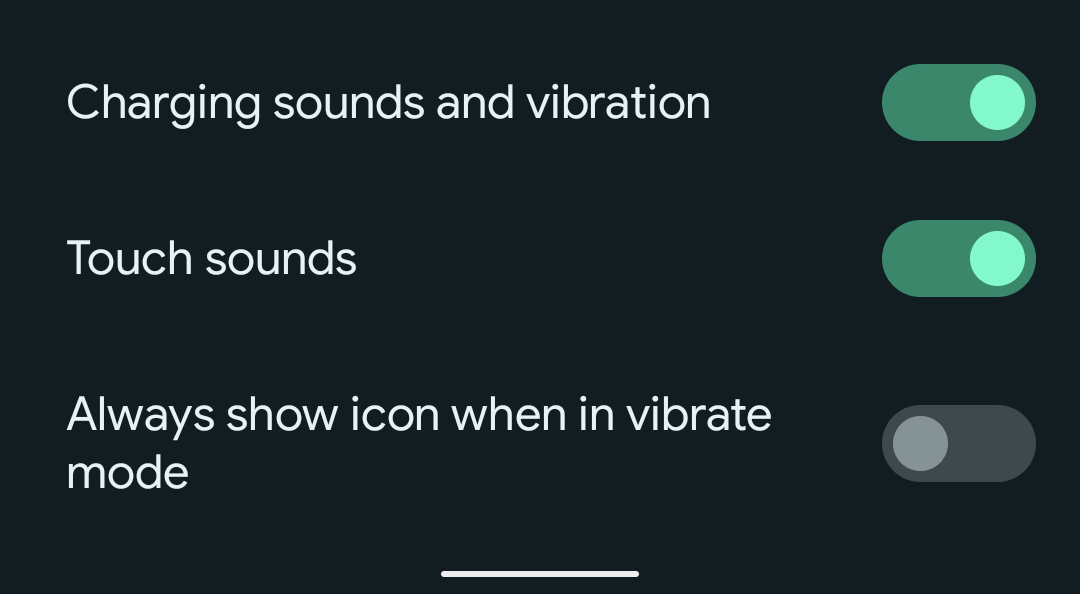
Display size and text tweaks


Screen saver gets more prominence in Settings


Unused apps
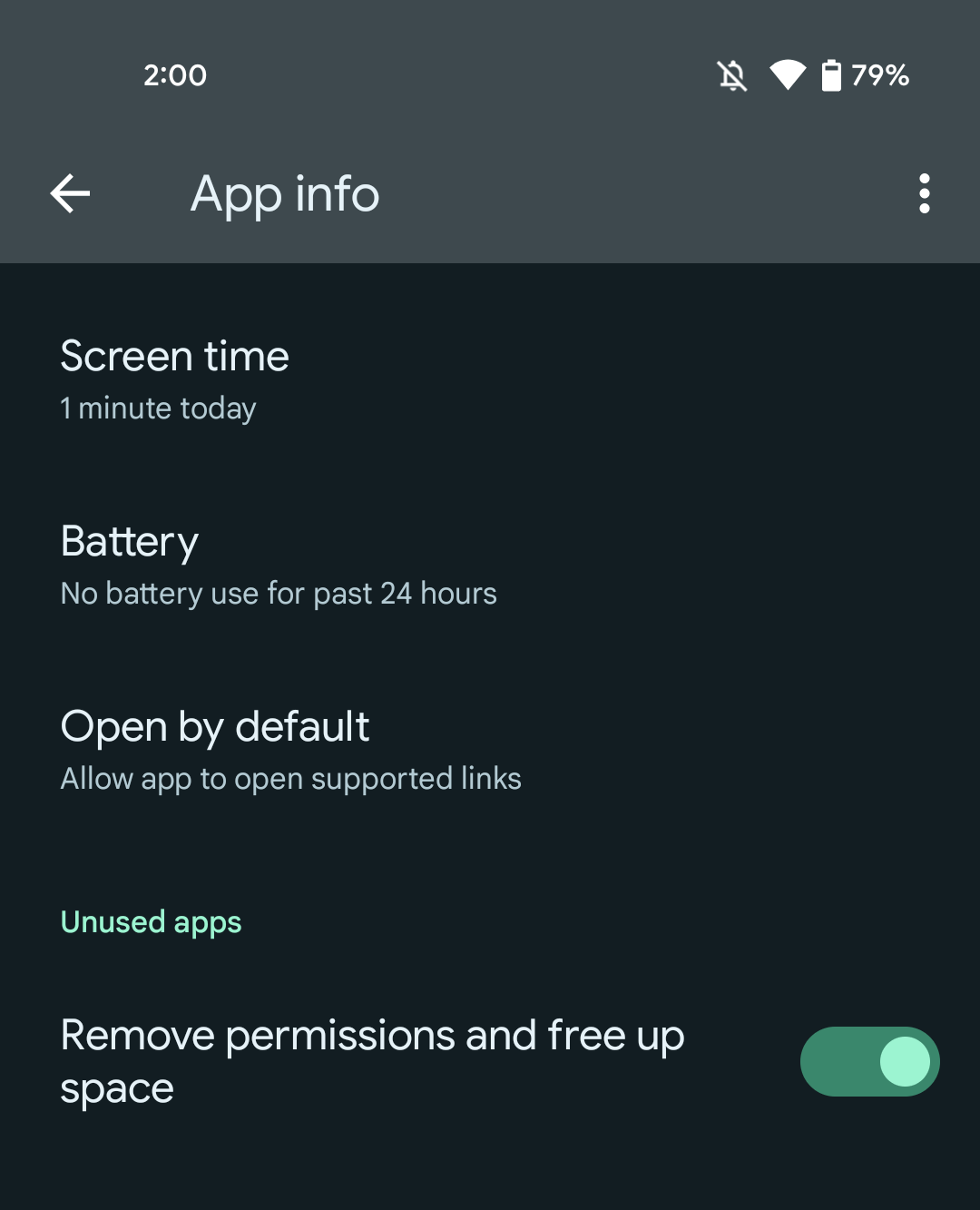

New pulsating homescreen unlock animation
Now Playing notification tweaks


Pixel Launcher search is *kinda* back
In Beta 1, Pixel Launcher search was entirely gone and devices reverted back to the old Google Search experience. The intended replacement is here in Beta 2, but it’s buggy and only works for app search.
You get an empty list below the application results, but tapping enter will immediately search Google. Meanwhile, this search can be accessed directly from the homescreen.


FTC: We use income earning auto affiliate links. More.


Comments