
Depending on what app you’re in, the back gesture on Android can do any number of expected or unexpected things. With Android 13, Google is working to make the back gesture’s destination more predictable so you don’t accidentally close your app.
Right now, on Android 12, if you use the back gesture, one of a handful of things could happen. If your keyboard is open, it’ll close. If you’re in a web browser, you’ll go back to the previous page. If you’re a few menus deep into an app, you’ll typically go back one page. Or, if you’re at the homepage of an app, back will sometimes close that app altogether.
If you’re fairly knowledgeable about your phone’s apps and how they work, this may not be much of a hassle to keep straight, but for many this can be a point of frustration. A key feature of Android 13, unveiled today during the What’s New in Android session (around 10:12 in the video), is the ability to know ahead of time what the back button will do.
For example, if going back would close out your current app, the app will shrink back to reveal your wallpaper, acting as a hint that you’ll end up back at your home screen. This gives you time to cancel the back gesture before committing to closing out when you didn’t mean to.
For now, developers need to opt in to this predictive back gesture by letting the Android system know whether or not the app handles the back gesture itself or leaves it to the system. In next year’s Android 14 SDK release, this new form of back gesture handling will become the default.
More details about this predictable back gesture will be coming soon as part of a “Back to the basics of System Back” talk later on during Google I/O.
More from Google I/O:
- Google I/O 2022 Keynote Live Blog + News Hub: Android 13, Assistant, and more
- Everything new for developers at Google I/O: Android Studio, Jetpack Compose, and more
- Google previews the Pixel Watch, coming this fall with Pixel 7
- Google unveils Android-powered Pixel tablet coming in 2023
FTC: We use income earning auto affiliate links. More.
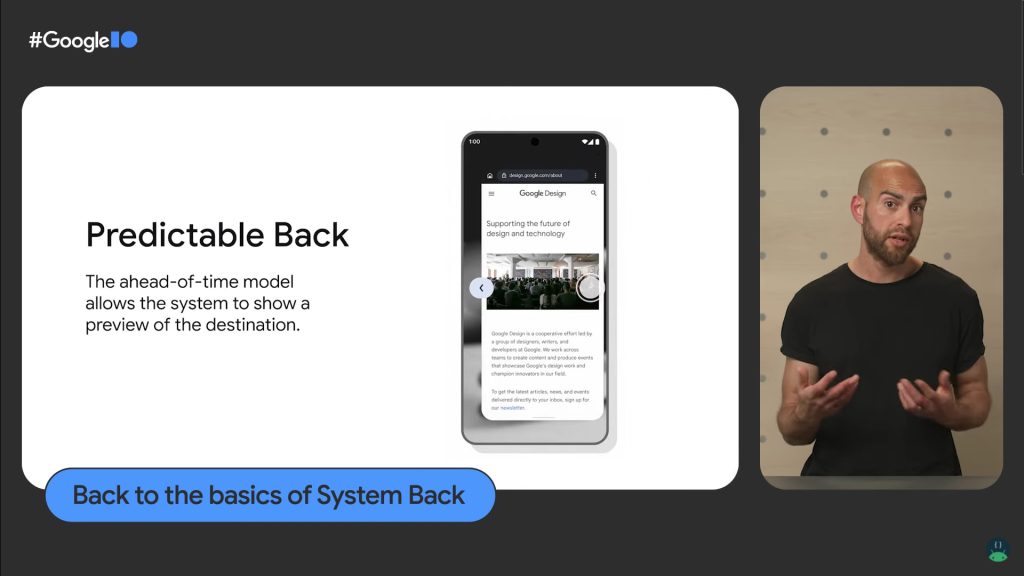
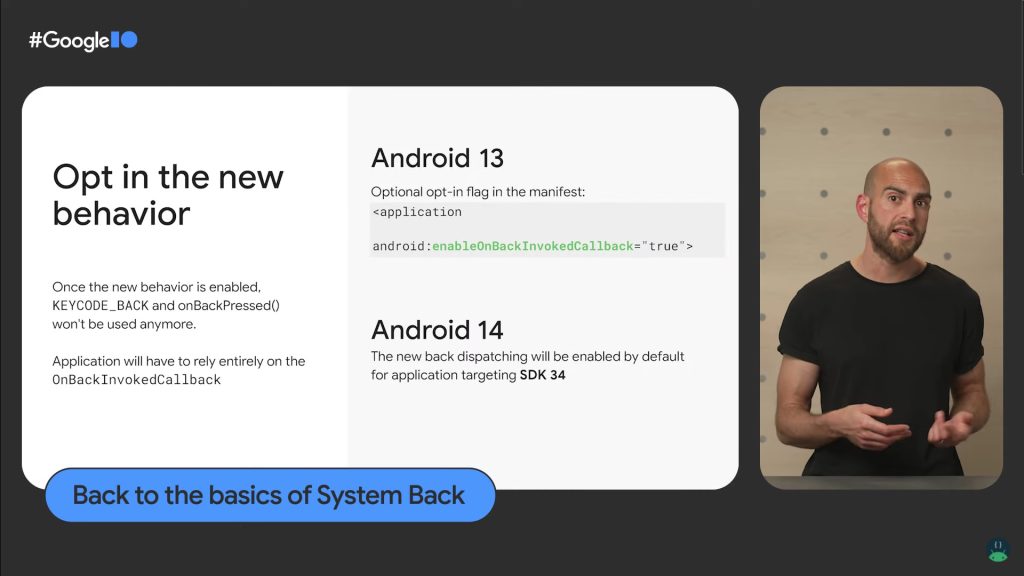

Comments