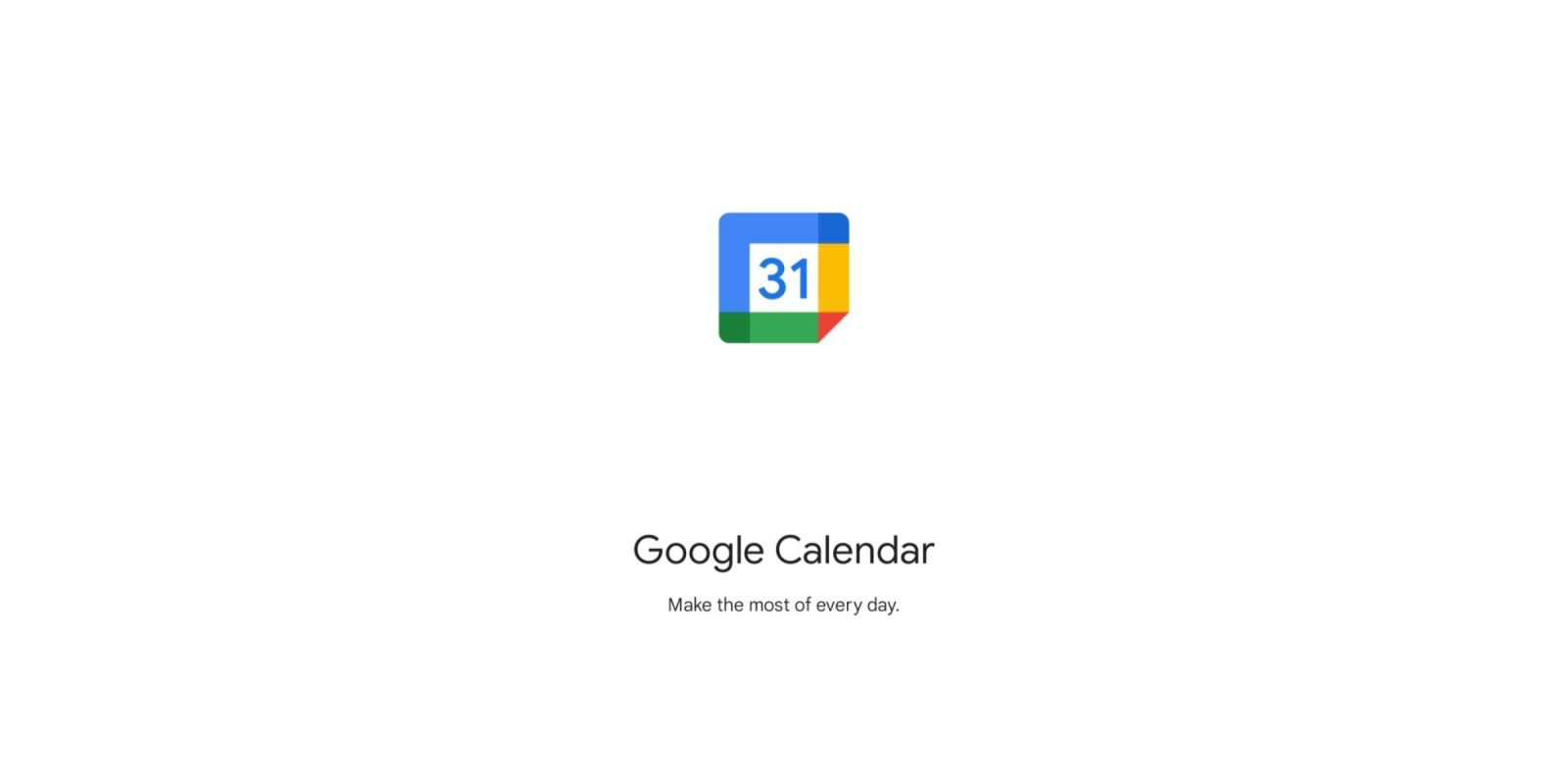
Touted as a way to keep your “Calendar free from spam,” Google is adding the ability to only have events appear if they come from a known sender.
Known senders include people in your contacts list and those that you’ve previously interacted with. It also applies to people in your same company/domain.
If you select this option, you still get email event invitations from unknown senders, but they appear on your calendar only after you accept.
“Only if the sender is known” joins “From everyone” and “When I respond to the invitation in email.” The “Add invitations to my calendar” preference appears under General > Event settings on the web.
Enterprise admins “can set the default reply option for their users in the Google Admin console,” but you’re able to change it. This known sender option in Google Calendar settings is rolling out over the coming weeks.
- Available to all Google Workspace customers, as well as legacy G Suite Basic and Business customers
- Available to users with personal Google Accounts
More on Google Calendar:
- Google Calendar Reminders migration: Mandatory, no location-based Tasks or Keep integration
- Google Tasks replacing Assistant ‘Reminders’ in Google Calendar [APK Insight]
- Google One 2TB+ plans add premium Meet video features, like no 1-hour group limit
- Samsung Calendar update revives Google Calendar’s long-gone natural language processing
FTC: We use income earning auto affiliate links. More.
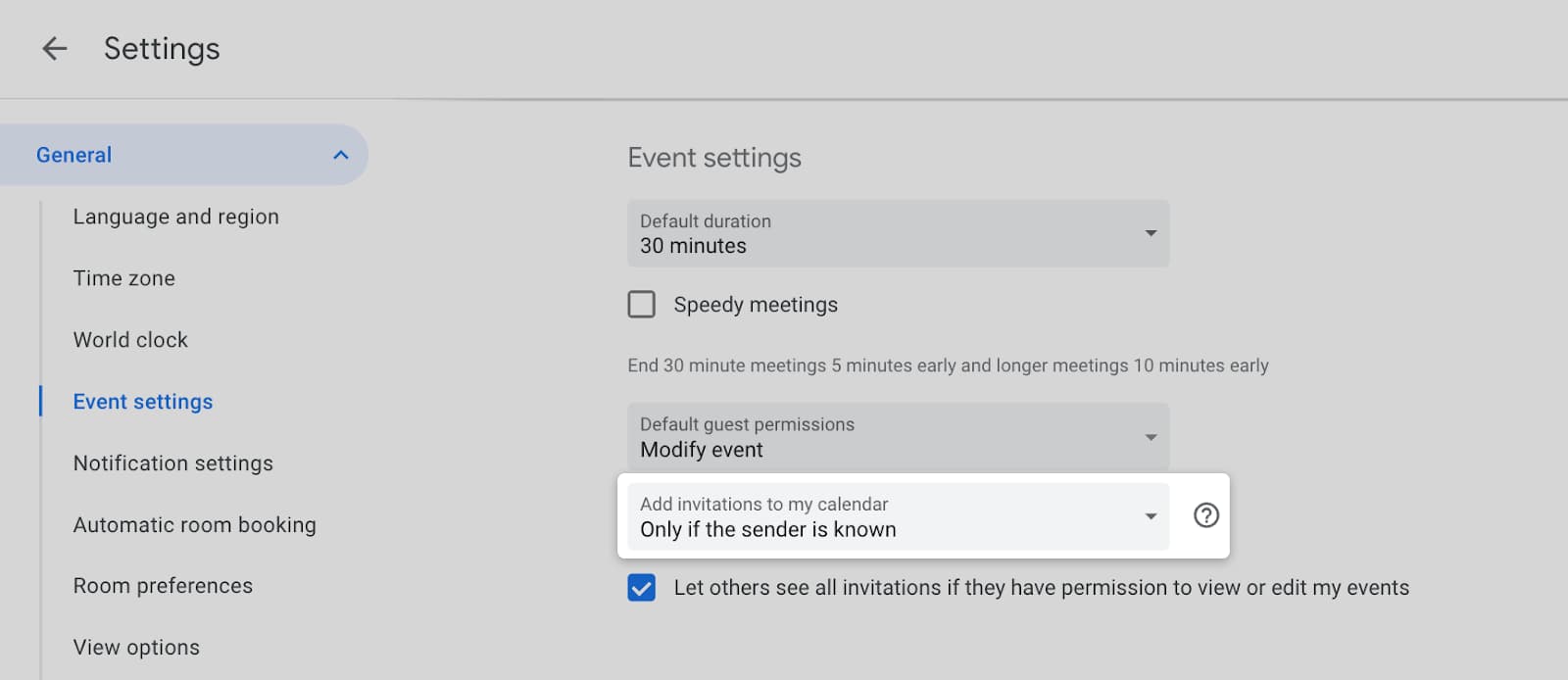
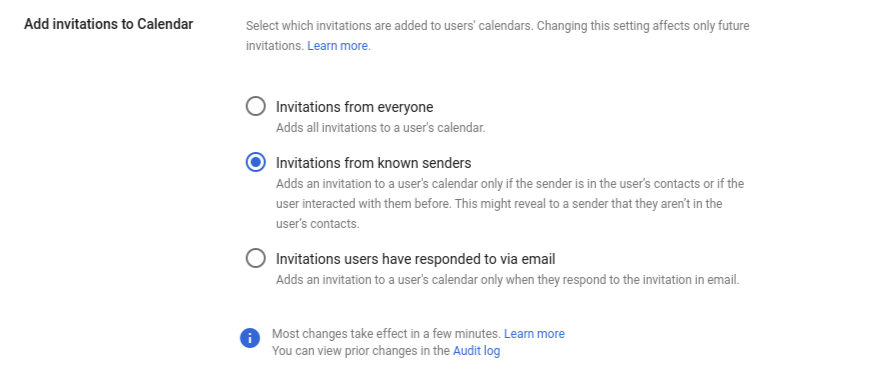


Comments