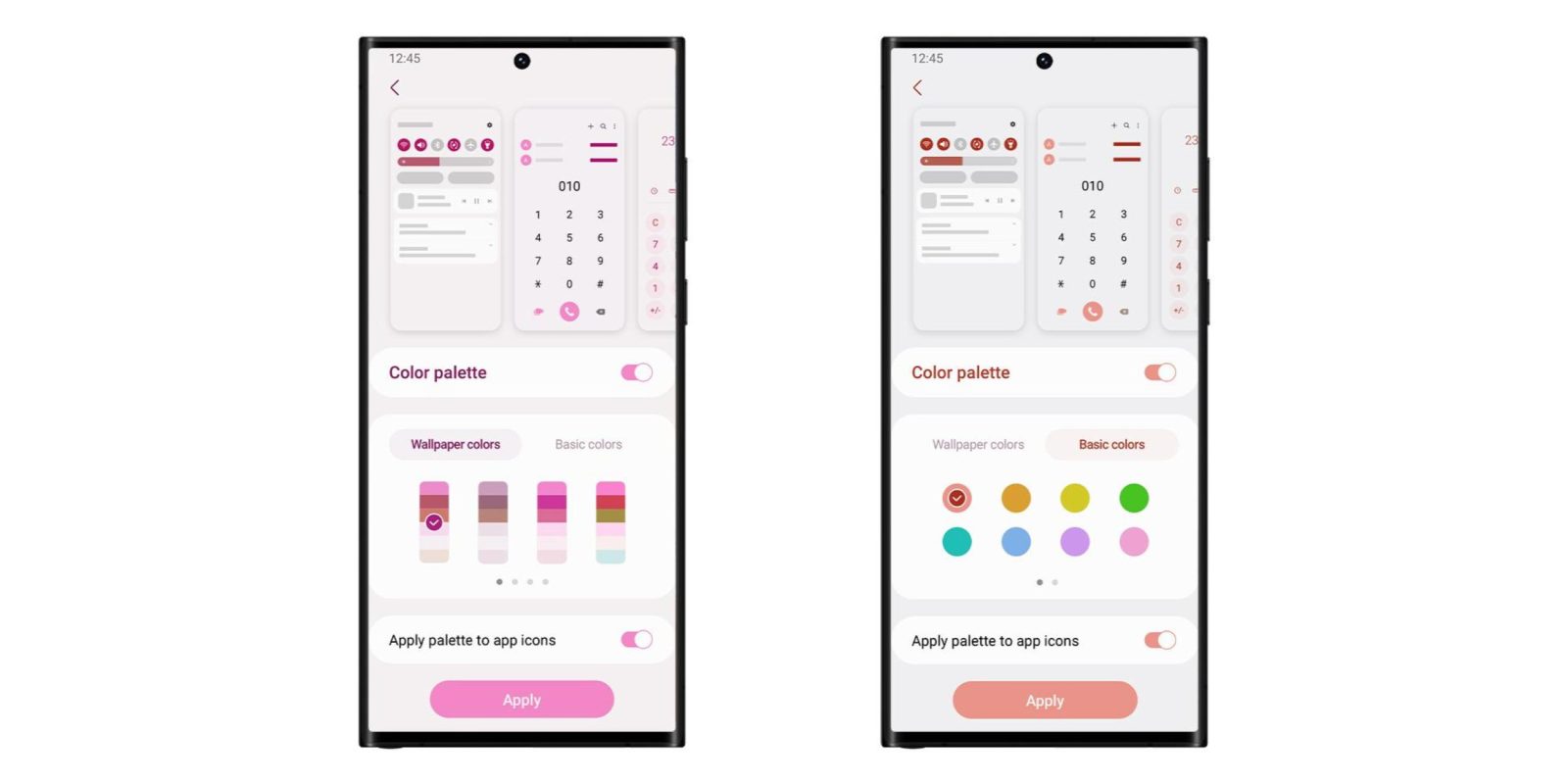
After the initial rollout began on Friday, Samsung today officially detailed the launch of its One UI 5 Open Beta Program and Android 13 for the Galaxy S22 series.
We’ve already seen the One UI 5 beta changelog, but it’s interesting to see what Samsung is choosing to highlight and how it compares to Google’s Android 13 Beta Program on the Pixel:
One UI 5 brings a range of new customization, security and accessibility features as part of Samsung’s ongoing commitment to delivering the latest mobile experiences to as many users as possible.
“Tailored Look and Feel” is the first tentpole and highlights the expansion of Dynamic Color theming so that “users now get up to 16 preset color themes based on their wallpaper and 12 more color options for their home screens, icons and quick panels.”
In addition to Smart Widgets, One UI 5 now offers the ability to stack widgets that are the same size (and bigger than 2×1). All you have to do is drag one homescreen object on top of another with access remaining a horizontal swipe. Google would be wise to add this capability to Pixel phones and make it part of Android, just like iOS.
L: Pixel | R: Samsung
On the notification front, Samsung is highlighting “new controls [that] make it easier for users to block notifications from certain apps.”
Unsurprisingly, a big highlight is the ability to set preferred languages on an app-by-app basis. Samsung showed off a combined “Security and privacy” page that Google previewed at I/O 2022 in May, but is not yet live on the Pixel as of Beta 4.1 last month. The “Protected by Android” branding is not visible.
Pixel vs. Samsung
Other beta highlights include:
One UI 5 streamlines the process to change sound and vibration settings with reorganized menus that provide easy access to all ringtone volumes and vibration intensities.
Users can more seamlessly capture high-quality photos and video with a new icon in Pro and Pro Video mode that offers useful tips and tricks on how to use the various lenses, features and controls. Plus, a more responsive zoom bar means quicker close-ups and makes it easier to zero in on the subject using only one hand.
The update also brings more accessibility options to make it easier for users to interact with their devices. The Magnifier feature enables users to better view and read on their devices, while different types of spoken assistance — such as audio descriptions of videos and speak keyboard input aloud — help users navigate and use devices more seamlessly.
Samsung said today that the One UI 5 beta program will initially be available in the US, Germany, and South Korea, with “other regions planned over the coming months.” This should cover China, India, Poland, and the United Kingdom.
FTC: We use income earning auto affiliate links. More.






Comments