
Android 13 is finally here and rolling out to Pixel phones, but it’s not exactly a major update. One change you might notice after installing Android 13, though, is that your clipboard is empty after a certain period of time.
Starting with Android 13, the system clipboard will clear itself after a “certain period of time.” Google explained in a blog post that this is designed to be a privacy feature, lessening the chances that apps might potentially access private data.
Prevent any unwanted access to your clipboard. If you copy sensitive data like your email address, phone number or login credentials on your device, Android will automatically clear your clipboard history after a period of time.
This change comes after Android 12’s notifications that let users know when apps access the clipboard.
But how long does your clipboard keep its contents? Our Dylan Roussel did some digging and found that it takes an hour for the clipboard to automatically clear in Android 13 – 3,600,000ms, to be specific. That’s the default behavior, anyway.
There are certainly scenarios where that might become a bit frustrating, but on the whole, it seems like a good trade-off for privacy.
Google also shows a brief animation on its website that lines up with this one-hour timeline.
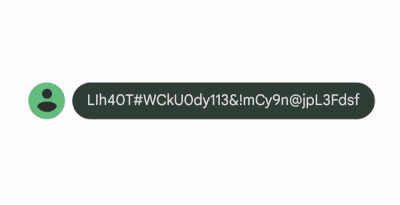
Notably, too, Gboard automatically clears its clipboard after a certain period of time as well, probably to achieve the same privacy goal. But in Android 13, this automatic clearing will happen regardless of which keyboard you use.
Dylan Roussel contributed to this article.
More on Android 13:
- How to install Android 13 on Google Pixel
- Google launches Android 13, rolling out now to Pixel phones
- Here’s the Android 13 Pixel update changelog with 150 fixes
FTC: We use income earning auto affiliate links. More.


Comments