
Google has kept the camera upgrades on the Pixel 7 to a minimum, but a number of new features have been added. Here’s everything you need to know.
Utilizing the same 50-megapixel main sensor, Google is tuning the computational photography prowess of its latest and greatest flagship devices. A number of features return including Night Sight, Real Tone, Cinematic Blur, Face Unblur, plus all of the post-processing functions like Magic Eraser. That’s not all, as the Pixel 7 series includes all new functions exclusive to the new device duo.
Guided Frame
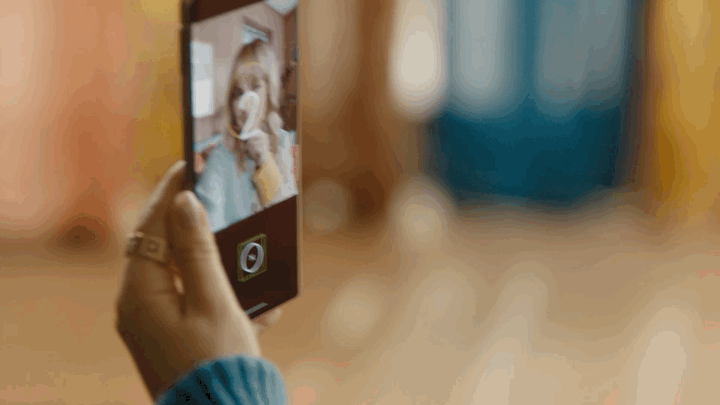
Developed to help those with visual impairments, the new Guided Frame feature is an accessibility option that helps you perfectly frame images using the selfie camera by providing audio cues. You’ll get voice prompts to move your phone in the right position with auto-focus helping get perfect framing. Another audio cue will confirm that a selfie has been taken.
Photo Unblur

An enhancement of the Face Unblur feature, Pixel 7 can analyse an image and improve the quality and sharpness of image sections that are identified as blurry or out of focus. A combination of the rear main camera and ultrawide and Tensor G2 ensures that images are sharp and clear.
You can even apply this to existing images within Google Photos app on Pixel 7 and 7 Pro. Enhanced machine learning algorithms are utilized and this can even be stacked with other editing functions like Magic Eraser.
Macro Focus
Google is bringing macro photography to the Pixel 7 series with “Macro Focus” mode. Although the Pixel 7 and 7 Pro lack a dedicated close-up macro lens, this feature uses the upgraded 21% wider ultrawide angle lens.
Auto-focus helps by locking on to a subject up to 30mm away from the camera lens. This allows you to get close and uncover detail with HDR also working as it does when using the main wide and ultrawide lenses.
Super Res Zoom
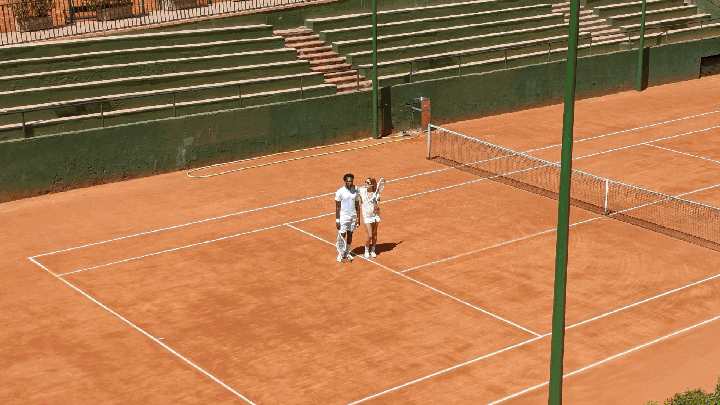
Some upgrades have been made to the Pixel 7 and 7 Pro camera zoom capabilities. Unlike on Pixel 6, the Pixel 7 has 2x optical zoom. The Pixel 7 Pro is now able to zoom up to 30x with a hybrid zoom system.
Google states that the upgrade Super Res Zoom feature on the Pixel 7 camera re-models the images into a traditional Bayer format, this starts at 2x zoom and crops down the 50-megapixel images to a 12.5-megapixel image. Denoising with HDR bracketing helps clean up the image and results in a 12.5-megapixel photo.
Tensor G2 powers a new ML-powered algorithm for even better results. On Pixel 7 Pro, you get enhanced 10x images at 12.5-megapixels. This is also combined with Zoom Stabilization to identify the subject of a photo at any zoom level above 15x. Image upscaling is then used past the 20x level, which is aided by ML.
Cinematic Blur
Utilizing Tensor G2, depth information in video modes can be used to create fake bokeh effects to recreate a low or shallow depth of field effect. This allows you to add blur to images that would ordinarily be associated with high-end cinema cameras or with a dedicated DSLR and fast lens setup. You can check out some 1080p examples here.
More on Made by Google:
- Pixel 7 series brings the latest Google software, free VPN, and more
- Google Pixel 7 goes official with Tensor G2, face unlock, smaller battery
- Google unveils Pixel 7 Pro with Tensor G2 processor, 5x telephoto, starts at $899
FTC: We use income earning auto affiliate links. More.

Comments