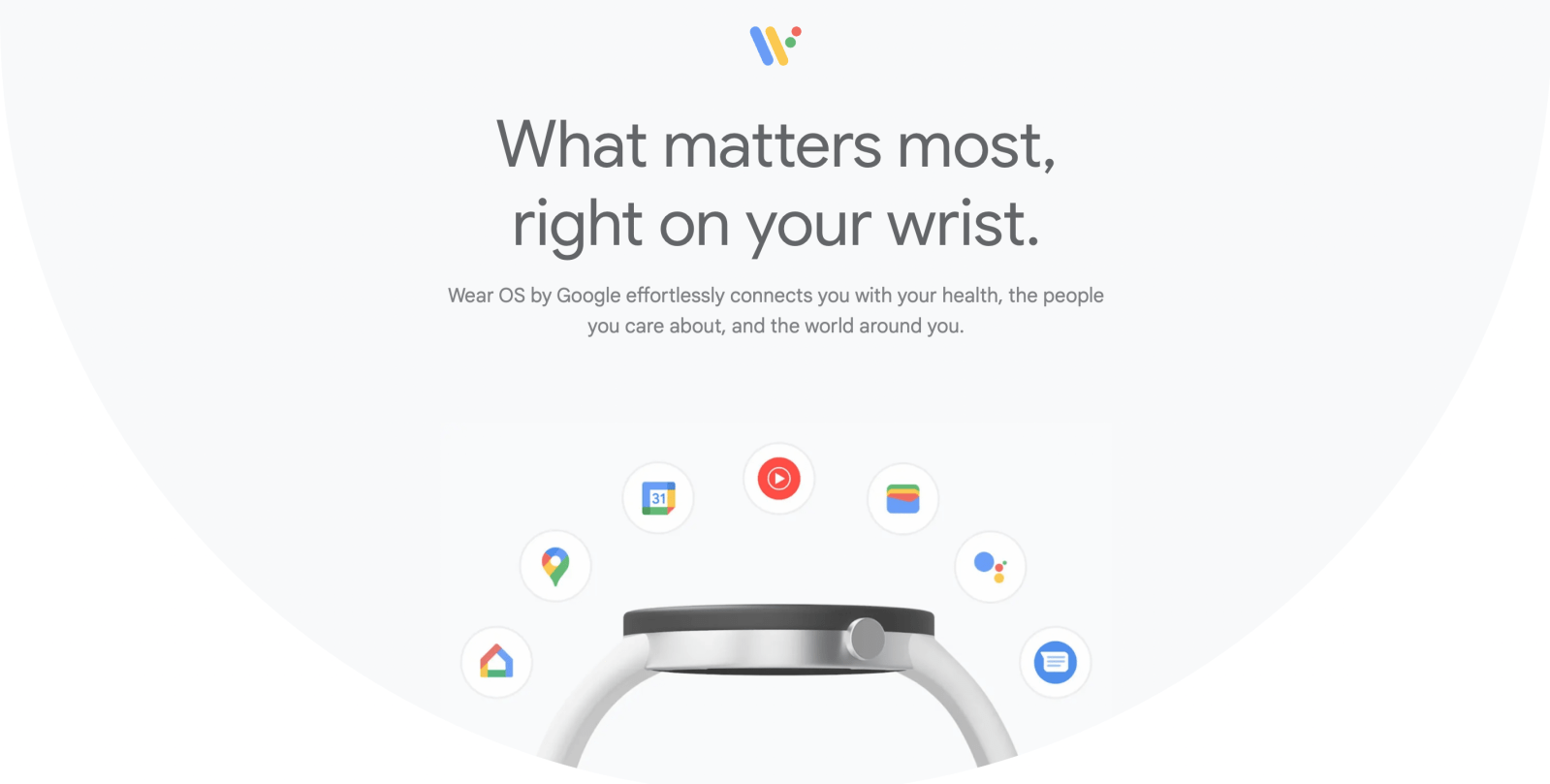
As promised with the announcement of the “Wellness Edition” last week, Fossil is beginning to roll out the Wear OS 3 update to its Gen 6 watches today.
The UI is pretty “stock” and lines up with the Pixel Watch, as well as the Montblanc Summit 3. Swiping down reveals Quick Settings that mostly line up with Google’s first-party wearable, though buttons have been rearranged and some icons look different, while Bluetooth, Wi-Fi status, and battery percentage appear at the bottom.
You get the ability to ping your phone, adjust brightness, enable Touch lock, Do Not Disturb, Theater mode, Airplane mode, Battery (different icon), open Settings, and turn on/off Ring.
Pressing the main/center button opens a launcher with apps in pill-shaped cards, and you look to get the same redesigned Alarm, Stopwatch, and Timer apps (powered by Google Clock) from the Pixel Watch judging by the icons. The top button gets you “Recents” with some apps noting live activities.
While several Fossil Gen 6 owners are seeing the Wear OS 3 update today by requesting it from the Settings apps, not all are successful in what should be a phased rollout. This includes the Fossil Gen 6, Skagen Falster Gen 6, Michael Kors Gen 6, and Razer x Fossil Gen 6.
Updating to Wear OS 3 will wipe your Fossil device/data and you need to start over again. Users need to install the Fossil Smartwatches app (Android, iOS) to set-up and manage the wearable. Be sure you’re running version 5.1.1 of that application. The new Google Assistant is also not available yet, but Amazon Alexa is present.
More on Wear OS 3:
- New Wear OS version coming every year, promised update for old watches still set for 2022
- Google releases new Weather app for all Wear OS 3 watches
- Phone app for Wear OS gets redesigned just in time for the Pixel Watch
FTC: We use income earning auto affiliate links. More.




Comments