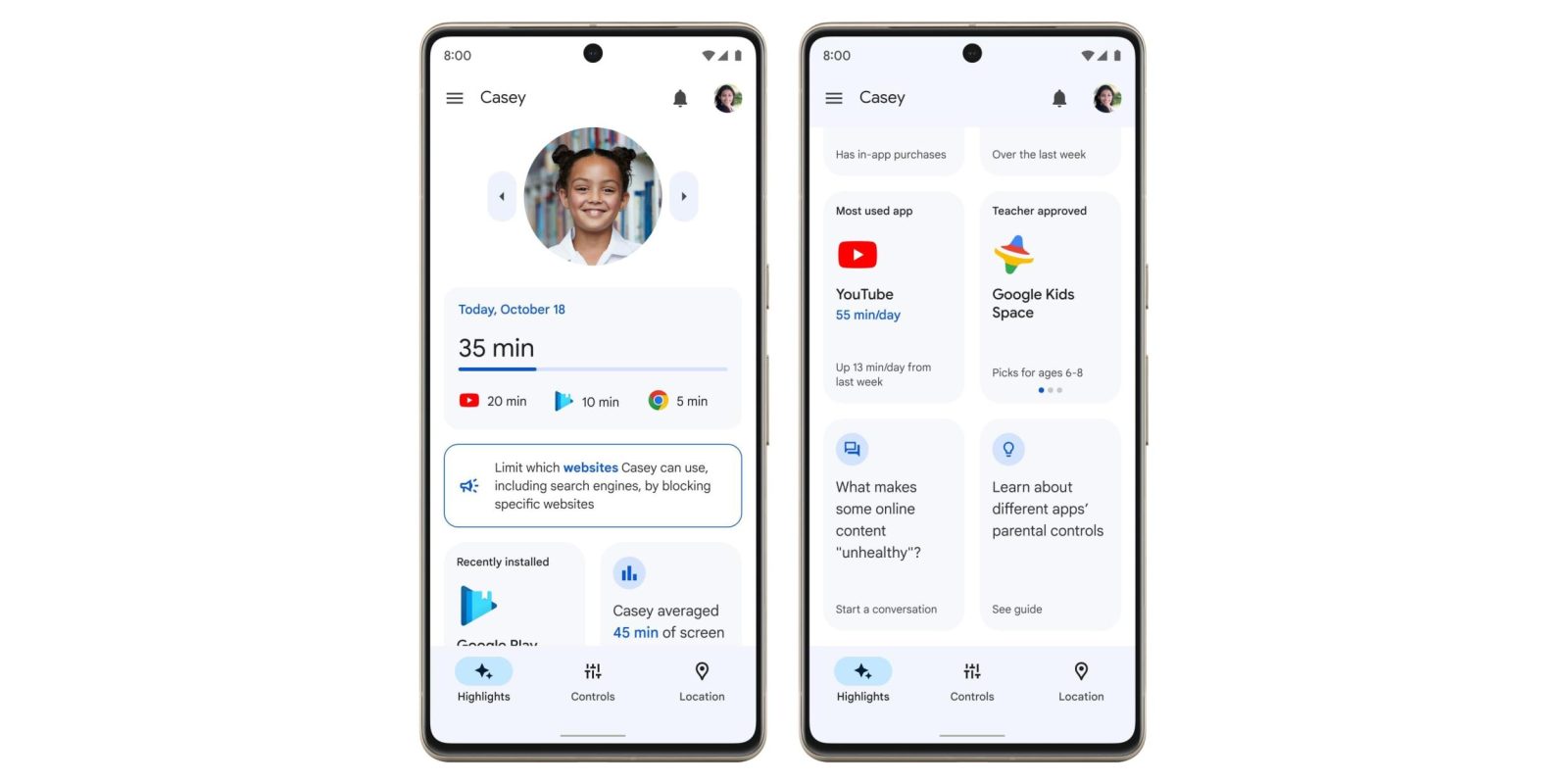
Announced just over five years ago, Google Family Link is getting a redesign that offers a streamlined experience for parents by bringing controls to the forefront, as well as Material You and a web app.
It starts with a profile carousel at the top that lets you quickly switch between accounts. This appears in “Highlights” and “Controls,” with the first tab immediately providing an overview of app usage. A grid of cards displays stats like recently installed and most used apps, average screen time, and other suggestions/recommendations. Google will introduce “more helpful insights and content” in the future:
We’re also adding resources from trusted partners like Common Sense Media, ConnectSafely and the Family Online Safety Institute to help you navigate conversations around online safety at home.
In the Controls tab, you can see all their signed-in/managed devices and establish screen time limits, as well as a Bedtime schedule. You can also manage content restrictions and application data permissions.
The main new feature is “Today only” to set temporary screen time limits that just override existing settings for a single day without changing anything else.
We understand there are times when you just want to temporarily change screen time settings in case your child needs a bit more time, like if you’re on a vacation or they simply must finish the last two minutes of their favorite show.
Rounding out the Material You bottom bar is Location with a map of where managed devices (with battery life) are. Like Google Maps Location Sharing in June, you’re getting the ability to get notifications when “your child arrives at or leaves a specific destination like school.”
The last part of this new Family Link on mobile sees Google place access to notifications (bell icon) in the top-right corner. This includes the ability to “see requests from your children for app downloads, purchases and access to blocked websites,” with top tabs used to see alerts by account or combined into one view.
Google is also introducing a Family Link web app for both parents (to access controls) and children (to understand their settings and access levels).
This Google Family Link redesign is rolling out starting today and will be fully available over the “coming weeks.”
FTC: We use income earning auto affiliate links. More.






Comments