
Google today announced an add-on for Google Sheets that applies “Simple ML” to your data that was built by the TensorFlow team to help make “machine learning accessible to all.”
Anyone, even people without programming or ML expertise, can experiment and apply some of the power of machine learning to their data in Google Sheets with just a few clicks. From small business owners, scientists, and students to business analysts at large corporations, anyone familiar with Google Sheets can make valuable predictions automatically.
After adding Simple ML for Sheets via the Google Workspace Marketplace directory, you open a spreadsheet and start the add-on from the Extensions menu. Opening in a side panel, the primary capabilities let you “Predict missing values” and “Spot abnormal values.” In the former example, you specify the “Column with empty cells” and then tap the blue “Predict” button.
After a few seconds, the predictions will be added to your spreadsheet along with confidence percentages. Models are automatically saved to Google Drive and can be shared.
Example use cases include:
- If you’re a car repair shop owner who keeps records of past repairs with data points like car make, repair type, and mileage, you can use Simple ML to predict the number of hours necessary to fix a car.
- Scientists can also benefit from ML in countless domains. For example, if you are studying molecular aging, you can predict a person’s age based on DNA methylation data.
“Advanced” functionality includes: Train a model, Make predictions with a model, Evaluate a model, Understand a model, Manage models, and Share a model. This tool also provides additional data on how it arrived at its predictions.
Google cautions how these are “statistical predictions” and “may be inaccurate.”
Of course, succeeding with ML involves far more than training a model and making a prediction. If you are new to ML, you should begin with Google’s free machine learning courses, including problem framing.
More on Google Sheets:
- Docs, Sheets, and Slides are Google’s first apps to use the new Material You toggle
- Every Google app with an Android tablet UI [U: Home, Search]
- Google Meet Companion Mode coming to mobile, Gmail client-side encryption, & more Workspace at Cloud Next 2022
FTC: We use income earning auto affiliate links. More.
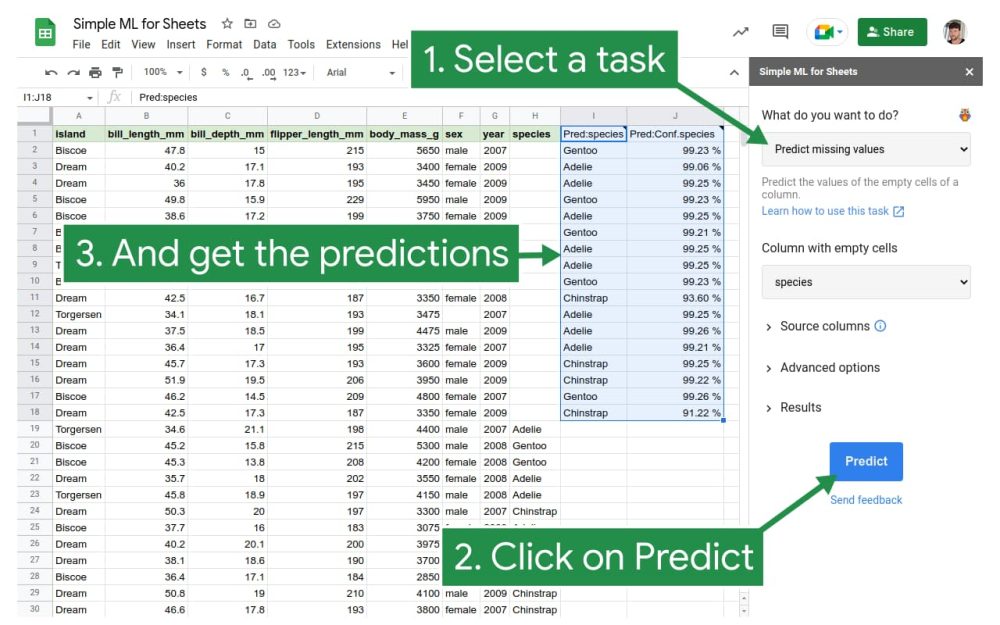
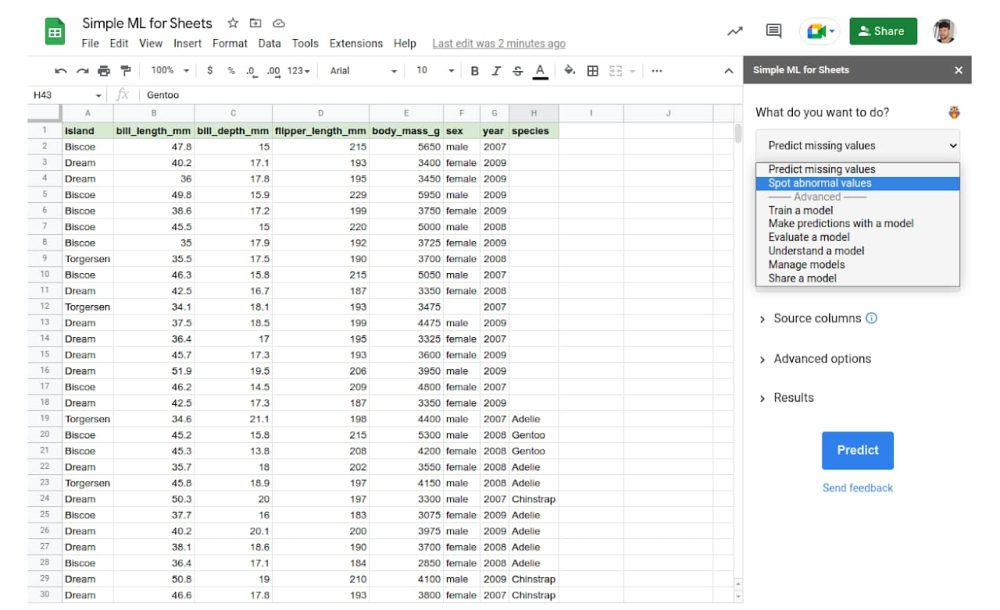
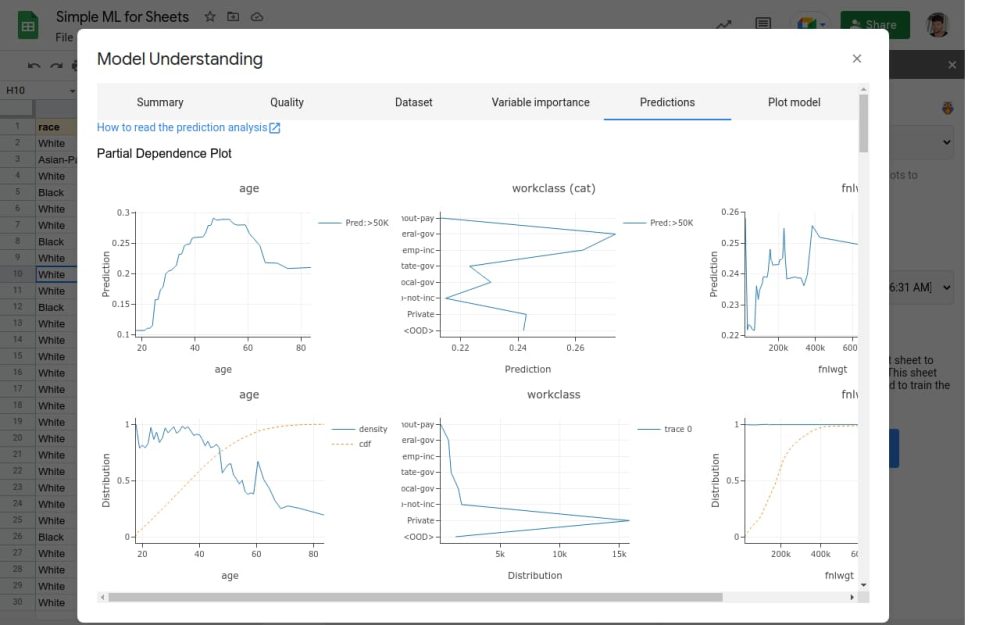
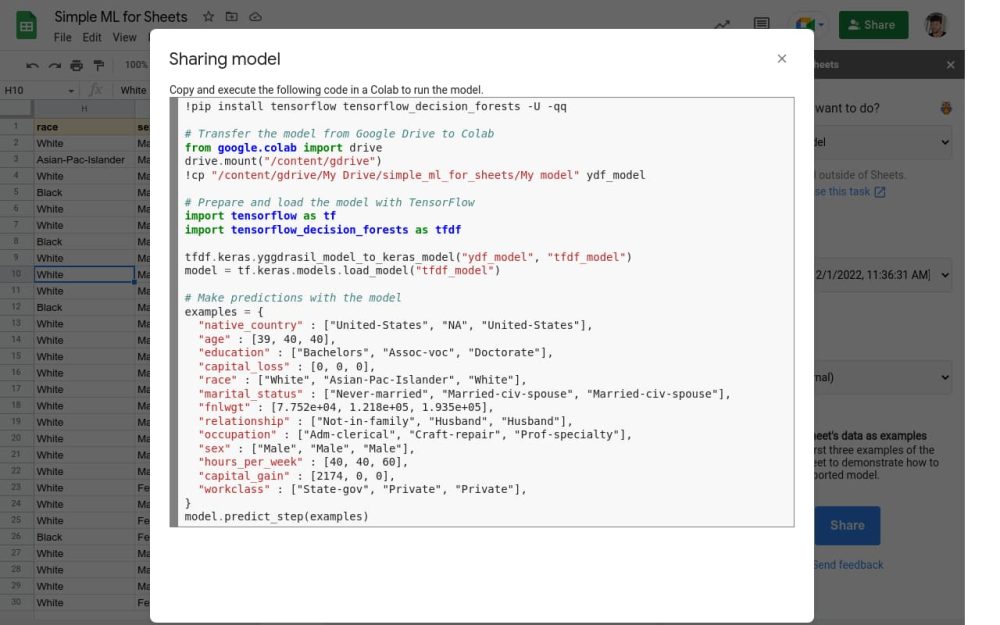




Comments