
The share sheet in Android has been updated time and time and time again, and Android 14 will be no exception as Google prepares several new tweaks.
As highlighted by Mishaal Rahman on Esper, Google is working on five tweaks to the share sheet that will come to be in Android 14. This includes changes that are user-facing, as well as those that are behind the scenes, such as the share sheet now becoming a standalone app that can be updated independently of the operating system.
The big change that the share sheet will see in Android 14 is with “app actions.” This new functionality will allow for app-specific actions to appear at the top of the share menu, rather than pushing those functions deeper into the menu or, worse, into a custom share sheet.
When these are used, app actions appear directly beneath the content preview of what is being shared. Using Tasker, Rahman was able to show up to seven app actions in the share sheet, and it’s unclear if there is a limit. This is a feature that would have potential to lessen the widely used custom share sheets that so many apps are using, but given the restrictions of requiring apps to be built for SDK level 34 and running on Android 14, it’s unlikely to have a large impact for the time being.
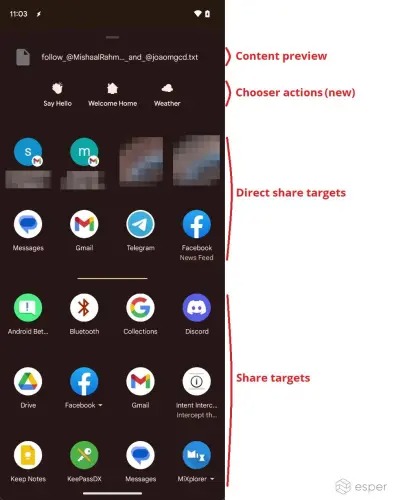
Also coming to the share sheet in Android 14 are tweaks to content previews.
For one, the update will make it possible to reselect what content is being shared directly through the share sheet. Beyond that, Google will tweak how images are shown in the share sheet. Instead of showing just a couple of image previews, a scrollable list will be used.
And, finally, Google is also making it possible to include or exclude text in certain cases, such as when sharing a URL.
These changes appear in Android 14’s second developer preview, but there’s no guarantee that they would all make it across the finish line for the final release later this year.
More on Android 14:
- Google Home testing redesign for ‘Device controls’ on lockscreen
- Android 14 DP2 readies new features perfect for Pixel Tablet and Pixel Fold
- Android 14 DP2: Pixel phones set to gain ‘Emoji Lab’ wallpaper creator [Gallery]
FTC: We use income earning auto affiliate links. More.






Comments