
With the explosion in the popularity of AI systems like ChatGPT and DALL-E, more and more apps that use these artificial foundations are starting to become available. On Android, there are several neat AI text-to-image generators that can turn prompts into complex and rich images.
Are AI art generators free?
The concept of a text-to-image AI art generator is relatively new, with DALL-E being the most popular platform used in these apps. Becuase it’s new but also extremely demanding as far as resources go, most apps understandably can’t make use completely free.
Even Bing’s Image Creator through Microsoft Edge is limited in that after a certain number of art prompts, you’ll need to redeem points in order to get fast image creation. Of course, a lot of apps allow for a certain number of free fast image creations, whether that’s per day or week. Beyond that, some expect you to pay for “credits” to create more artwork.
Realistically speaking, if users were to sit there executing prompt after prompt, these complex servers would be drowning in large workloads. With that in mind, there are a few AI image generators on Android that work really well to turn simple or complex prompts into unique and gorgeous artwork, whether free or not.
Best AI image generators for Android
AI image generators tend to vary from app to app, with each giving a slightly different experience. Some are complex while others are as simple as they can get. Of course, complexity comes with cost while simplicity can remain free in most cases. Below, we’ve put together a few key apps that we think are worth checking out.
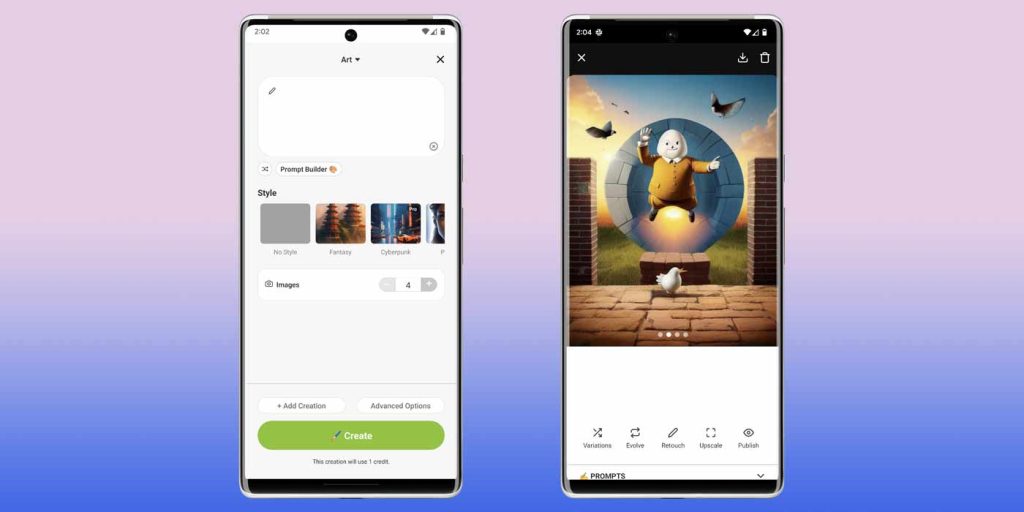
StarryAI
For users who are looking for an Android app that can generate AI images based on complicated prompts, StarryAI is probably the best option. The UI is simple to use but provides enough options for users to go all out on image creation.
One of the nicer aspects of StarryAI is that it encourages image refinement. In essence, any image that’s created from a prompt can be reworked and manipulated into something a little better. With this method, it’s a little easier to get the image you’re looking for rather than being stuck with one of four images that the app provides.
When creating an image, you can choose between several different art styles. From there, you can choose how many images you want to be produced and what size they should be. If you’re evolving an image, you have a couple of options that you can work with.
If you’re looking for inspiration, StarryAI has a Discover page that lets you see what other users are creating and exactly how they were able to obtain that image from the program.
StarryAI runs on a credits system, with each image creation costing one credit, unless you choose a sample size of eight images, which costs two credits and increases with the more images you want it to create. Users get five free credits daily, with the ability to buy or earn more.
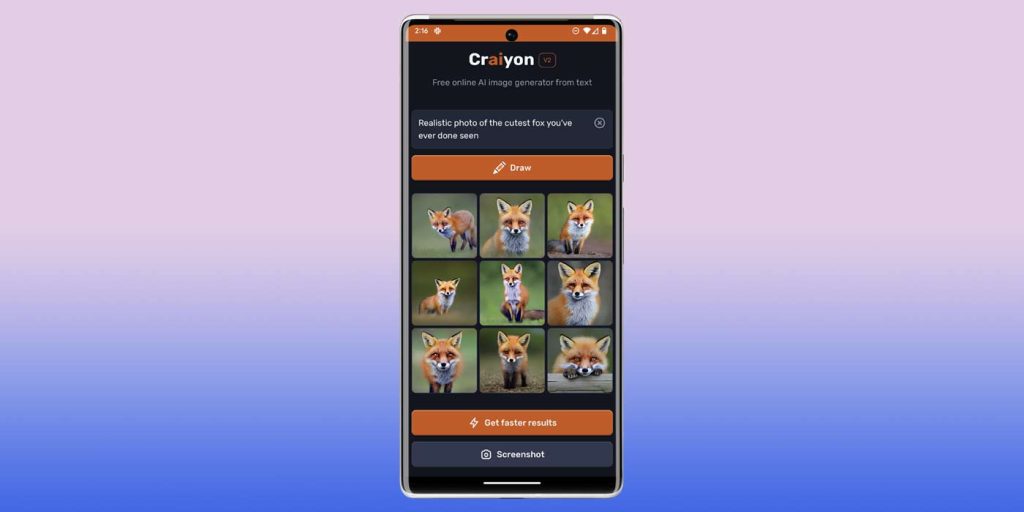
Craiyon
Craiyon takes a much simpler approach to generating AI artwork and images. You simply enter a text prompt and wait for the image to finish processing, which usually only takes around a minute or so. You don’t really get to edit the image in any way, so what you get is what you’re stuck with.
With that said, the images it creates mimic realistically drawn artwork much more closely, so the app appeals to people looking for a specific medium.
Cariyon is completely free, though users can pay for faster results if wait times are too high. There are also non-intrusive ads that run through the app. That fact that the app operates in this way is kind of a surprise, considering some from the DALL-E team are currently members of the Craiyon team.
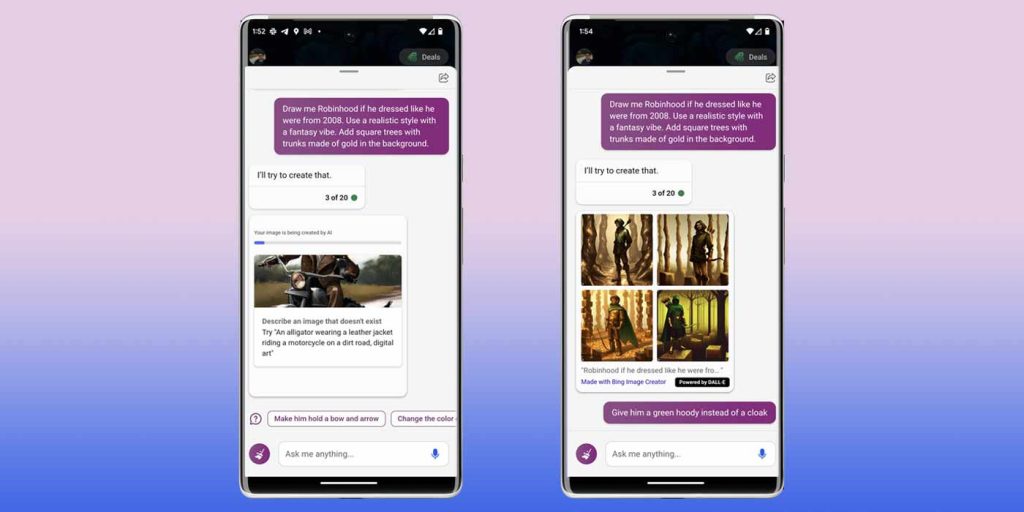
Bing
While Bing Chat isn’t strictly an AI image generator, the Microsoft team has recently brought Bing Image Creator into the mix, which now runs through the Bing app on Android. Using the Bing Chat in creative mode, you can request that the chatbot draws something based on your prompt.
Like StarryAI, you can get Bing to adjust images after it’s already produced a set of four. With that, you can keep adjusting and editing images to your heart’s content, with an unlimited amount of free prompts.
Of course, Bing Image Creator runs on a hybrid system like Craiyon, which limits your free image generations to just a few per week. After that, you’ll have to wait upwards of five minutes for each image generation. You can redeem more credits via Microsoft Rewards, which is better than having to pay actually money in some regards.
Overall, out of the hundreds of AI art apps that have surfaced over the past few weeks, there remain a few good ones that cater to certain needs.
StarryAi is our favorite AI image generator for Android because it can create complex and beautiful images based on intricate prompts, though it can be frustrating to use if you don’t want to create complex prompts. Craiyon is probably the simplest, but that’s not such a bad thing for those who want a free experience.
Of course, the latter option, Bing, gets you a hybrid AI chatbot and image generator all packed into one. With that, Bing’s image generator is also powered by an advanced DALL-E model, which makes for some intricate pieces of art.
FTC: We use income earning auto affiliate links. More.



Comments