
Wireless Android Auto is easier to get than ever before with handy little wireless adapters. Now, prices on those adapters are starting to drop, with a few options around $50. But do you lose anything by buying a cheap wireless Android Auto adapter for half the price? That’s what we’ve put to the test.
9to5Google has a rebooted newsletter that highlights the biggest Google stories with added commentary and other tidbits. Sign up here!
First things first, what is a wireless Android Auto adapter? The short explanation is that these adapters, regardless of who they’re made by, take a wired Android Auto connection and turn it wireless. This doesn’t convert a car without Android Auto into one that now does, but if your car has Android Auto over a cable, you can now use it wirelessly.
Related: Everything you need to know about wireless Android Auto adapters
The first wireless Android Auto adapter was AAWireless. The simple dongle launched onto Kickstarter to wild success, later releasing for around $90 and working brilliantly. Carsifi and its similar functionality (plus the clever “Magic Button” switch) followed on the same path and sells for that same price. Google officially signed off on the form factor in 2021 with the launch of the Motorola MA1, a dongle that sells for $100 (but is often on sale).
Lately, though, there have been some cheap wireless Android Auto adapters showing up on Amazon for a fraction of that cost, with some selling for as little as $50.
These dongles appear to all be using the same generic design under the random brand names so common on Amazon today. “Ramay,” “CPCGER,” “WQQBFF,” “Teeran,” “Dododuck,” and others are all “names” you’ll find selling what seems to be the same product. The generic adapter has a black plastic body with a fixed USB cable attached, a generic version of the Android Auto logo, and a couple of LED status lights. Some of these devices have a small bump in the frame while others don’t, but they all appear to be based on hardware sold from Alibaba and other sites.
I picked up the “Ramay” adapter recently, which is one of the most affordable and straightforward offers out there. It costs around $50 and is occasionally discounted or offers an on-page coupon that can drop the price as low as $40. Some of the other options are listed for as high as $70 or higher with on-page coupons that drop the price considerably. One unit has a laughable list price of $170 that’s discounted to $90 with a $35 coupon.
Looking first at the hardware and packaging, this is about as generic as it gets. The box has no sign of the “Ramay” name and is instead pretty much blank aside from an image of the product and some limited instructions on the back.


The device itself is also pretty barebones, with Ramay’s text logo and a cheap black plastic body. There’s a USB-A plug on the dongle and an included adapter for cars that connect over USB-C – that solves one of the complaints I had about Motorola MA1, which sells for twice the price and doesn’t include that adapter.





As for the functionality itself, it… just kinda works.
On first boot, you’ll connect to the adapter over Bluetooth by looking for a device called “smartBox.” After that, your phone will eventually detect Android Auto support, and you can go through setup. The first time around, this took several minutes to finally work, but after that, I was able to get set up and use the dongle to run Android Auto.
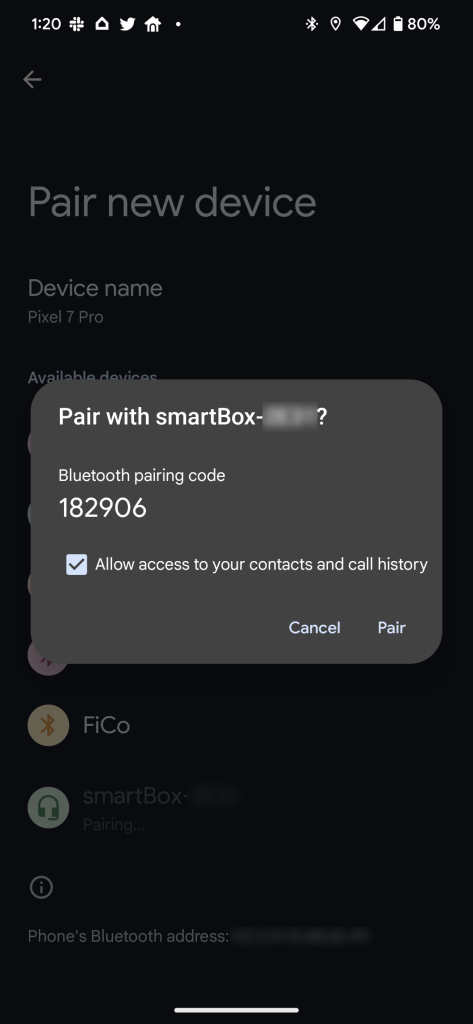
Since then, I’ve been running this adapter through a few trips with my Subaru and my Pixel 7 Pro, and it’s worked surprisingly well. The first few trips took 2-3 minutes to connect and get Android Auto running, but in the time since, that’s settled down to around 1-1.5 minutes. It’s slower than AAWireless and other dongles I’ve used, but it’s well within being acceptable. Android Auto is typically ready to go by the time I’ve left my driveway. Performance while I’m actually out on the road is pretty good as well. I’ve not had any issues with random disconnects or lag, which normally shows itself pretty quickly after starting out on a device like this.
I don’t have any long-term usage to share at this point, but I also have no reason to be concerned.
Realistically, this is enough to make this worth the price and fantastically good, given the savings. You’ll lose out on some features compared to other devices, such as AAWireless’ ability to adjust the DPI and give you more room for widgets. If your car leaves USB devices powered when it shuts off, you might also run into issues with your phone staying connected to the dongle indefinitely, with no option to fix it. That issue stems from the “passthrough” method of connecting this device employs, which is why Motorola MA1 has a similar problem. AAWireless and Carsifi both have ways to get around this because they have companion apps and updatable firmware. I’d also be a bit concerned about the long-term support of these devices. The return window is one thing, but issues after that might leave you out of luck.
That might be reason enough to stick with a known name, but the overall pros and cons here are fairly cut and dry. If you just want wireless Android Auto and nothing more and your car doesn’t have the always-on issue, these dongles are a great deal.
Just be careful who you’re buying from. Again, I had success here with “Ramay,” but all of these devices appear to be effectively the same after the point of purchase.

More on Android Auto:
- GM EVs dropping Android Auto (and CarPlay) in full Android Automotive embrace
- Here’s how to get more space for widgets on Android Auto ‘Coolwalk’
- You can change the layout of Android Auto’s dashboard widgets, here’s how
FTC: We use income earning auto affiliate links. More.




Comments