
As we’ve been tracking since March, Google Contacts is now rolling out birthday notifications and encouraging users to add that information.
If birthday notifications are rolled out on your device, opening the Highlights tab in Google Contacts will show an “Add birthdays” card under the For you section: “Save your contacts’ birthdays to see them on your birthday calendar and get helpful cues here and across Google services.”
Tapping “Add birthdays” brings you to a list UI that’s optimized for fast, en masse date entry. A cake icon appears next to people without birthdays, and you can add that information by scrolling through month, day, and year. It’s unclear how you get back to this interface once you remove the card.
Meanwhile, once this feature is rolled out, you can open an individual contact and head to the overflow menu, where you’ll find a new “Add birthday notification” option.
This is not yet widely rolled in version 4.7.26.x. It follows Google Contacts adding Individual and Favorite Contacts homescreen widgets last month.
More on Google Contacts:
- Contacts for Android gets navigation rail and dual-column tablet redesign
- Google Contacts feed highlighting upcoming birthdays with ‘For you’
- You can now edit Google Contacts directly from the Gmail sidebar
- You can now set Google Illustrations in Contacts for Android
FTC: We use income earning auto affiliate links. More.




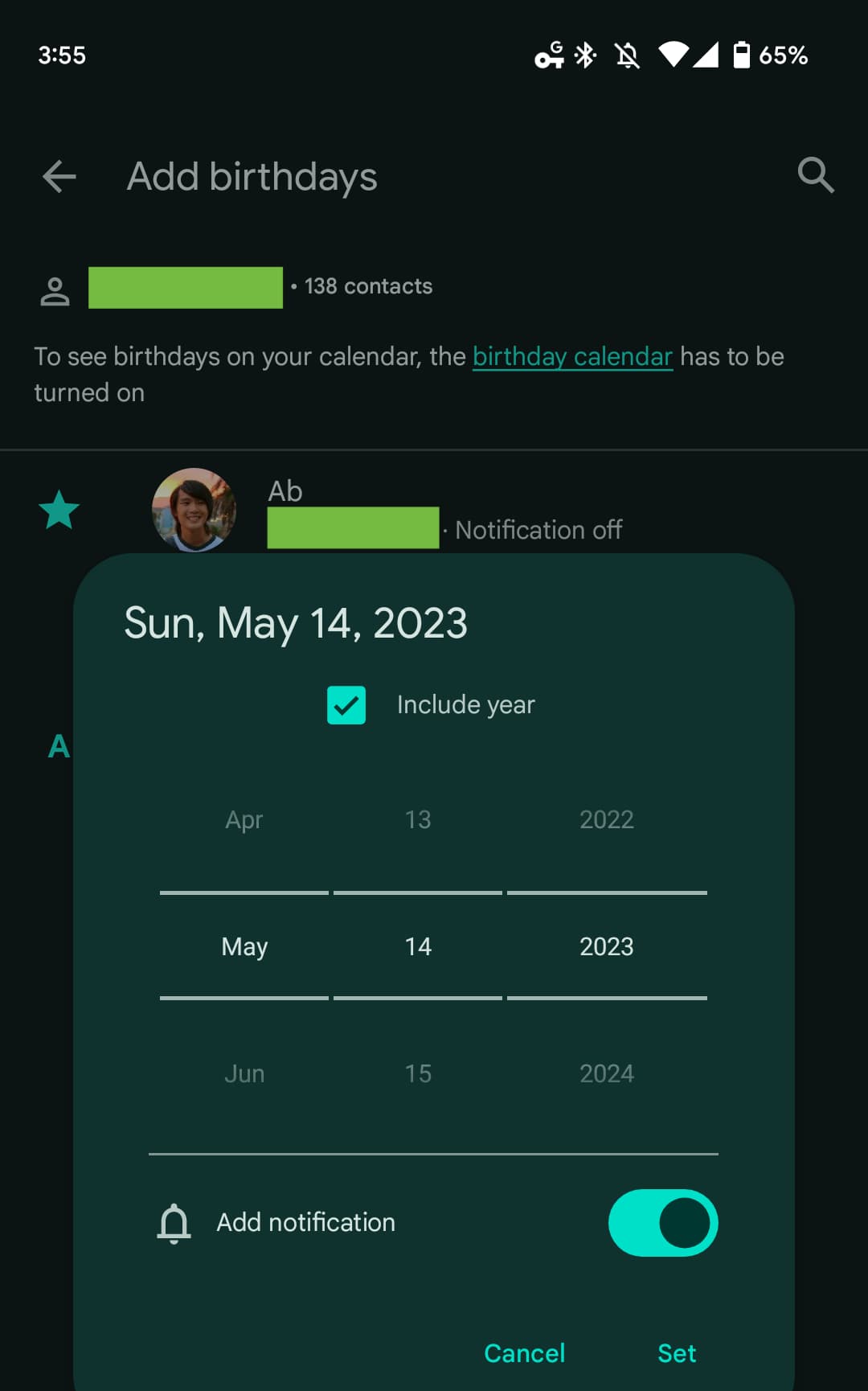


Comments