
In theory, Matter is supposed to make smart home devices easier to set up and much more user-friendly. With Matter being a big feature of TP-Link’s new smart plug, that goal is accomplished to a T.
Smart plugs are one of the most underappreciated devices in the industry. With most products designed as standalone smart devices, the smart plug can convert just about any simple device into that “smart” category. That goes for fans, heaters, lights, humidifiers, and so on. If it can work right after being plugged in, it can be controlled via a smart plug.
Of course, it has to be a reliable and safe smart plug. The TP-Link Kasa smart plug with Matter fits that bill well. The Kasa brand has a strong track record of designing quality smart home devices that are reliable over time. The newest plug is just one more in the lineup.
Right out of the box, the TP-Link plug is ready to be powered on and connected. Because it’s built on the Matter standard, this can be accomplished right from your preferred smart home app. In our case, we set up the plug with Google Home, though any Matter-compatible ecosystem will work.

The TP-Link Wi-Fi plug comes in a small package that doesn’t add a ton of bulk to your outlet. The right side holds a power button for physical access, as well as a diffused LED indicator for power.
Before even plugging it in, Google Home lets you add a new Matter device and scan the plug’s QR code. From there, you can power the plug on and finish the setup, which just means naming it and organizing it into a virtual room. The TP-Link smart plug is then ready to be turned off and on with a tap or two. This process doesn’t vary much between Matter-compliant ecosystems.


Of course, the KP125M smart plug’s feature set doesn’t just stop there, and while Matter doesn’t yet support bringing these features into ecosystems, the plug can offer energy monitoring insight when in use. After setting it up with Google Home, bringing the device into the Kasa app only took a couple more steps.
After so much usage, you’ll start to see energy statistics available in the Kasa app. This is helpful if you’re running something larger and want to keep track of what that device’s power costs you. The Kasa app allows users to enter a dollar amount per KWh, which gives a good monetary idea of the energy being consumed. The app also offers an away mode, which will randomly power off/on your lights while you’re out “to make it seem like someone is home.”
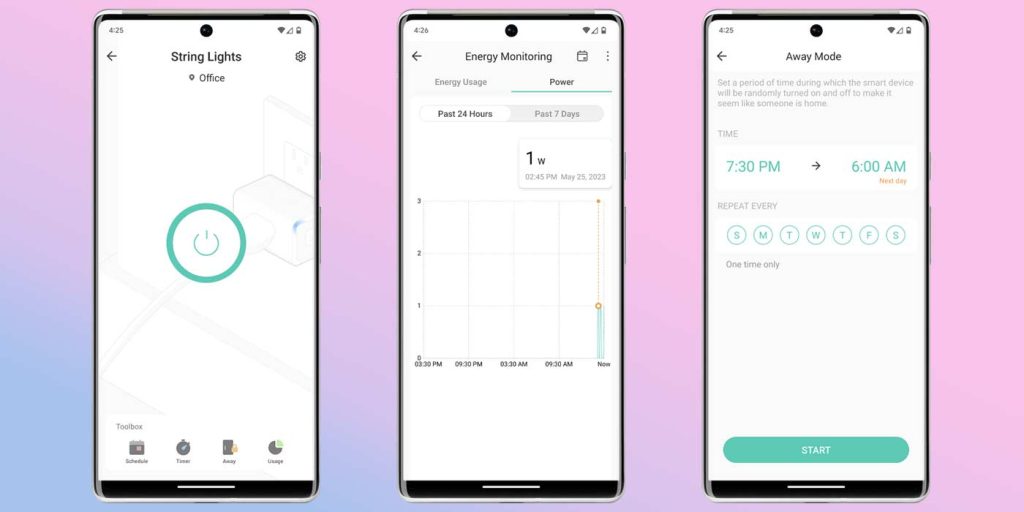
On a personal level, I don’t find myself paying attention to energy charts since I can set timers and other automations through the Google Home app. With the TP-Link smart plug built on Matter’s protocols, the plug acts like a Google-made product in the app, with great response and better customization options.


With smart plugs being so incredibly versatile and coming in at a fraction of the cost of regular devices with the “smart” adjective shoved in front of their names, it’s always a good idea to have them on hand. TP-Link’s new option comes in at $19.99 per plug, with a two-pack costing $39.99 and a four-pack at $69.99.
Buy the TP-Link Matter Smart Plug
FTC: We use income earning auto affiliate links. More.


Comments