
Android has long had the ability to allow multiple users, and with it, users could add a custom picture or choose from a selection of basic images. Now, Android 14 Beta 4 is bringing along new illustrations for users to set their device user profile photos, and they look so much better.
User profiles come in handy for those who want to share their devices with others. Beyond the default user profile, more can be added to allow others to install apps and utilize their own settings preferences. The multiuser functionality has seen a couple of improvements since Android 13 and the latest builds on those user-facing changes.
In Android 14 Beta 4, the profile picture options have been completely revamped with a brand new set of 24 profile pictures. The new images mostly consist of illustrations that follow Google’s design style pretty closely. The new images showcase animals, plants, and even planets.
This is a huge improvement over the previous selection available for user profiles in Android. That selection was simply general humanlike silhouettes in multiple colors. These new variations express personality a little more and breathe a little life into user profiles as a whole.
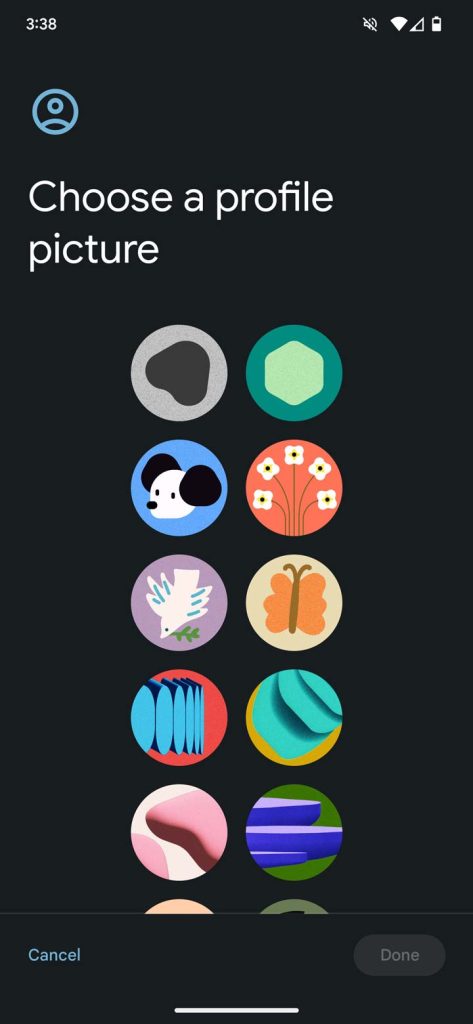
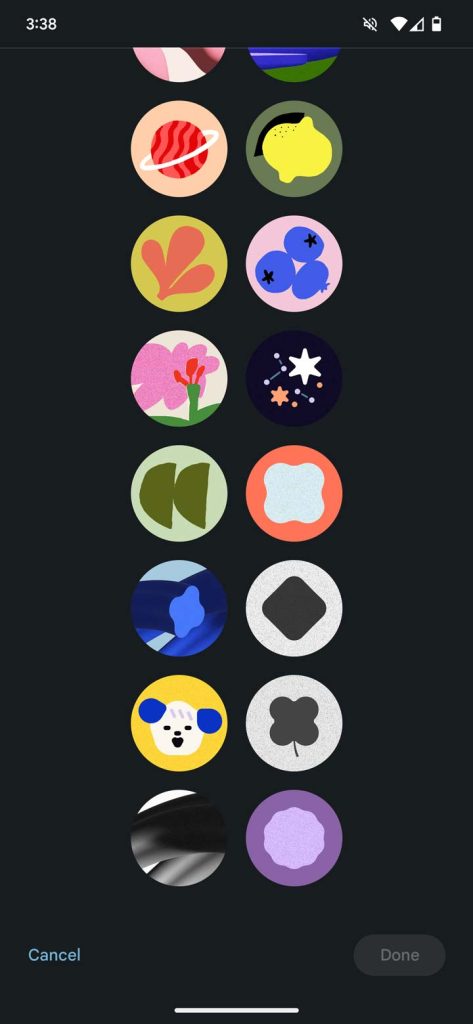
We’re confident that this change to user profile photos in Android 14 comes as Google anticipates the multiuser function to see more participants utilizing the feature on the Pixel Tablet. That tablet is angled as a Nest Hub-like device that doesn’t need to sit at its dock – perfect for anyone in the family to pick up and use.
Android 14 Beta 4 is available now via OTA update and is, for the first time, available for the Pixel Tablet and Pixel Fold. Be sure to check out more Android 14 Beta 4 content as it comes to light.
More on Android 14:
- How to install the Android 14 Beta on Google Pixel
- Android 14 Beta 4 changes ‘Muted’ status icon design
- Android 14 may bring back the constant taskbar on tablets and foldables [Video]
FTC: We use income earning auto affiliate links. More.



Comments