
Google Lab Sessions are collaborations between “visionaries from all realms of human endeavor” and the company’s latest AI technology. Today, Google released TextFX as an “experiment to demonstrate how generative language technologies can empower the creativity and workflows of artists and creators” with Lupe Fiasco.
Google’s TextFX includes 10 tools and is powered by the PaLM 2 large language model via the PALM API. Meant to aid in the creative process of rappers, writers, and other wordsmiths, it is part of Google Labs.
- Simile: Create a simile about a thing or concept.
- Explode: Break a word into similar-sounding phrases.
- Unexpect: Make a scene more unexpected and imaginative.
- Chain: Build a chain of semantically related items.
- POV: Evaluate a topic through different points of view.
- Alliteration: Curate topic-specific words that start with a chosen letter.
- Acronym: Create an acronym using the letters of a word.
- Fuse: Find intersections between two things
- Scene: Generate sensory details about a scene.
- Unfold: Slot a word into other words or phrases.
Web-based, you enter a thing, concept, word, scene, or topic as a prompt, with the ability to set a temperature between 0.0 and 1.0. It is “designed to expand the writing process by generating creative possibilities with text and language.”
Each is notably accompanied by an example from Lupe Fiasco, who Google collaborated with on the creation of TextFX. It draws “inspiration from the lyrical and linguistic techniques he has developed throughout his career.”
So initially we thought that maybe Lupe would want an AI system to write lyrics for him, verses and raps, but it turns out that he didn’t want that at all. What he wanted was a tool that helped him explore the universe of possibilities that can arise from any given word or phrase or concept.
From the homepage, you can either scroll down to “Launch TextFX” at the very bottom, or open the hamburger menu in the top-right corner to access “the tools.”
FTC: We use income earning auto affiliate links. More.
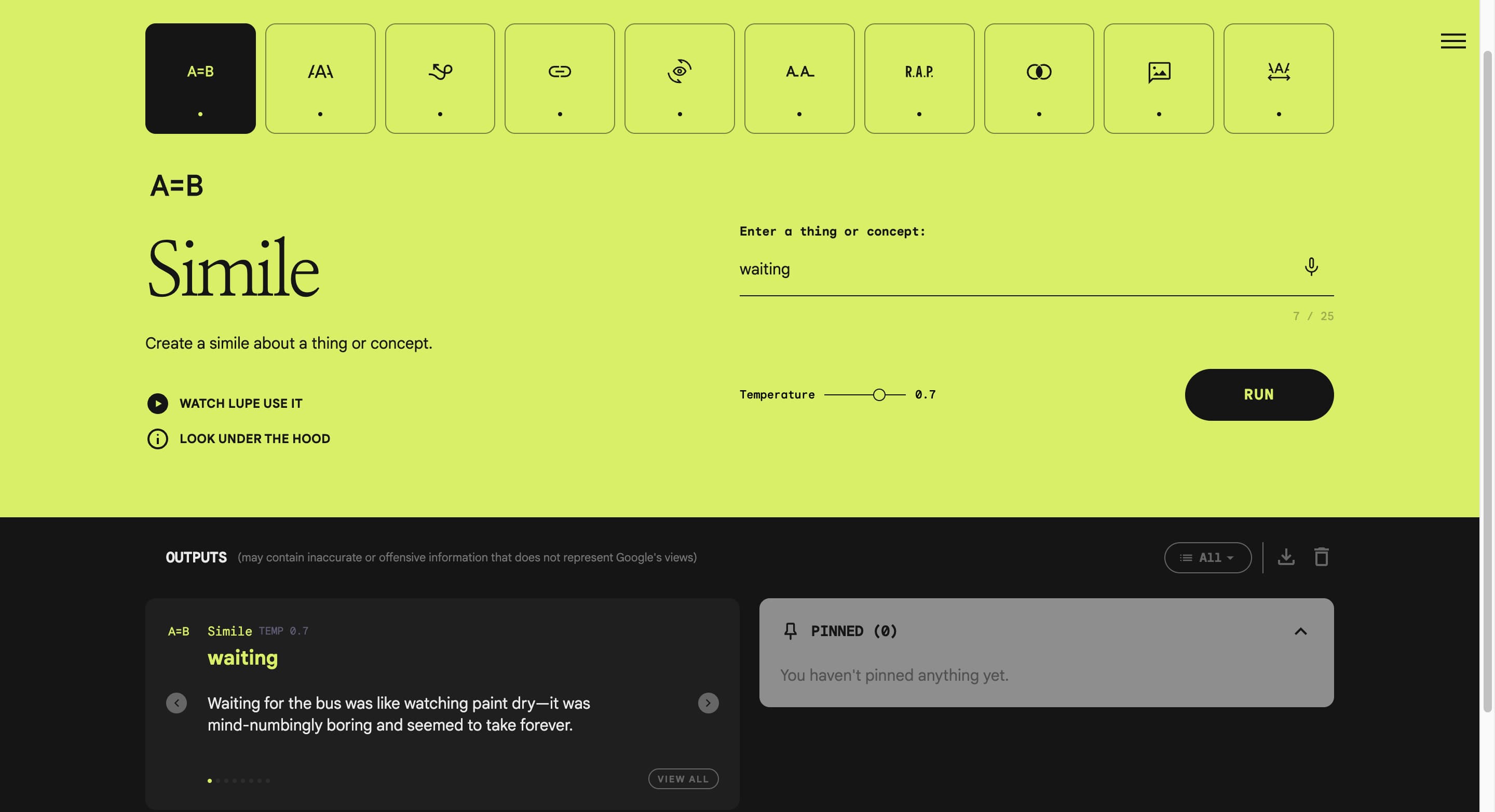
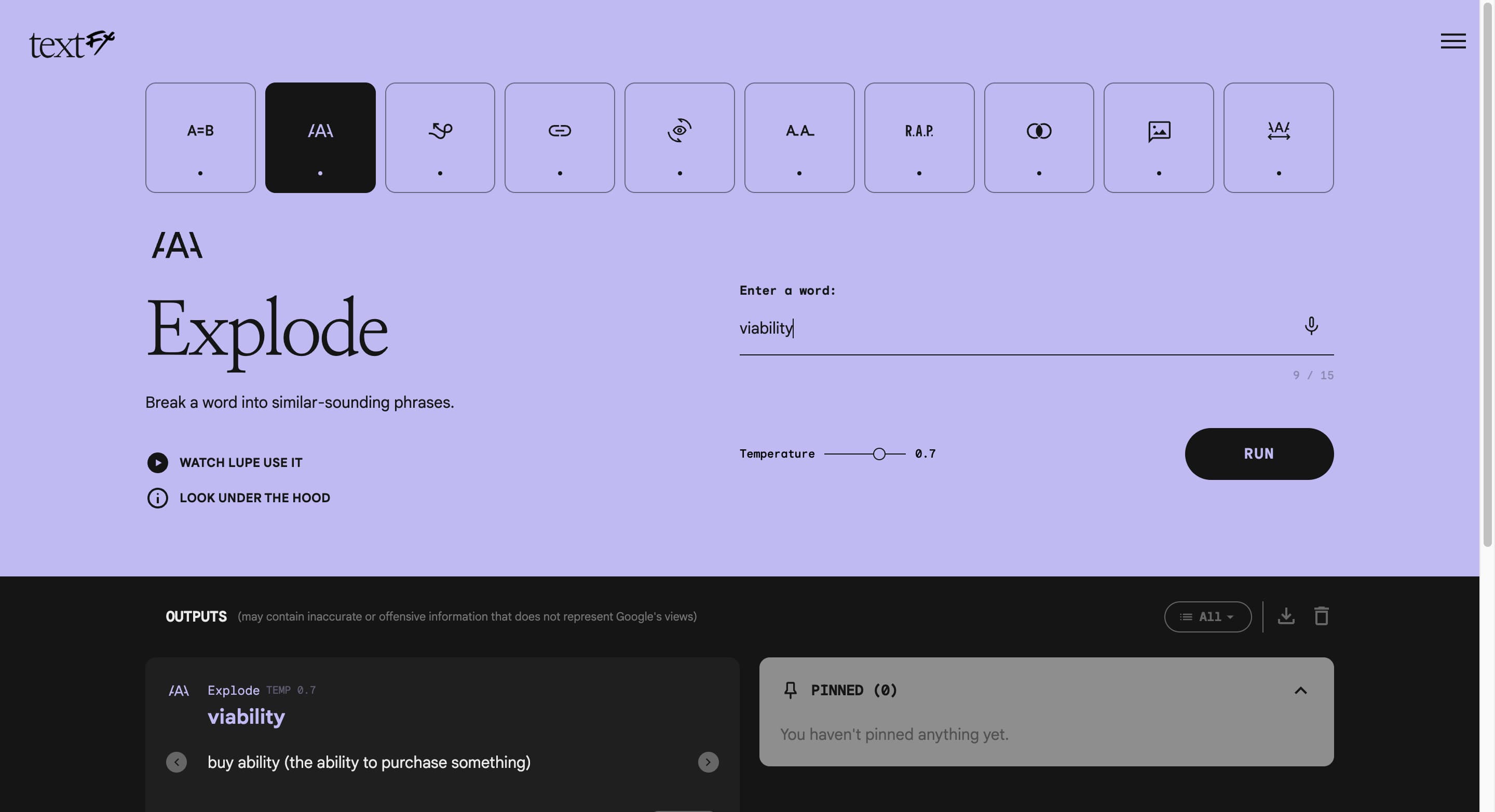
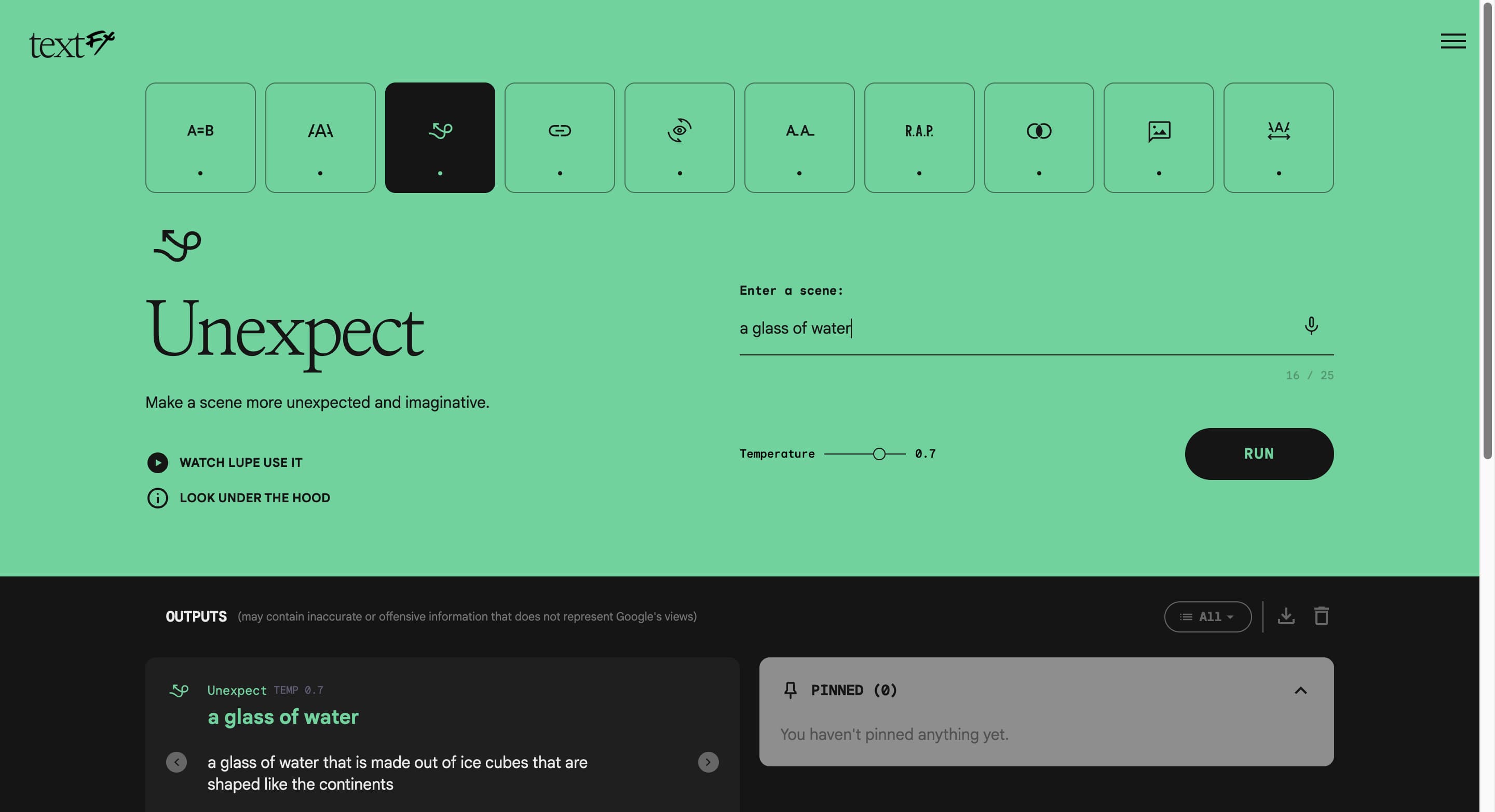
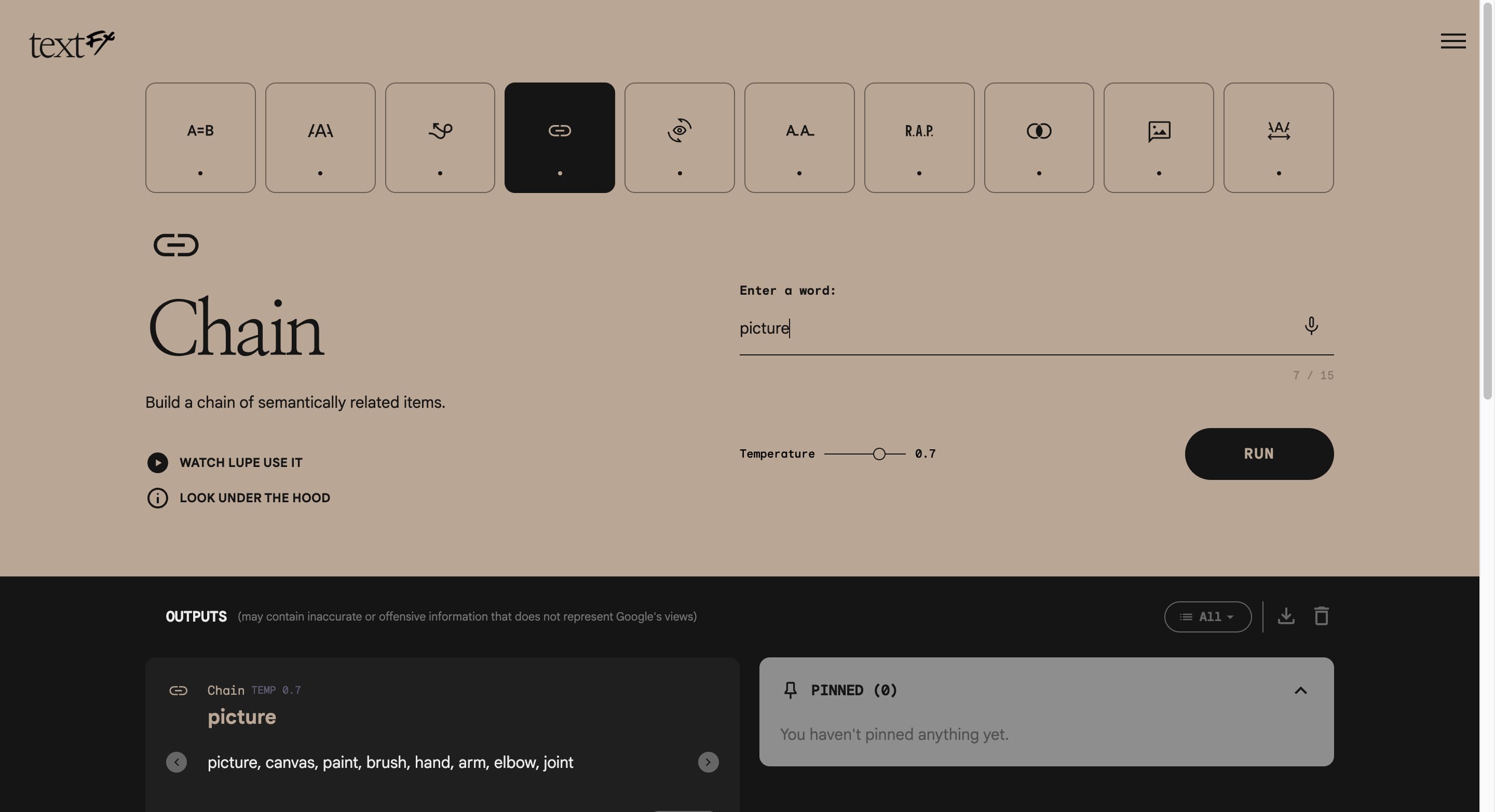


Comments