
At Made on YouTube today, the video site unveiled a new mobile editing app called YouTube Create and a slew of AI-powered features to help all along the creation process.
To “streamline the production process” of both Shorts and long-form video, YouTube announced a “new editing app for mobile Creators.” On the video editing aspect, YouTube Create has features you’d expect like trimming, clipping, and cropping, as well as speeding up and slowing down video. The idea is to let you “easily combine videos, photos, and audio” with over 40 transitions to choose from for easy blending.
Other basics include adjusting saturation and brightness, as well as applying filters and effects. Similarly, there’s a library of emoji, stickers, and GIFs with “hundreds of fonts and animated text effects.”
In terms of audio, you can record a voiceover directly in YouTube Create, as well as:
- “Bring your video to life with thousands of royalty-free music tracks and sound effects”
- “Find the beat of your soundtrack and easily sync your video clips to the music with beat matching”
In terms of “Next-Level Video Editing Features,” YouTube touts the ability to:
- “Automatically add captions or subtitles to your videos with just one tap (available in select languages)”
- “Easily remove distracting background noise with the audio clean up tool”
- “Remove your video’s background with the cut out effect”
In the export phase, you can pick from portrait, landscape, square, and other aspect ratios “for sharing across different formats,” with direct, one button YouTube upload available.
YouTube Create is launching an Android beta today across eight countries: US, UK, France, Germany, South Korea, Indonesia, India, and Singapore. iOS support is coming in 2024.
The other big development for Creators is “Dream Screen” to create generative AI video and image backgrounds for Shorts. You just type in a prompt. It’s coming to select creators with a broader launch next year.
Other tools include:
AI Insights meant to “help spark your next idea and outline suggestions based on what your audience is already watching on YouTube.” Located in a “Research” tab of Channel analytics, you can search and see “Ideas for you” with the ability to have YouTube generate an outline.
Aloud’s AI-powered automatic dubbing is coming to YouTube.
Assistive Search in Creator Music will let you “type in a description of your content and AI will suggest the right music at the right price.”
FTC: We use income earning auto affiliate links. More.

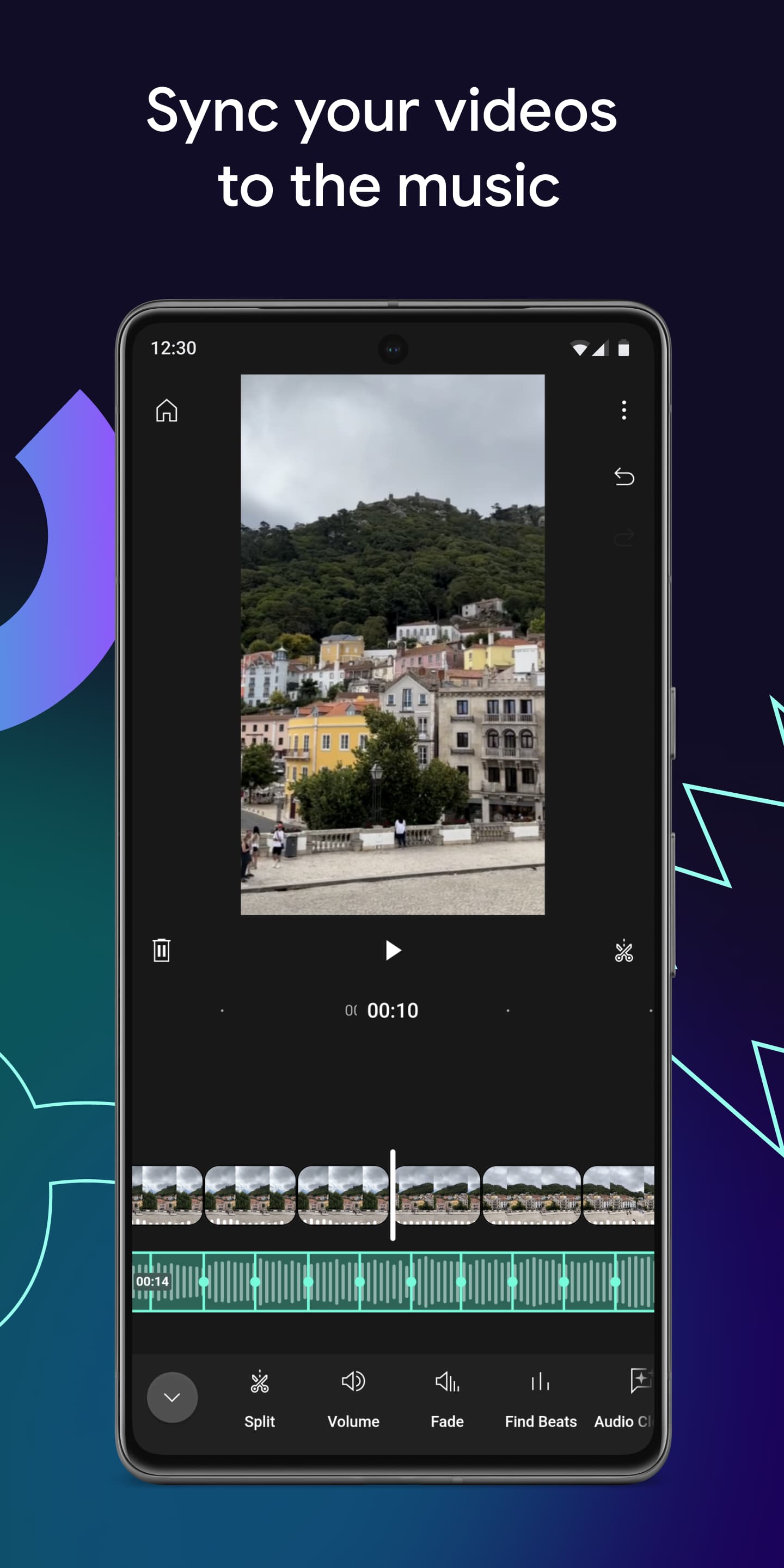
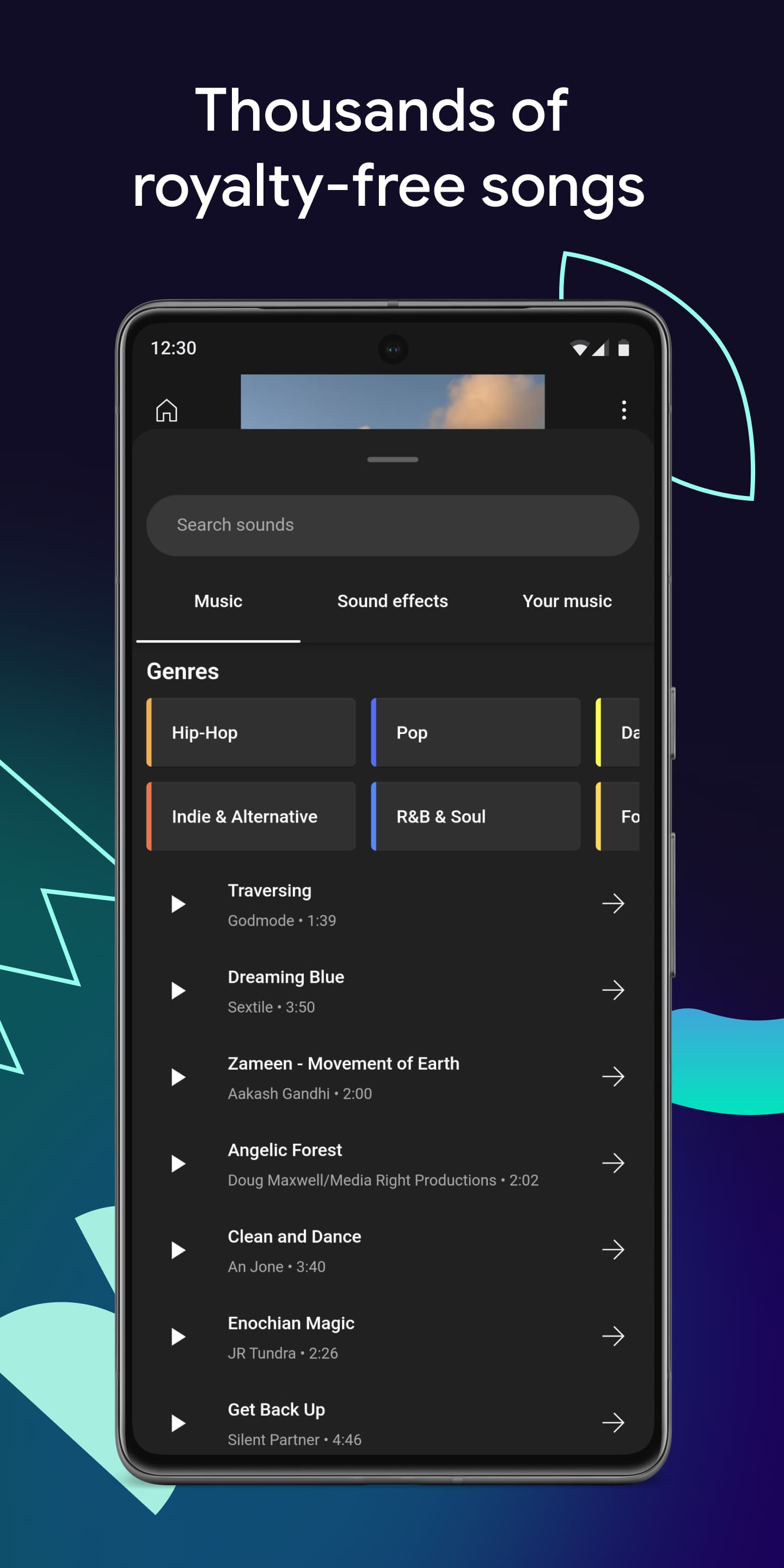




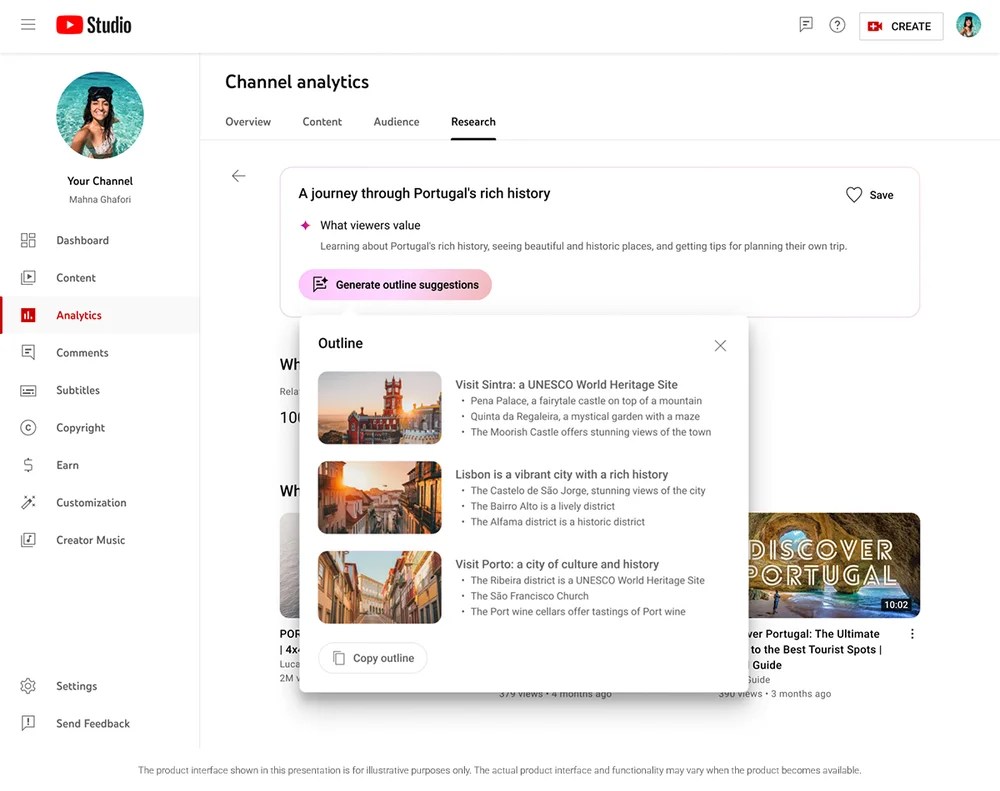
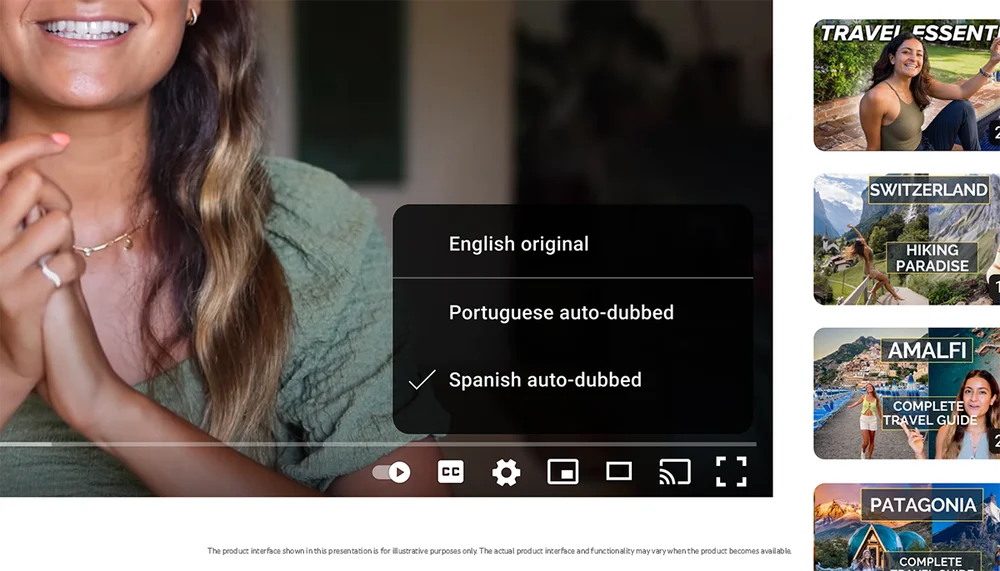
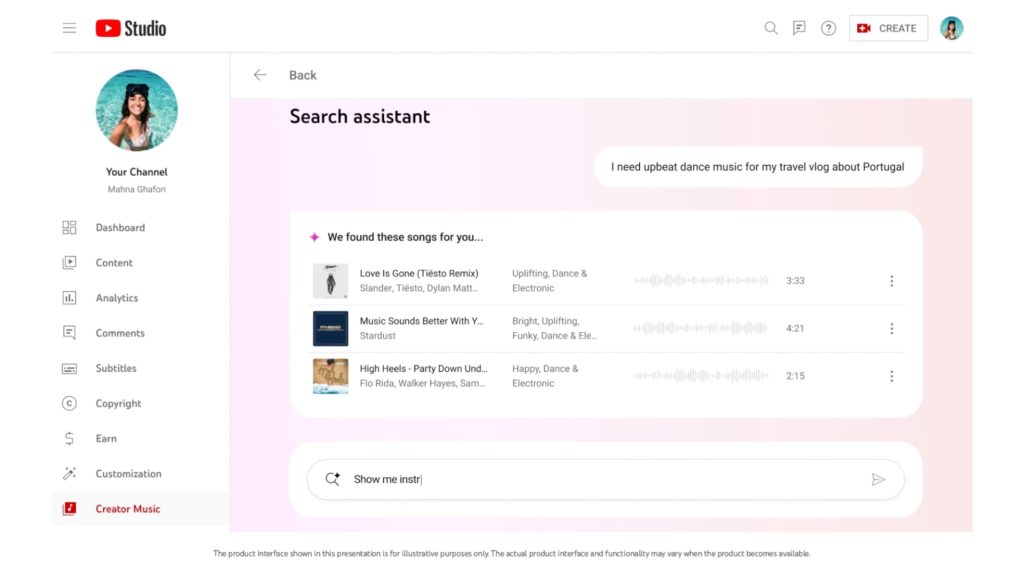

Comments