
Google’s first entry into the smartwatch game, the Pixel Watch, is perhaps the one I’ve loved more than any other smartwatch. A year later, I still love it, but I also have a few things I’d like to see the Pixel Watch 2 improve on.
Better battery life, obviously
Perhaps the single biggest complaint that arose from Pixel Watch users and reviewers was the battery life, and for good reason. While Google advertised that the Pixel Watch could get 24 hours of use out of a charge, it’s been almost impossible to actually hit that figure in my testing. Even without using apps and leaving the always-on display turned off – basically just using it for passive health tracking and my notifications – I’m lucky to get 18 hours out of the watch.
If the only thing the Pixel Watch 2 fixes is this, it’ll be a will in my book, and it certainly seems that will be the case.
We reported earlier this year that Google would be switching from the old Exynos 9110 chip in its first watch to a Snapdragon W5 series chip in the Pixel Watch 2. That would mean moving to a much more efficient chip, which would provide much better battery life.
A related request here would be faster charging, but if the battery life is good enough, this isn’t needed. Similarly, reverse wireless charging would be a nice thing to have.
Finish the Fitbit suite of features
Google rested much of the marketing for the first Pixel Watch on the Fitbit features, but really, those were a bit underwhelming. The Pixel Watch felt as if it was a Wear OS watch with some Fitbit features tacked on because it was missing a lot of the pieces that made Fitbit what it was, like automatic workout tracking.
Over time, that improved, with support for high/low heart rate notifications, blood oxygen readings, Sleep Profiles, and others.
But still, it’s not quite at the same level as a proper Fitbit, like the Fitbit Sense 2. Google needs to focus on making the Pixel Watch 2 a Fitbit that runs Wear OS rather than a Wear OS watch with Fitbit.
Again, it seems like this is happening, with a leaked ad recently showcasing a broader adoption of Fitbit features, including EDA for stress tracking, a skin temperature sensor, and a new heart rate sensor.

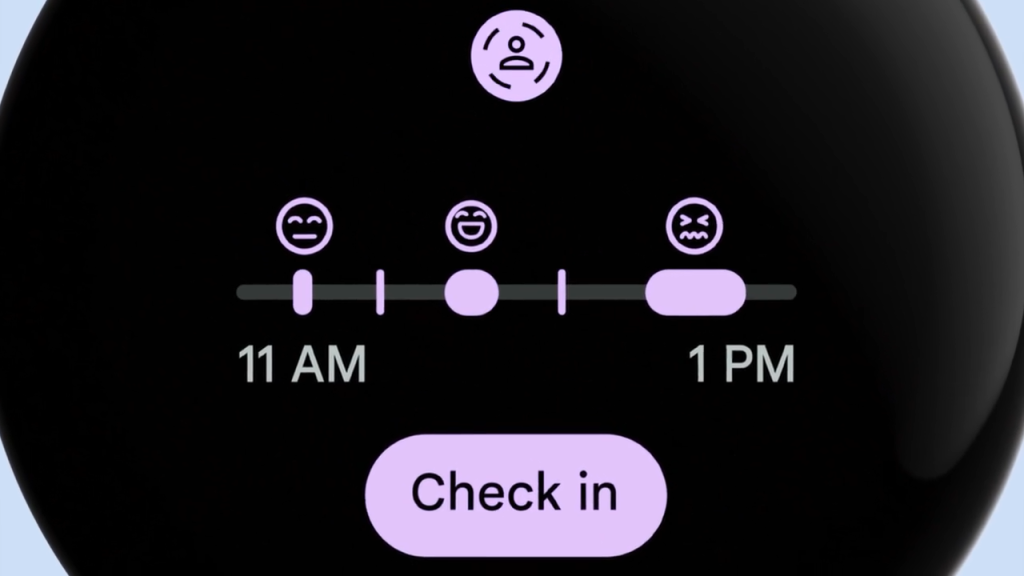
Users should be able to make this just a smartwatch too
On the flip side, Google should also give users the choice here.
Health has largely been the focus of the modern smartwatch – and for good reason. However, I do believe that any smartwatch should have the ability to turn off those health features and just be a smarter watch.
The Pixel Watch couldn’t do that.
Google blocked the ability to turn off the heart rate sensor on the first Pixel Watch entirely, which prevents the wearable from being just a watch and not a fitness tracker. While this is something that I think most people won’t want to do, Google is pretty much alone in blocking the functionality, as the Apple Watch and Samsung’s Galaxy Watch both offer the option. It should be reasonably simple to just add a toggle that does this, but Google just hasn’t. The Pixel Watch 2 is a good opportunity to make the change.
Improve durability and repair options
The Pixel Watch is a “gorgeous piece of hardware,” as I said in my review last year, but it’s also one that takes damage easily. The rounded glass is very easy to damage, as I experienced with a rough scratch to my display over the spring. Several months later, I’ve not been able to do anything about that except apply a screen protector because Google has no options to replace the glass.
Pixel Watch 2 should at least make some stride in fixing this problem, even if that’s just making repair parts available for sale.

More bands
The proprietary connector on Pixel Watch was always going to be a struggle at the beginning, but almost a year later, the ecosystem isn’t exactly thriving.
A quick search online for Pixel Watch bands doesn’t really come back with anything all that impressive. You can find a couple of reputable names producing Pixel Watch bands, but it’s a very limited list, and Google isn’t resting on the strength of its Made for Google partners to bolster this. Spigen launched the first Made for Google watch band just recently, and its super-low price is awesome, but it’s wild that a year in, it’s the only option.
And Google’s own first-party offerings aren’t doing much better. We’ve seen exactly one new Pixel Watch band since last October, in the (admittedly great) $200 metal band. Not a single new color or style. With Pixel Watch 2, it looks like we’ll be getting a new style in the apparent “Sport” design, as well as some new blue colors. But still, I want to look back at Pixel Watch 2 this time next year and be able to look at a full suite of band options that would have expanded between now and then rather than sitting there stagnantly.

What about you? What’s the number one thing you want Google to improve on with Pixel Watch 2?
Top comment by Petar Penev
The Pixel Watch doesn't support irregular heart rhythm notifications. A lot of Fitbit do, but the Pixel Watch doesn't. That is one thing I wish they would add.
Let’s discuss in the comments below! As a reminder, the Pixel Watch 2 is set to debut on October 4.
More on Pixel Watch:
Hands-on: ‘Watch Unlock’ on Pixel Watch is shockingly quick and easy
Wear OS 4 for the Google Pixel Watch nears
The Pixel Watch Metal Links Band screams quality and comfort for $200
FTC: We use income earning auto affiliate links. More.


Comments