
For the past few weeks, the Pixel Watch has been missing estimated oxygen variation (EOV) data in the Fitbit app, but the graph is now back.
9to5Google has a rebooted newsletter that highlights the biggest Google stories with added commentary and other tidbits. Sign up here!
This metric is an “approximation of the changes in your blood oxygen saturation levels” as you sleep overnight. This graph notes low variation (normal) in green and high, which “can be linked to breathing issues” in orange.
The oxygen levels in your blood tend to remain relatively constant, even during exercise and sleep. If you stop breathing or have lung issues, your blood oxygen saturation level can fall as less oxygen enters your body (source).
You can find it by going to Sleep > tapping a night > Restoration in the Fitbit app. It appears underneath the Sleeping Heart Rate and Restlessness sections.
This estimated oxygen variation graph has been missing for the past few weeks, but is now back with Pixel Watch data from that entire gap available. It’s not clear if this was a server-side fix on Fitbit’s part or related to this week’s app update.
Update: Not all users are seeing the restored graph.
The Pixel Watch measures this by using red and infrared sensors that shine light “onto your skin and blood vessels, using the color of the light that bounces back to approximate how much oxygen is in your blood.”
- Richly oxygenated blood is red and reflects more red light than infrared light.
- Poorly oxygenated blood is bluish red and reflects more infrared light than red light.
Meanwhile, people are waiting for full blood oxygen saturation (SpO2) capabilities, with Pixel Watch specs noting the presence of such a sensor with this disclaimer:
Blood oxygen measurements, when available and enabled, are intended for general fitness and wellness purposes and are not intended to diagnose or treat any medical condition or for any other medical use, including self-diagnosis or consultation with a doctor. Please consult your doctor before beginning or modifying any exercise regimen or making health-related decisions.
On Fitbit trackers (including the $99 Inspire 3) and smartwatches, the percentage appears in the Fitbit app. Hopefully, Google will enable this with a future Pixel Watch update.
More on Pixel Watch:
- Google Maps updated with Pixel Watch and Wear OS 3 AOD support
- Google Pixel Watch companion app hits 500,000+ downloads on Play Store
- Review: Ringke’s Leather One Band is everything I’ve needed for the Pixel Watch
FTC: We use income earning auto affiliate links. More.

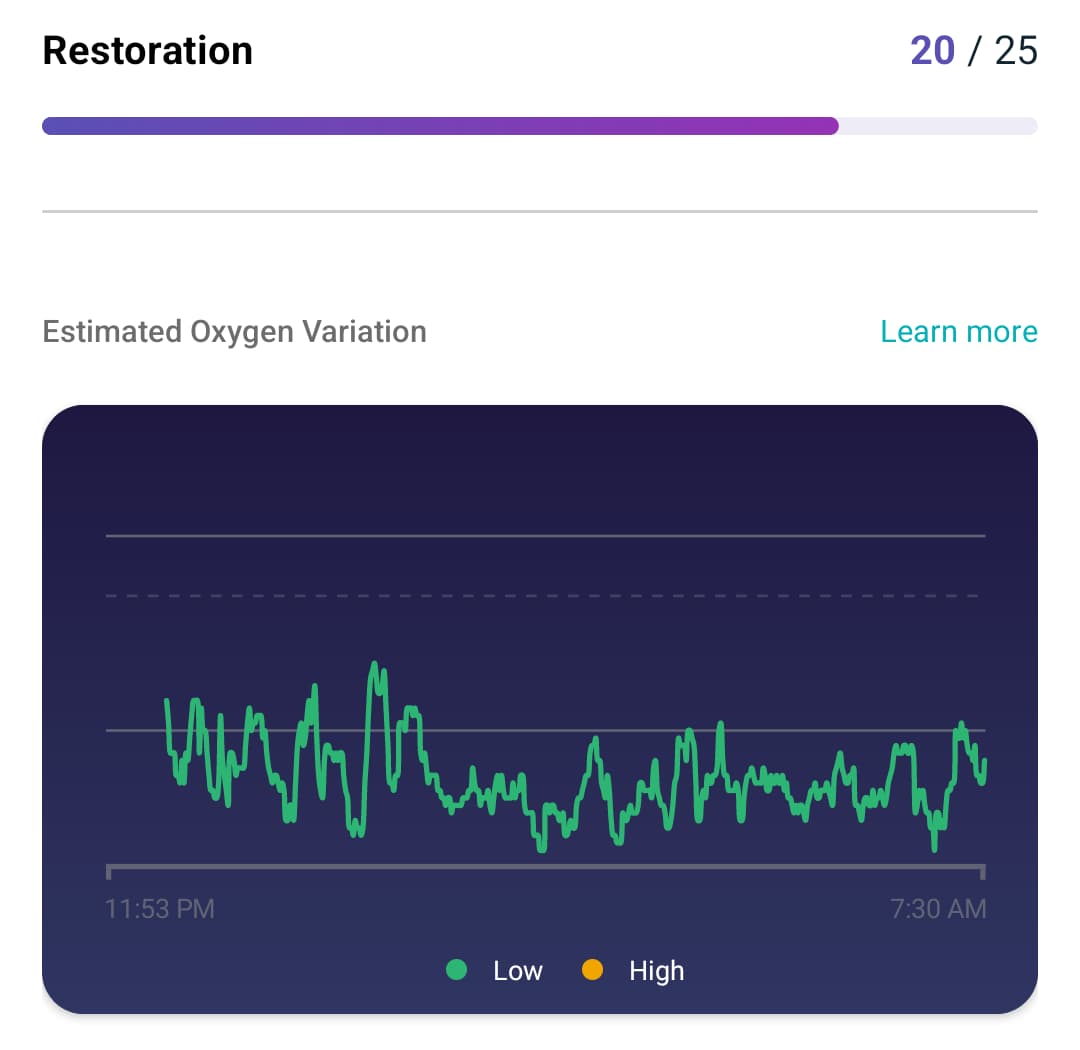

Comments