
Google is launching new a “Pixel Troubleshooting” app for its phones and tablets which is designed to help users find their way through common problems, such as an overly warm device.
“Pixel Troubleshooting” recently appeared on the Play Store, first making a very quiet debut in late September, and being updated on October 4 in line with Pixel 8. The app adds a new way for Google Pixel users to figure out what might be wrong with their device in a “self-service” way.
The main area this addresses is battery, where the Troubleshooting app will help walk users through issues with the battery draining quickly, charging issues, or if the phone itself is running too hot. The app will automatically check to see if any settings are running wild, and then offers some support links and, most importantly, a quick shortcut to connect with a support team.
Another area that Google highlights is in fixing your mobile connection, as pictured below.
Google describes the app saying:
The Pixel Troubleshooting app allows you to receive support when you need it. With this app, you can troubleshoot and diagnose common issues on-device with easy self-serve steps to help you smoothly and quickly work through issues. When needed, you can easily connect with Pixel Care support agents and share your diagnostic information for even better support.
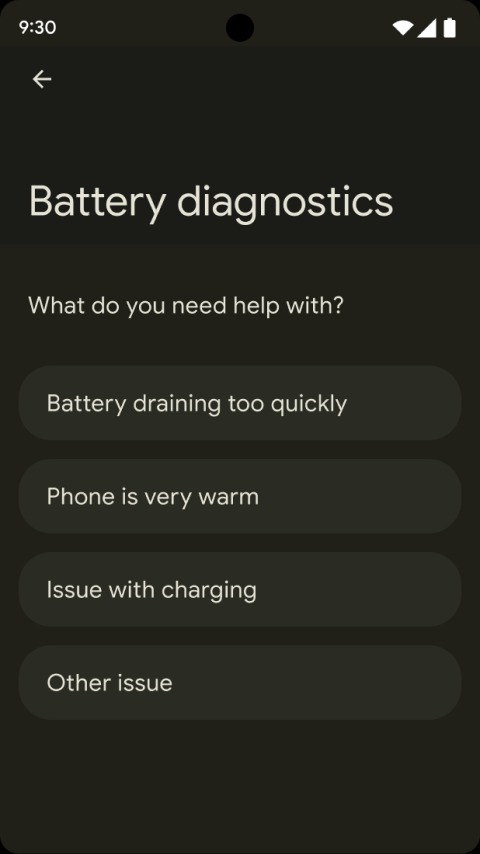


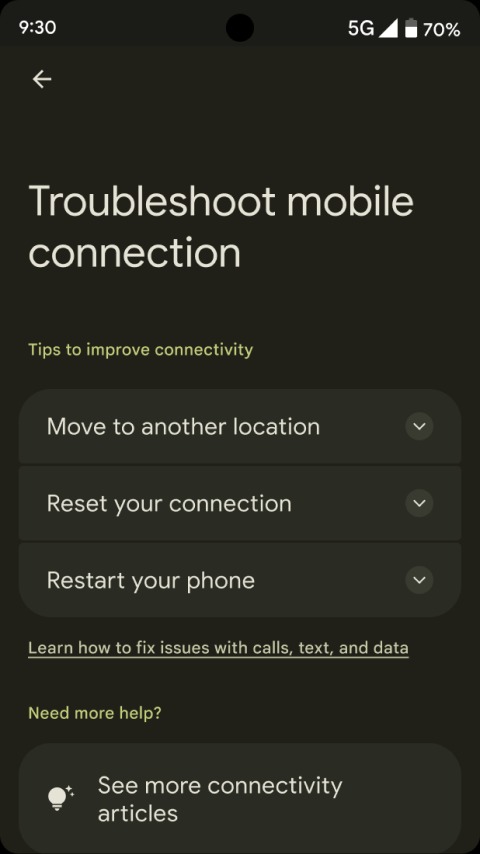
Pixel Troubleshooting is quietly making its debut on Pixel 8 and Pixel 8 Pro, with deep integration in the settings menu. However, given the app’s placement on the Play Store and the Pixel Fold-looking screenshots that Google has included with it, we’d be willing to bet this will make its way to more Pixels in the near future.
In the meantime, on Pixel 8, there’s no dedicated app icon for the Troubleshooting app. Rather, it only appears within the Settings menu, including under a new “Battery Diagnostics” button in the battery page, and “Troubleshoot mobile connection” in the Network & Internet page. Notably, the battery diagnostics page somehow uses Bluetooth to get context for battery drain – my best guess is that it checks for any rogue devices.
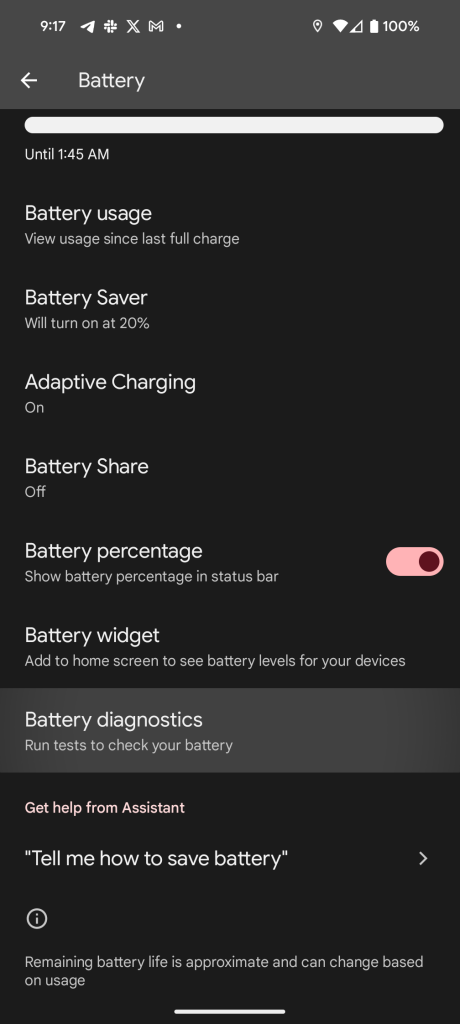
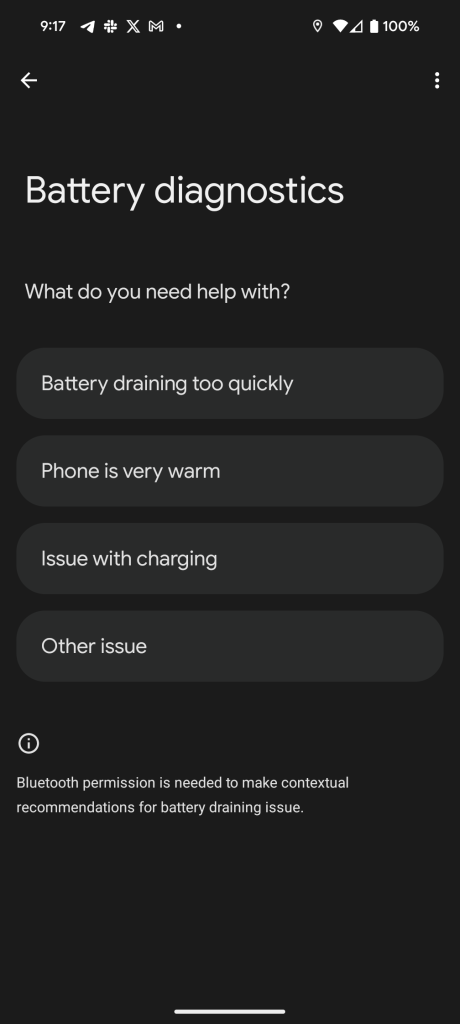
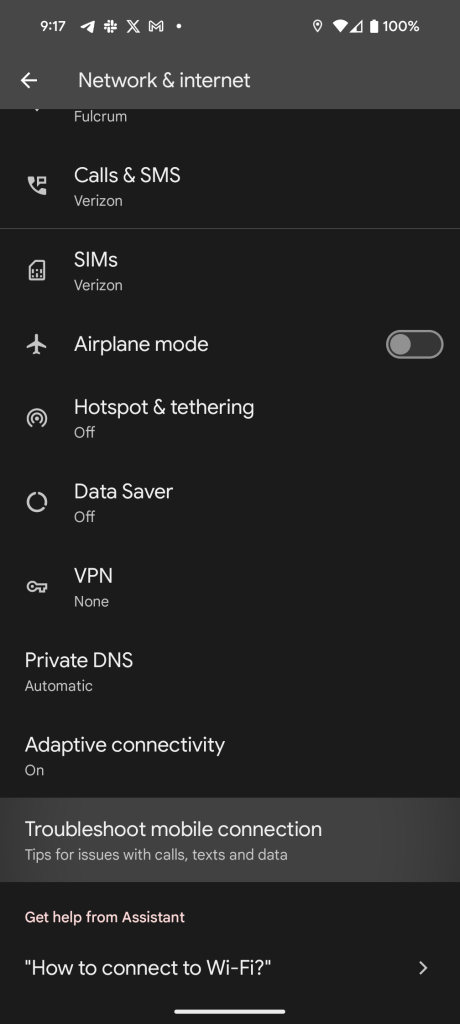

It’s ironic that this app makes its debut on the Google Pixel 8 series, as their Tensor G3 chip is what seems to finally fix the overheating issues that were so common on Tensor and Tensor G2. Still, with Google’s new 7-year update commitment, this app could go a long way to helping folks in the long run.
More on Pixel:
- Google Pixel 8 Pro Initial Review: It’s all coming together
- Pixel 8 Initial Review: Google made the small phone of my dreams
- Assistant with Bard may be limited to Tensor-powered Pixel, Galaxy S24 at first
FTC: We use income earning auto affiliate links. More.


Comments