
Themed icons debuted in Android 12 and expanded to third-party apps with Android 13. Now, as Android 14 rolls out more widely, Meta is finally giving in and bringing themed icons to Instagram, Facebook, and Facebook Messenger on Android.
Themed icons on Android allow apps to show their icon in a color palette that matches the colors that Material You generates from your wallpaper. While it was not exactly a useful feature in the beginning due to very limited app support, a growing list of apps support themed icons.
Now, Meta is more actively adding support for themed icons.
Instagram was first spotted adding a themed icon on Android with app version 307.0.0.0.30, which is currently on Alpha. Meanwhile, the main Facebook app is also adding support, with app version 439.0.0.0.30 also in Alpha with support for themed icons.
The additions were highlighted by Mishaal Rahman on Twitter/X after being spotted by other users on Threads and Telegram.
9to5Google can also confirm that Facebook Messenger is also adding themed icon support with app version 433.0.0.0.8 which is also in an Alpha program. It also appears to be supported in beta.
You won’t be able to find these Alpha releases in the Play Store as with usual beta programs, with Facebook instead distributing Alpha releases via a more private group. You can sideload these versions with no issues, though, assuming you use a reliable source for APKs.
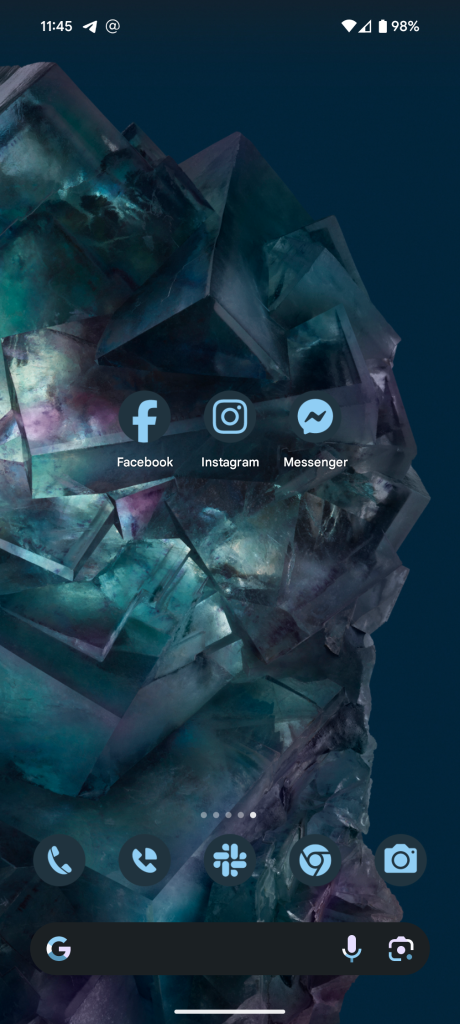
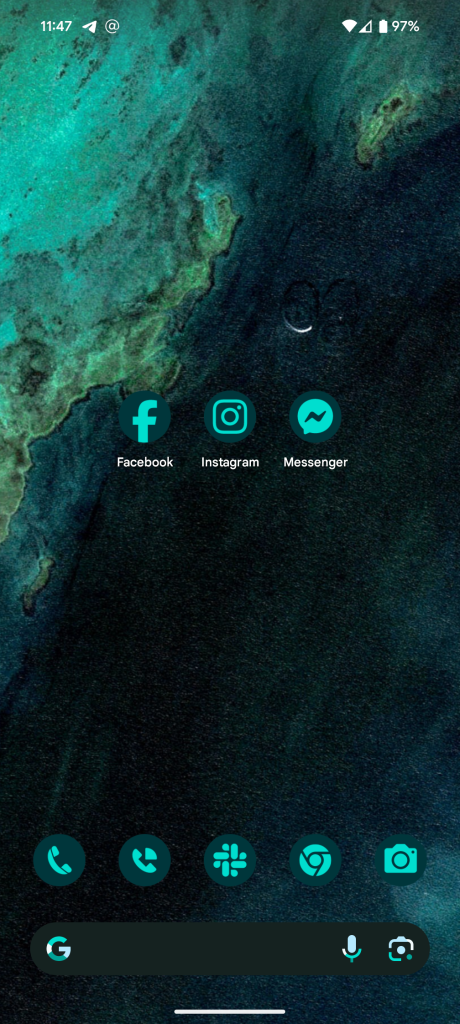
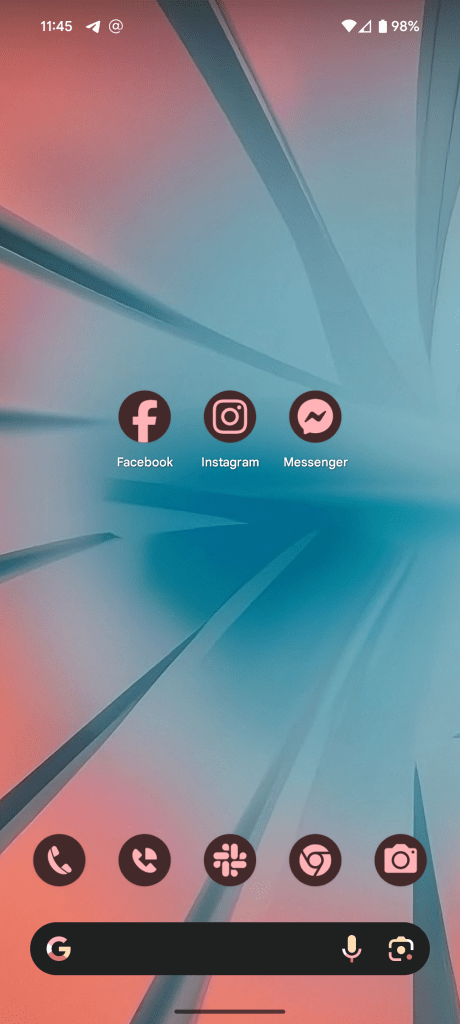
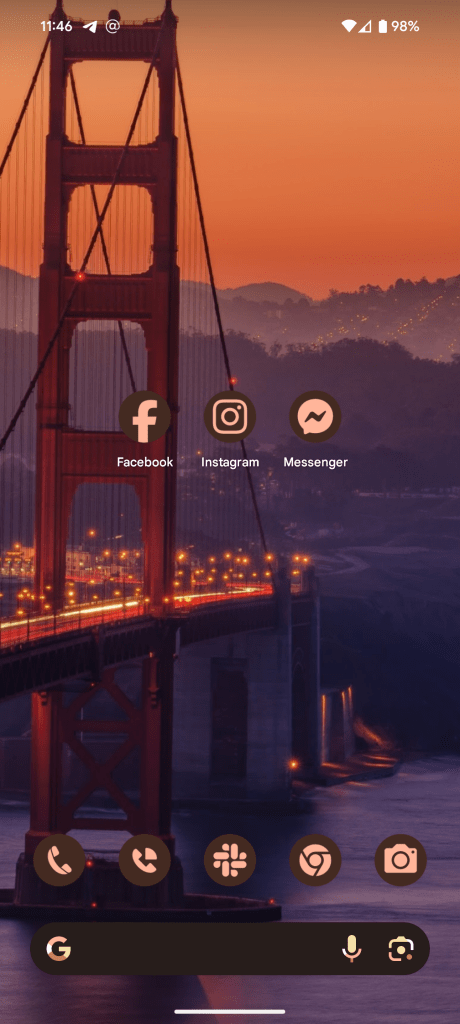
These aren’t the first Meta apps with themed icons. Recently Threads added support in its stable release, which we’d guess may be what got the ball rolling for Meta’s other apps. In any case, it’s very overdue, but great to finally see progress. As for when these changes will make their way to all users via stable updates, we don’t yet know.
More on Meta:
- Meta Quest 3 official with twice-as-fast Snapdragon chip, new display, Xbox cloud gaming
- Threads notifications are no longer terrible – here’s why
- Meta killing Messenger Lite for Android in September
FTC: We use income earning auto affiliate links. More.

Comments