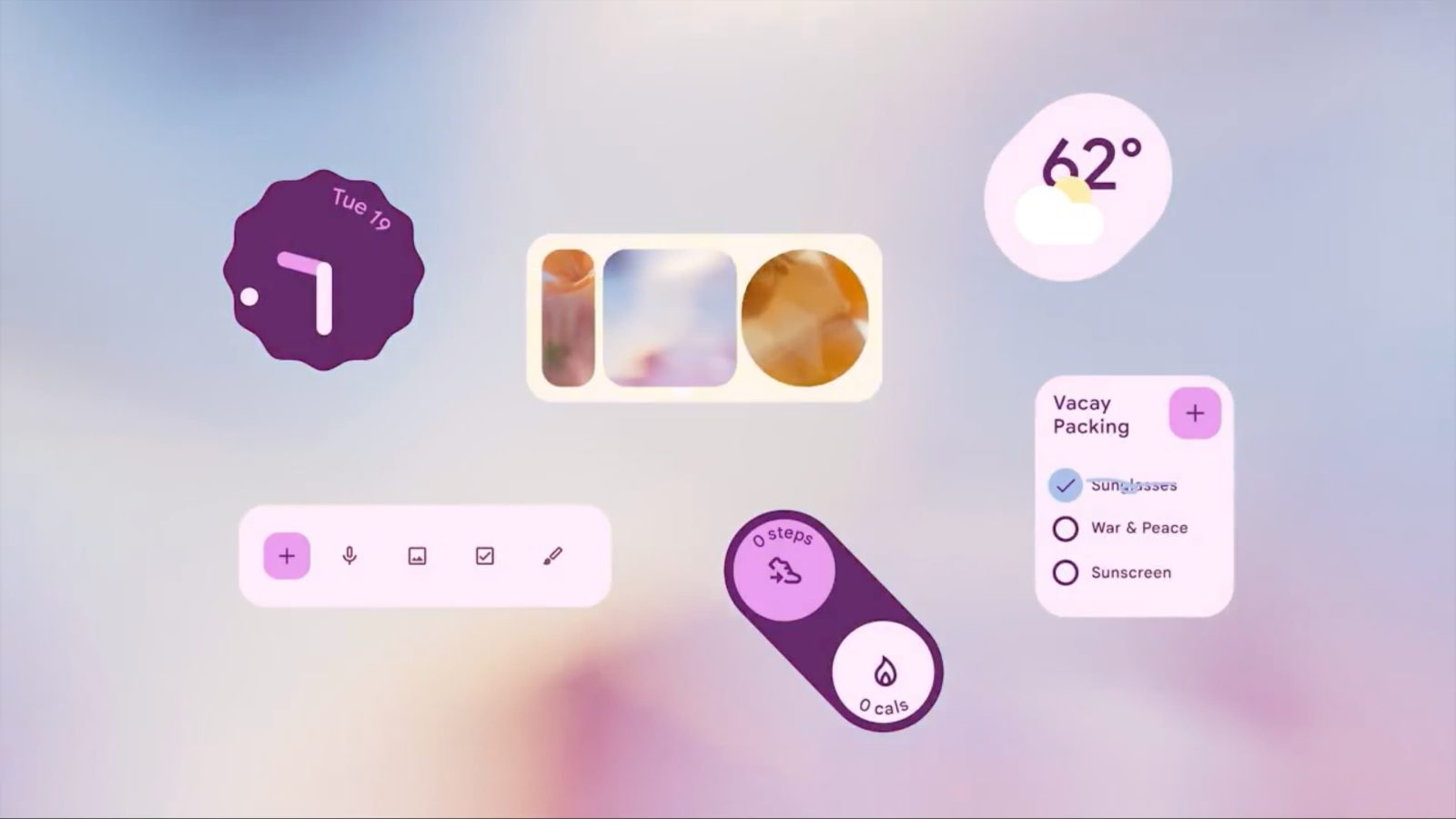
Android widgets are at a good place right now, thanks to Material You. Besides an uptick since Android 12, they look modern and provide functionality that complements the full app nicely. However, for the experience to really shine on the Pixel, Google needs to add the ability to stack and group widgets together so that you can access a lot more without taking up too much of your homescreen. Size is their one downside, and fitting in a widget often comes at the expense of app icons.
9to5Google has a rebooted newsletter that highlights the biggest Google stories with added commentary and other tidbits. Sign up to get it early in your inbox, or continue reading 9to5Google Log Out below:
Swiping up and down to sift through widgets would be the ideal gesture so as to not interfere with going (left/right) to different homescreens.
The ideal implementation would offer the option to have Android automatically rotate through the most relevant widget in the stack based on various context signals. Basically, apply the app suggestions that the Pixel Launcher already offers when you leave a spot on your Favorites tray/dock empty, which some people religiously use despite the tendency for duplicate icons, to widget stacks.
iOS has a pretty good implementation of “Smart Rotate.” For example, I have a stack with the Fitness (the Apple Watch’s activity rings) and Sleep (night graph) widgets. When I wake up, my iPhone shows last night’s slumber before switching to the three rings for most of the day. It cycles back to Sleep a few hours before bedtime. The iPhone goes further with “Widget Suggestions” that surface homescreen objects you haven’t added, which is great for discovery and has actually been useful.
On Android, I’d want to stack the now playing controls for YouTube Music and Pocket Casts, as well as the Calendar schedule and the Google Tasks List widgets. Google Keep’s Quick capture and Drive’s Quick action would also be great. Another nice pairing would be having multiple weather widgets for different cities, while Google Photos galleries could also benefit from something similar.
While we’re on the topic of widgets, Google needs to revisit the Conversations widget. If Android is no longer trying to make that work, I think Google Messages should get something similar and more dedicated. (Ditto with the Phone app and recent calls.) At the moment, it’s Conversations or using the widgets from Google Contacts.
Android widgets on ChromeOS might also be interesting. I’m not quite sold on the current implementation of widgets on macOS in the side panel that is the Notification Center or on the desktop, but I have fond memories of Mac OS X’s original Dashboard implementation that came in as a layer/overlay.
From 9to5Google
Google Messages preps compose text field redesign and new contacts page [Gallery]
Comment: Pixel Fold at $1,399 is worth it, and the price it always should have been
- Best Buy trade-in offers for Pixel 8 are worse during Black Friday, but it’s still $200 off
- Pixel Watch 2 getting Black Friday discounts after all
Some Pixel 8 Pro displays have bumps under the glass [U: Google comments]
Don’t waste your money on an awful Android tablet on Black Friday
Hands-on: I’m addicted to Spigen’s MagSafe stickers
What (else) is happening
Dbrand sues Casetify over blatant thievery, ‘Inside Out’ cases already removed from sale
Google is deleting inactive Gmail accounts next month; here’s how to make sure that doesn’t happen
Google Contacts now lets you set reminder notifications for any date
You can now ask Google Bard questions about YouTube videos
Top comment by mattcoz
"Swiping up and down to sift through widgets would be the ideal gesture so as to not interfere with going (left/right) to different homescreens. "
So how do you propose to not interfere with scrollable widgets? iOS doesn't have scrollable widgets, so that's why it works.
Samsung posts a new Android 14 update schedule for over 50 Galaxy devices
Samsung Galaxy S24 Ultra leaks with a thicker-looking design, flat screen [Gallery]
From the rest of 9to5
9to5Mac: iPhone 15 hugely popular in South Korea – while Japanese buyers seek out used iPhone 13 minis
Electrek: Fisker Ocean review: Coming soon, in a future software update
FTC: We use income earning auto affiliate links. More.

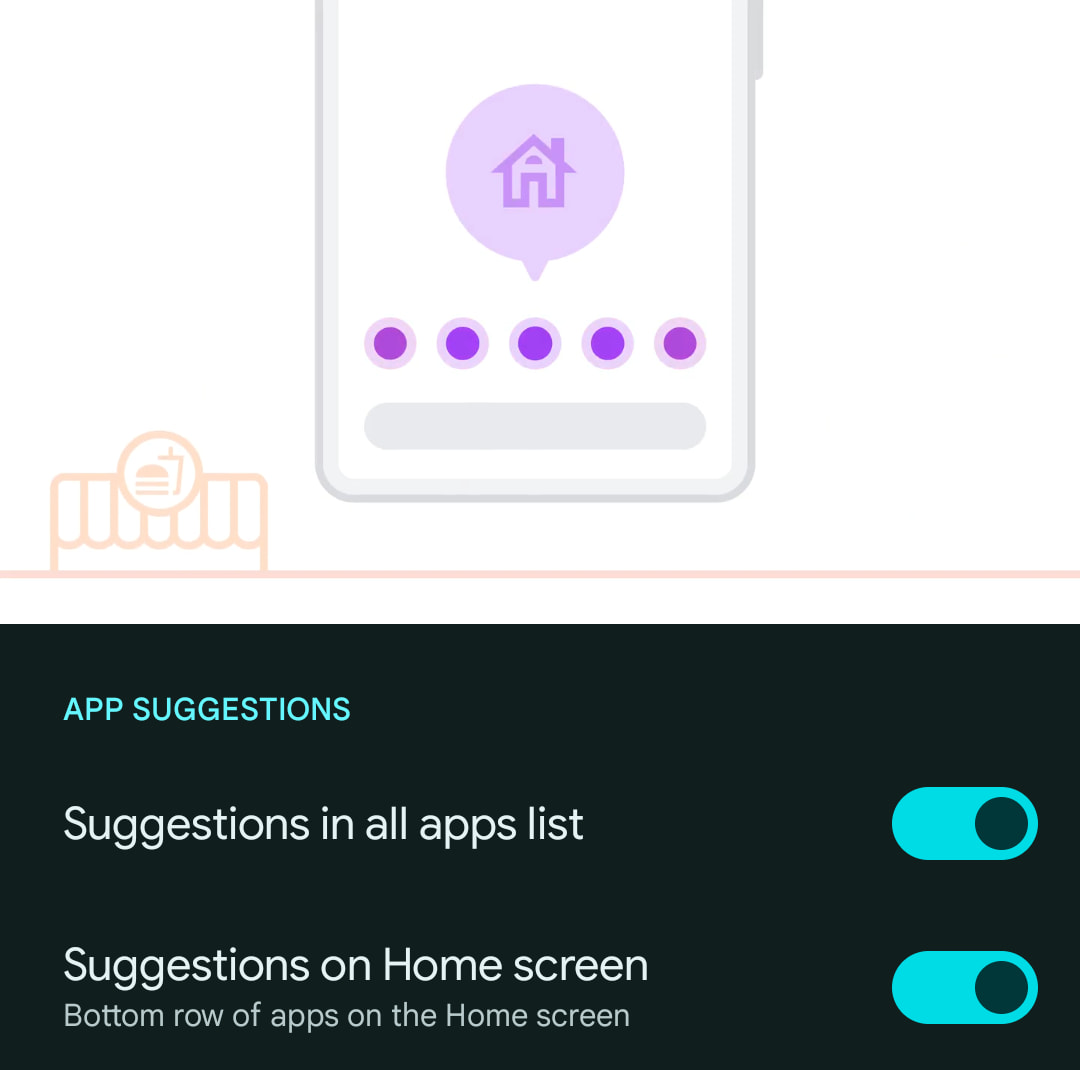




Comments