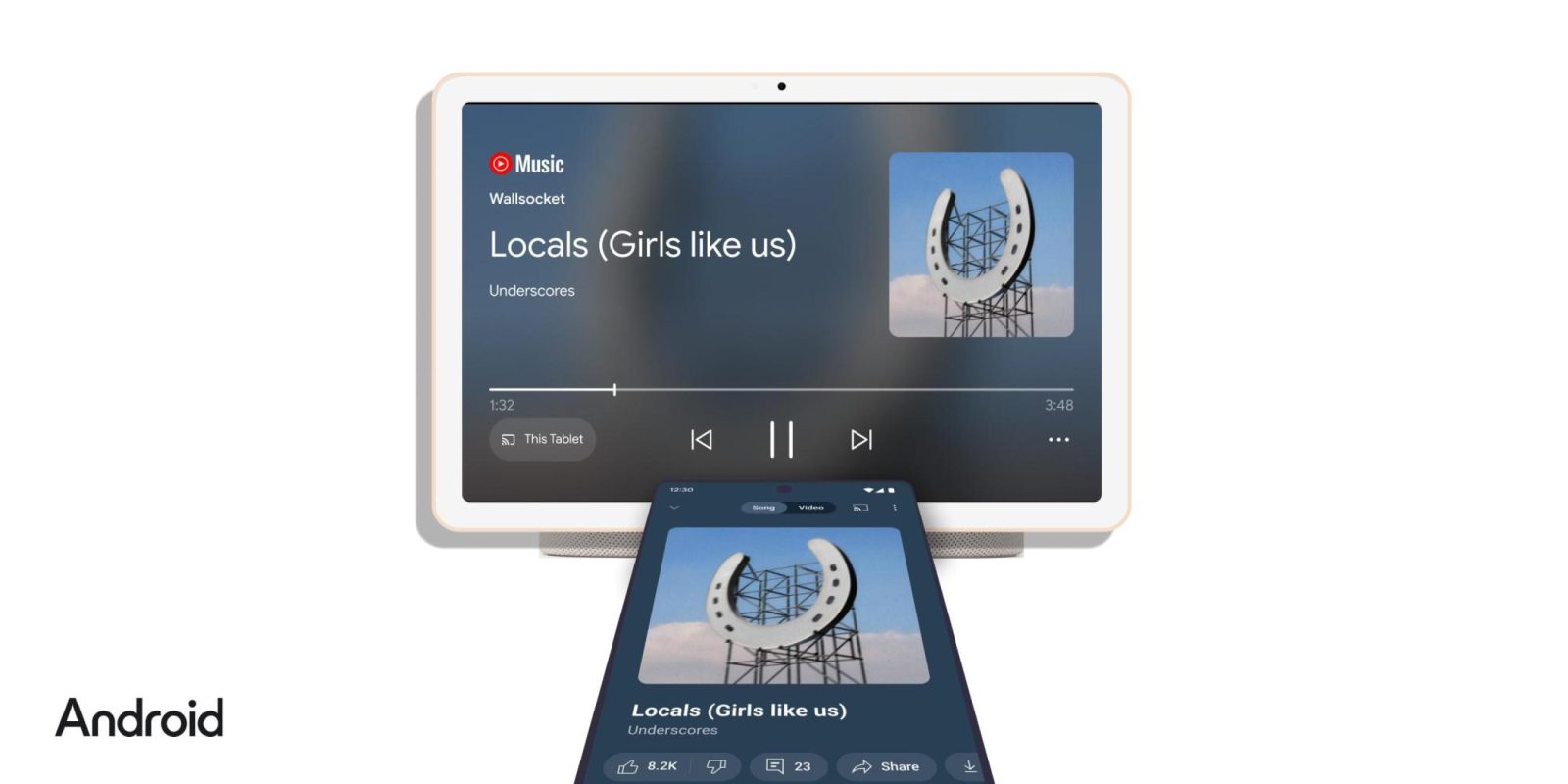
Later this year, Google will let you “Tap to Cast” songs between the Pixel Tablet and compatible Pixel phones.
When listening with YouTube Music or Spotify, bringing your Pixel 6 Pro, 7 Pro, 8 Pro, or Fold – which all have UWB (Ultra-Wideband) – near a docked Pixel Tablet will seamlessly move what’s playing between devices. This is bidirectional with the ability to transfer a song from the Pixel Tablet to your Pixel phone also available.
This feature is officially called “Cast to devices nearby,” with a pill-shaped prompt, like Watch Unlock, appearing at the top of your phone. It also features an “Undo” button to reverse the transfer if it was an accident.
Officially, Google is using a “range of technologies to determine the proximity and presence of devices as part of multi-device experiences, which includes UWB.” Its Cross device SDK was announced in 2022 and consists of three layers:
- “The first layer recognizes what devices are physically close by, with wireless technologies like Bluetooth Low Energy, Wi-Fi, and ultra-wideband (UWB).”
- “The second layer is nearby device discovery and context-aware capabilities that identify which device you may want to use based on your current activity.”
- “Finally, the third layer understands and adjusts actions based on how you interact with your devices with cross-device intelligence.”


At the moment, UWB is used to improve Nearby Share accuracy and for Android’s digital car keys.
This is launching first with YouTube Music and Spotify, but Google says Tap to Cast “should not need any additional work if you integrate Output Switcher” (2.0) on Android 14. Tap to Cast on the Pixel Tablet and supported Pixel phones is rolling out this year.

On the Cast front, Google is making it easy to share short-form content, starting with TikTok, to the big screen. Of note, the default behavior is to have autoplay enabled, but users will have the ability to turn that off from their phone. One developer guideline is to “ensure that the Cast icon is prominently displayed on every screen with playable content on the top right corner.”
Google is also introducing a “Persistent Cast icon” so that “users will see the Cast icon whenever they need and can receive better help and guidance on why they don’t see a specific device.” This was introduced to YouTube Music last year with its miniplayer redesign.
FTC: We use income earning auto affiliate links. More.

Comments