
Sold as a useful option to help you quickly find things you’re viewing on your device, Circle to Search has only just rolled out to more devices over the past week. Here’s what you had to say about your daily use.
In the interest of fairness, we must take one on the chin for our latest Circle to Search usage poll options. There should have been an option for those of you who have the function enabled, but use it sporadically like once a week or occasionally. We appreciate the constructive feedback; it’s one of the reasons we love just how engaged you – our readers, viewers, and listeners – are with the content we publish.
That said, we had a decent response despite the small pool of people able to use Circle to Search on their Pixel or Samsung phones. It seems there is a real split on how or when people use the function.
27.2% of you say that you never use Circle to Search, but keep it enabled on your phone. This figure could be skewed as we note above – sorry folks! 27.1% of you say you use it once per day while 21.7% say that they use it multiple times per day. Reader Hamza echoes my own experience of activating Circle to Search “by accident multiple times per day.”
I loved buffalo66’s explanation of how his wife uses the feature “all the time” as an interior designer. It’s fascinating to hear how people can use Circle to Search to aid them day-to-day where a regular Google Search might not offer as much flexibility or accuracy without first knowing the subject matter at hand.
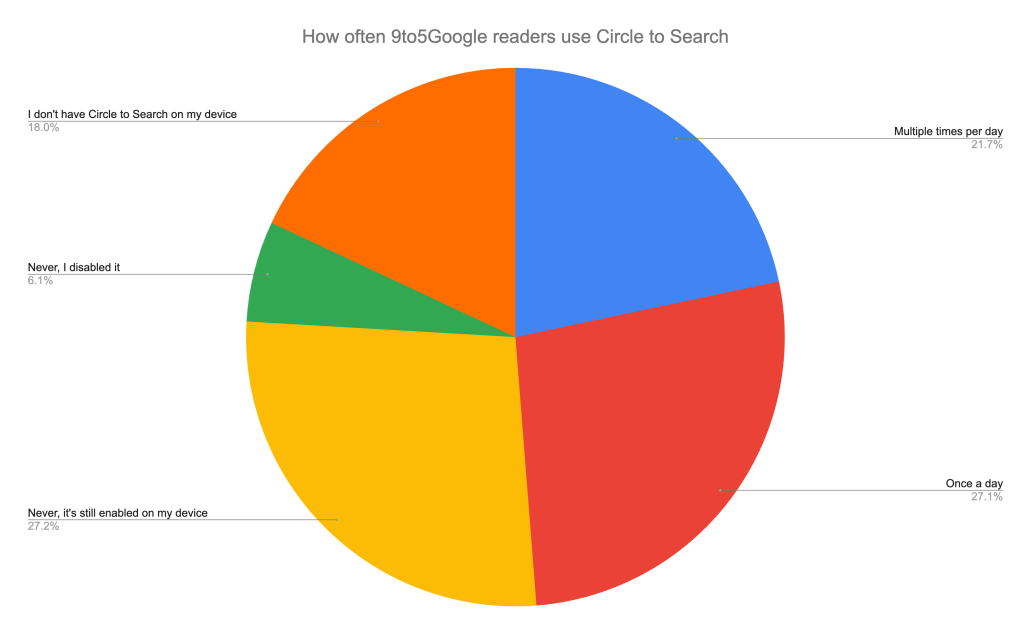
The small pool of Samsung and Pixel devices that are able to use Circle to Search means that 18% of our readers said they don’t have it on their phones. This figure is actually higher than we had expected given the recent results of our device usage poll.
Just 6.1% of you said you have never used the enhanced search tool and it’s completely disabled on your phone. Given some of your comments when the initial survey was published, this figure also seems out of sync with what we had expected.
I haven’t used it all that frequently, but still find it useful. My biggest frustration is the accidental activation situation. I’m constantly having to close the pop-up window after inadvertently starting up the screen-scanning service. Maybe we should have an option on how long the gesture bar needs to be pressed before Circle to Search is ready.
What do you think of the results? Let us know down in the comment section below.
FTC: We use income earning auto affiliate links. More.


Comments