
Google has been steadily improving Gemini over the past couple of months, and it seems the Android experience is getting ready for a slew of new upgrades which includes responding in an overlay on top of your current apps.
Gemini on Android replaces Google Assistant when it’s activated, but there are some big downsides to that. Among other things, Gemini opens up all of its responses in a totally new window instead of responding in an overlay like Google Assistant has for years.
It seems that, soon, that may change.
Shared with the folks over at PiunikaWeb, Gemini for Android appears to be working behind the scenes to allow for responses to be available in an overlay. A video demo (see screenshots below, as the video was shared via Google Drive) of the new functionality shows the response appearing on top of the Twitter/X app, never technically causing the user to have to navigate back to the app.
It seems a much more seamless experience overall.
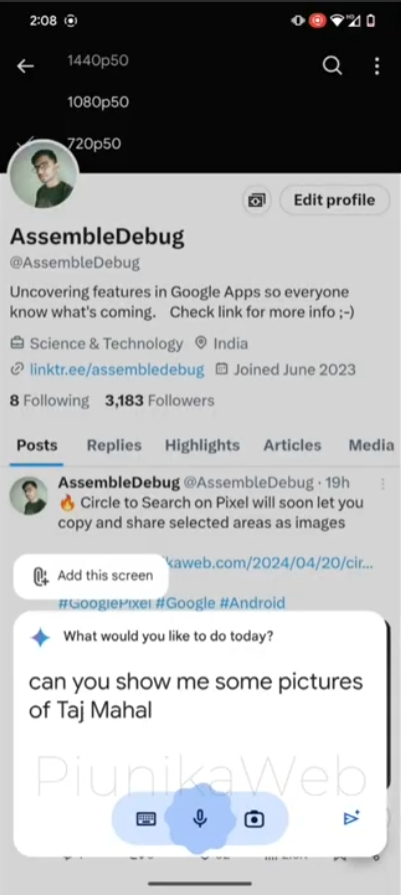
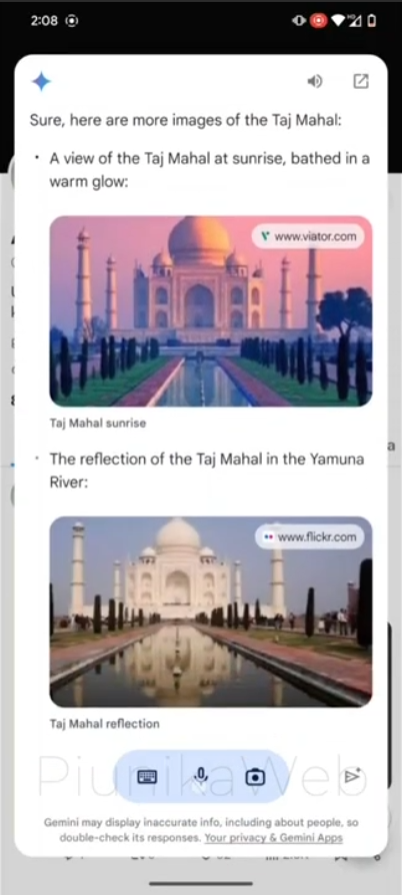
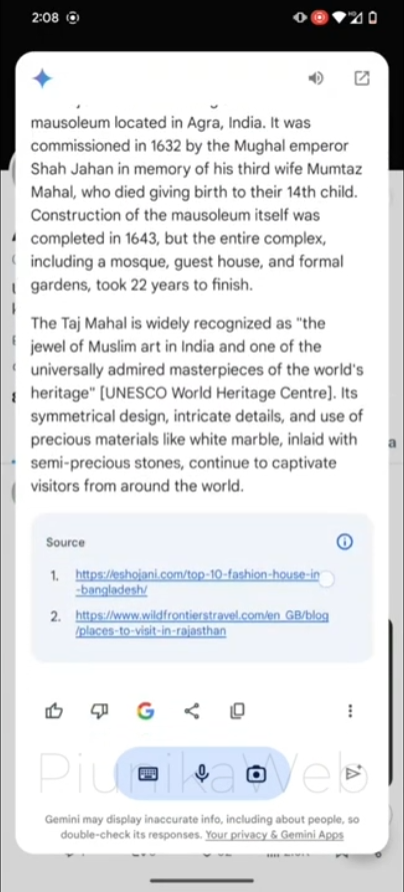
Beyond that, Gemini seems to also be working on some other improvements to its Android app. Shown in another PiunikaWeb post, a “real-time responses” toggle was enabled, enabling Gemini to show data generated as it is available.
Tipster @AssembleDebug also partnered with Android Authority for some other tidbits about what’s going on behind the scenes. This includes the ability for Gemini Advanced subscribers to upload files of any type to Gemini for Android. While the web version supports this already, the Android app is currently limited only to photo files.
The app is also preparing a new “select text” option that would be available alongside the existing “copy text” option.
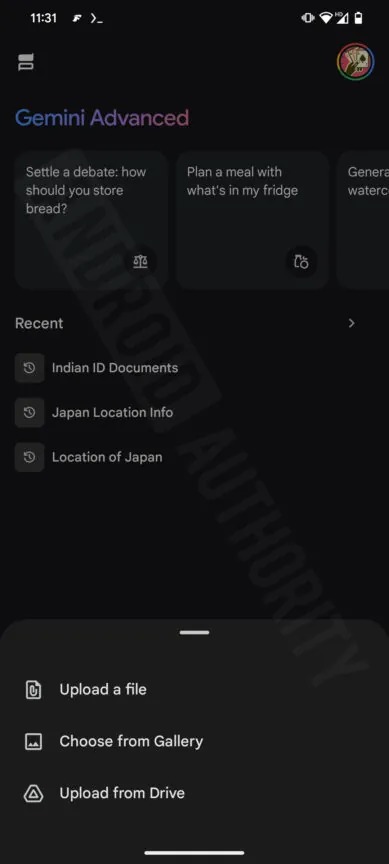
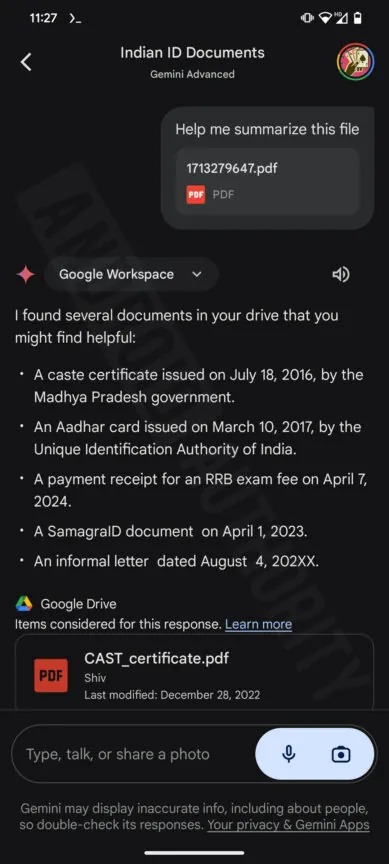

It’s unclear when any of these new changes will be available, but seeing as they’re already functional, it’s likely they’re not too far away from launch.
More on Gemini:
- OnePlus and Oppo to add Gemini to devices later this year
- Google releases ‘prompting guide’ with tips for Gemini in Workspace
- Google bringing Gemini Nano to Pixel 8 with next Feature Drop
Follow Ben: Twitter/X, Threads, Bluesky, and Instagram
FTC: We use income earning auto affiliate links. More.



Comments