
At its I/O conference in 2019, Google announced that it would be adding augmented reality objects to Search. Over the years since, Google has added a bunch of 3D animals and objects you can view in Google Search using AR — here’s the full list that we’re constantly updating.
Table of contents
How to find 3D animals on Google
Google’s AR objects in search are incredibly easy to access. The objects are added to search in the belief that the easiest way to learn about something is to see it. By seeing things in augmented reality (AR), users can see the scale of an object and also details they might not notice from just a simple picture.
Google tends to put its 3D animals and other AR objects in different places depending on the topic at hand. For example, searching for “tiger” will show a Google Search Knowledge Panel. These panels are often shown for movies, famous celebrities, and other subjects. In the case of a 3D animal through Google, you’ll see an overview of what the animal is, a few images or it, and a section that says “Meet a life-sized tiger up close” and a “View in 3D” button. That button launches the AR experience.
In other cases, you might have to scroll down the page to find the 3D model.

What you need to ‘view in your space’ AR objects on Google
Google’s 3D animals are different on every device. Typically speaking, you might not see AR or 3D objects on a desktop computer or laptop. Rather, you’ll need a supported smartphone to view these objects using Google’s “view in space” option.
The good news? Most modern smartphones are supported! To view AR objects in Google Search you’ll need:
- Android smartphone or tablet: Android 7.0 or higher w/ pre-installed Google Play Store
- iPhone/iPad: iOS 11.0 or higher
This includes most popular smartphones including those from Samsung Galaxy, Google Pixel, Motorola, and other brands. As for Apple devices, virtually all iPhones and iPads are supported.
How do you access the “view in space” option? After you press “view in 3D,” any supported device will show a “view in your space” button underneath the 3D animal. This can be seen below.
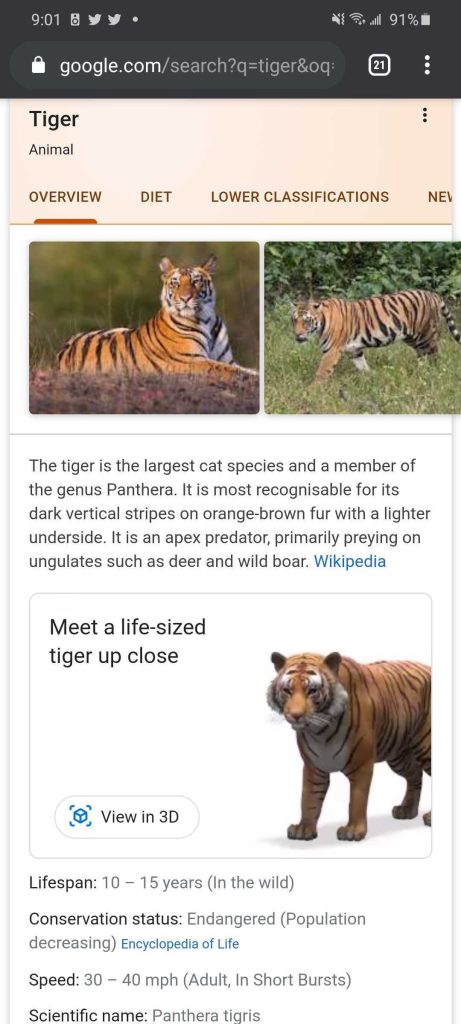


Notably, you can resize the animal from its life-size by pinching on it. Slowly, it will go down in size to better fit into your setting.
If you’re not sure if 3D animals and other AR objects in Google Search will work, just give it a shot!
List: 3D animals available on Google Search
Google originally offered around 100 or more 3D animals via Search, but that list has been drastically reduced as of 2024.
Currently supported 3D animals include:
- Alpine goat
- Ball python
- Bumblebee (Moss Carder Bee)
- Cats:
- Dogs
- Donkey
- Dragon
- Easter bunny
- Great White Shark
- Hamster
- Insects:
- Kookaburra
- Macaw
- Tiger
- Quokka
- Unicorn
That’s a huge drop from what was previously supported.
3D Animals that have been removed from Google
Google hit its peak in 2021, when there were well over 100 animals including more cat and dog breeds. Animals that have been removed from Search include what’s listed below.
3D animals that were removed from Search include:
Google also originally supported far more dog breeds. All of the following have been removed from Search.
At one point, Google also supported showing 3D models of various dinosaurs, but these have also since been removed from Search entirely.
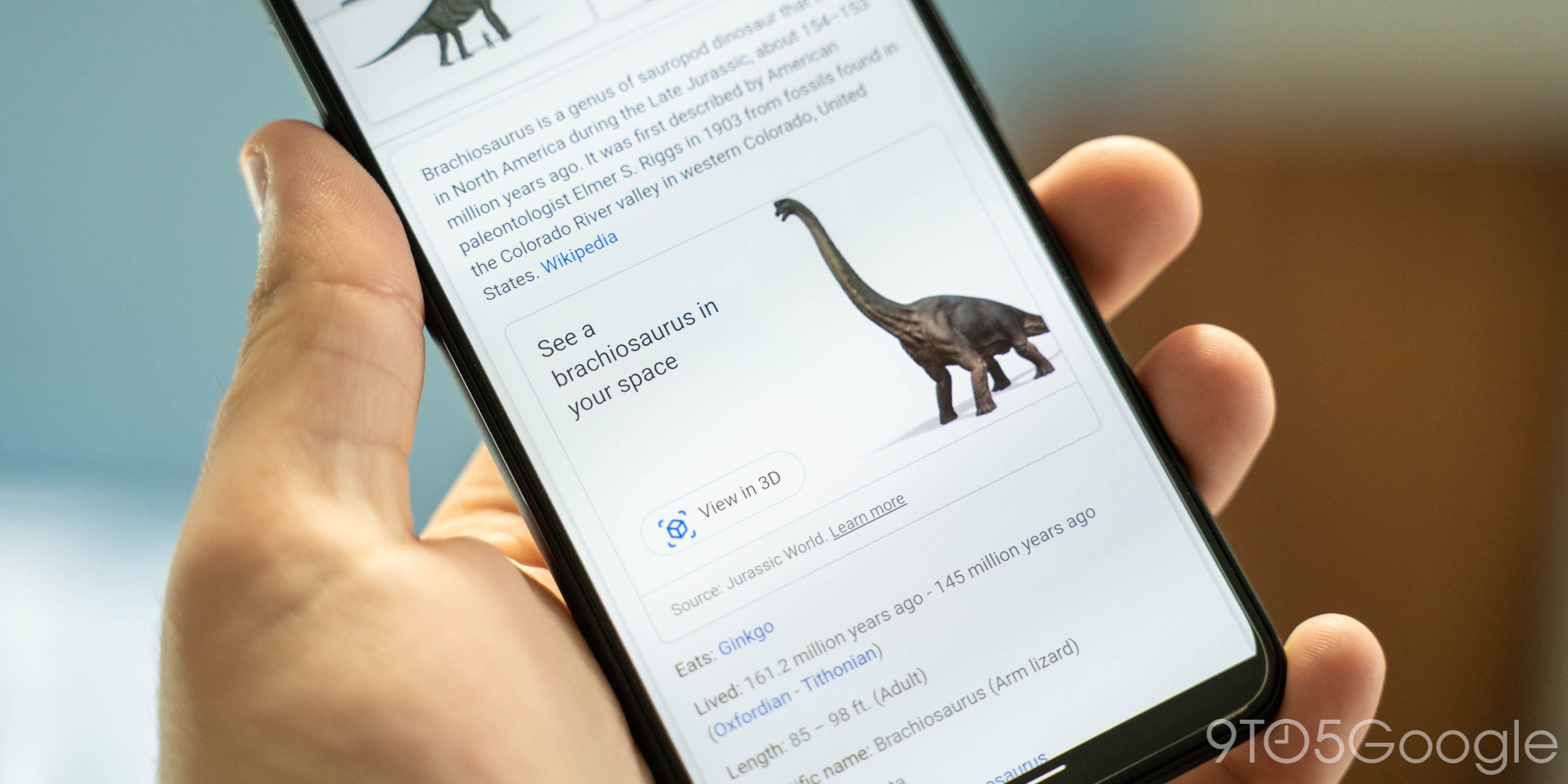
Google did also once support dozens of different insects, but now only supports a few. Insects that were previously supported but have since stopped working include:
Google also removed most of its 3D objects and models
There were once far more than just animals and insects in Search, too. Google had 3D models of quite a few locations, NASA objects, planets, and moons, as well as landmarks from across the globe. Virtually all of these have been removed.
Objects that were previously supported but have since been removed include:
Locations and landmarks
- Abbaye du Mont-Saint-Michel
- Alcatraz Island
- Alhambra
- Amazon Theatre
- Arasaka Imperia Residence
- Arc de Triomphe
- Aztec Stadium
- Basilica of Our Lady of Guadalupe
- Basilica of Santa Croce in Florence
- Basilica of Santa Maria Novella
- Big Ben
- Brooklyn Bridge
- Buckingham Palace
- Campidogilo Square
- Capela Curial de São Francisco de Assis
- Castel Sant’Angelo
- Castle of Good Hope
- Cathedral of Barcelona
- Cathedral of Brasilia
- Cathedral of Santa Maria del Fiore
- Cathedrale Norte-Dame de Paris
- Chapultepec Castle
- Christ the Redeemer
- Coit Tower
- Columbus Monument
- Conservatory of Flowers
- Eiffel Tower
- Empire State Building
- Ferry Building
- Flatiron Building
- Giotto’s Bell Tower
- Golden Gate Bridge
- Japan National Stadium
- Kaminarimon Gate
- Kensington Palace
- La Sagrada Familia
- Leaning Tower of Pisa
- Les Invalides
- London Eye
- Louvre Museum
- Magic Fountain of Montjuic
- Meiji Jingu
- Mexico City Metropolitan Cathedral
- Monument of the Ninos Heroes
- Monument to the Revolution
- Moses Mabhida Stadium
- Mount Rushmore National Memorial
- Musée d’Orsay
- National Museum of Nature and Science
- National Palace
- Neuschwanstein Castle
- Niteroi Contemporary Art Museum
- One World Trade Center
- Palace of Versailles
- Palace of Westminster
- Palais Garnier
- Palazzo Vecchio
- Pantheon (Paris)
- Pantheon (Rome)
- Parthenon
- Piazza della Signoria
- Piazza Navona
- PIER 39
- Pitti Palace
- Placa de Catalunya
- Ponte Vecchio
- Rhodes Memorial
- Rockefeller Center
- Roman Forum
- Sacré-Cœur
- San Francisco – Oakland Bay Bridge
- São Paulo Cathedral
- Sensō-ji
- Solomon R. Guggenheim Museum
- Sri Sri Radha Radhanath Temple
- St. Patrick’s Cathedral
- St. Paul’s Cathedral
- St. Peter’s Basilica
- Statue of Liberty National Monument
- Stonehenge
- The Angel of Independence
- The British Museum
- The Centre Pompidou
- The Metropolitan Museum of Art
- The Painted Ladies
- The Palace of Fine Arts
- Tokyo National Museum
- Tokyo Skytree
- Tokyo Tower
- Tower of London
- Trafalgar Square
- Trevi Fountain
- Union Buildings
- Ushiku Building
- Voortrekker Monument
- Westminster Abbey
- Yoyogi National Stadium
- Zojoji
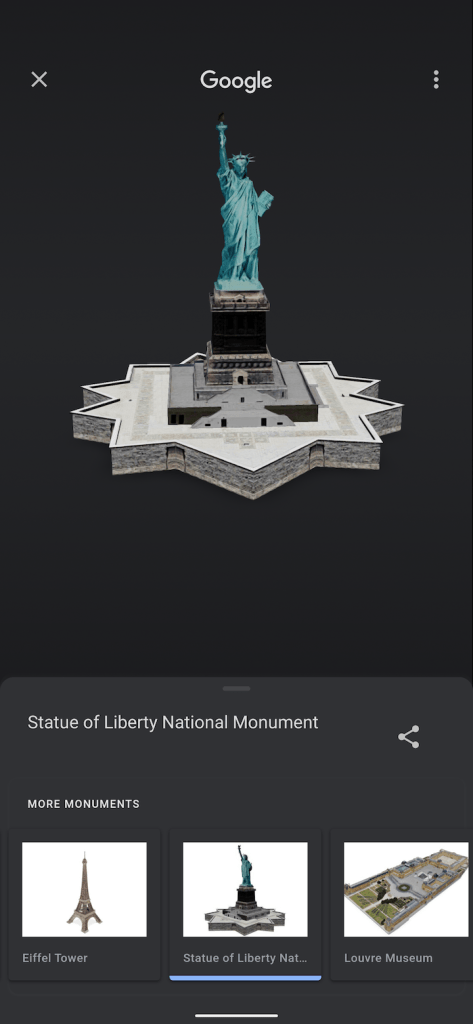
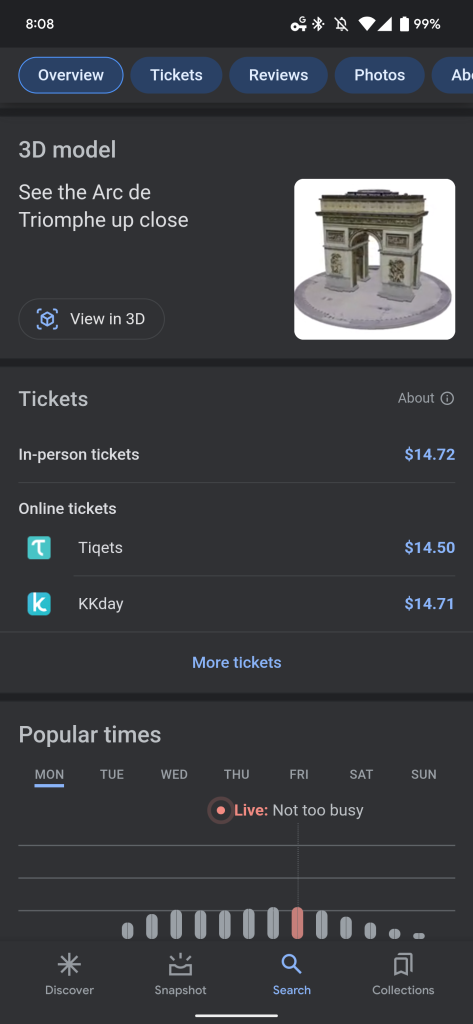
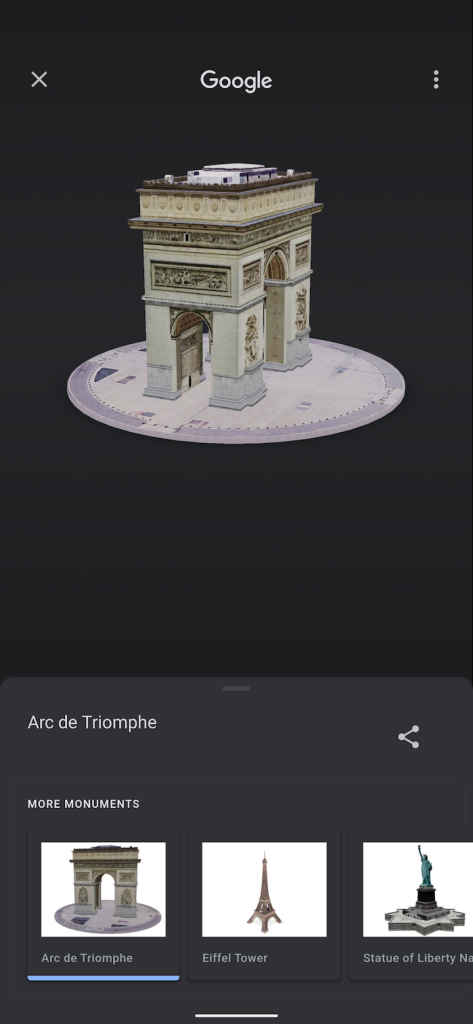
Some other 3D models that Google has removed from Search include some Halloween models, a pair of New Balance shoes (which are outdated at this point anyway), and a huge list of cars. Google announced in 2020 that it would roll out over 250 different models of cars and trucks viewable in Search through 3D models, but these have been removed. The car models were unique, too, using streaming to deliver a much higher-quality image of the vehicle in 3D.
Halloween
Cars and Trucks
Google also removed a huge bunch of 3D models of Japanese characters from Search.
However, there are still two supported:
3D educational models still available in Google Search
In 2020, Google announced an expansion of its 3D models to include educational content about human anatomical systems, parts of cells, and more. Many of these are still supported, thankfully, as they’re among the most useful 3D models Google supports. These experiences were built in collaboration with Biodigital and Visual Body.
Human Anatonmical Systems
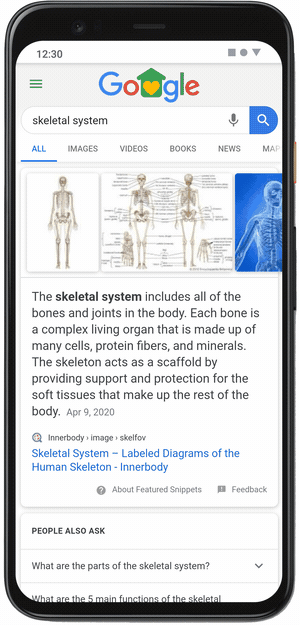
Parts of the cell
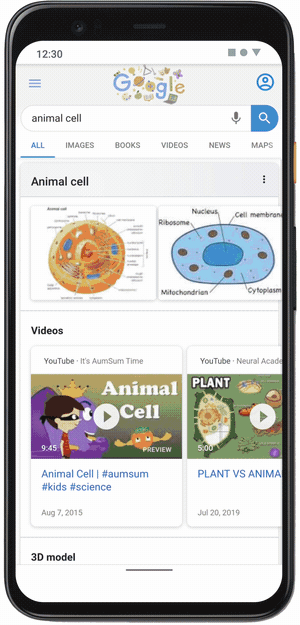
Chemistry models
Some of these examples aren’t quite as straightforward as the 3D animals, though, as the 3D models appear lower in search results alongside the websites that power them. From time to time, too, they just won’t appear. The planets, for example, appear more reliably when you add “in depth” to the search query.
Google did, however, remove a selection of 3D models of human body parts. The models that were previously supported but have since been removed include the following.
It’s still unclear why Google has removed so many of its 3D and AR objects and animals from Search, especially as these proved to be a lifeline for parents during COVID-19 lockdowns and still remain useful for education.
FTC: We use income earning auto affiliate links. More.




Comments